This article is part of the Cortex Stage Guide. For the Subscription Cortex Stage Guide click here.
The Ready to Buy Non Purchaser stage will target subscribers with no purchase history and who show high intent to buy. Subscribers with high intent may display higher engagement levels, such as site visits, product review, open emails, etc.
Who receives the Ready To Buy Non Purchaser email?
When will the Ready To Buy Non Purchaser send emails?
How do Ready To Buy Product Non Purchaser Recommendations work?
Ready To Buy Non Purchaser email best practices
Set up your Ready To Buy Non Purchaser email
Who receives the Ready To Buy Non Purchaser email?
New or old customers with no purchase history and who show high intent by being active on site or re-engages with your brand through email or on the web store, may become eligible for this stage. The exact criteria will depend on the patterns established by your customers and observed by the Cortex machine learning models.
When will the Ready To Buy Non Purchaser send emails?
High intent customers can enter this stage after signing up and completing the Welcome series, or if they are not eligible for other stages. Only high intent customers can stay in this stage for infinite time unless AI models predict another stage for them. Emails will be sent to customers according to their optimum send interval and best time to contact, until they become eligible for a different Cortex stage.
How do Ready To Buy Product Non Purchaser Recommendations work?
For Ready To Buy Non Purchaser customers, product recommendations are targeted based on each individual’s browsing behavior, the purchase behavior of other customers, the popularity of items in the catalog, and more. Cortex uses this data to predict the preferences of each individual and target them with the best recommendations.
Learn more about Ready To Buy Non Purchaser product recommendations and adding dynamic product recommendations to your Ready To Buy Non Purchaser emails.
Ready To Buy Non Purchaser email best practices
Keep in mind the following when building your Ready To Buy Non Purchaser email:
- Use strong branding with clear and repeated calls to action
- Reinforce your brand's key value proposition
- Use a minimum of 3 dynamic recommendations per template
- Remind the shopper of any standard incentive
(i.e. "free shipping on all purchases") - Do not include an incentive as this can devalue your brand
Set up your Ready To Buy Non Purchaser email
- Under the Cortex menu on the left, click Stages.
- Under the "Lifecycle" tab, click the Ready To Buy Non Purchaser block.
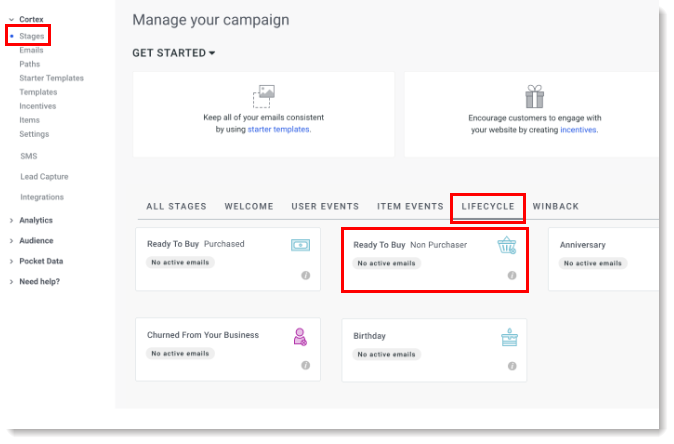
-
Click New email > Create new.
Follow these steps for setting up your new email.
Comments
0 comments
Please sign in to leave a comment.