Please click here if you are using the legacy version of Cortex.
This article is part of the Cortex Stage Guide. For the Subscription Cortex Stage Guide click here.
Needs Nurturing has the greatest reach of all standard lifecycle messaging. When a user's engagement drops off and they no longer qualify for the other Cortex stages they are classified as someone who needs nurturing.
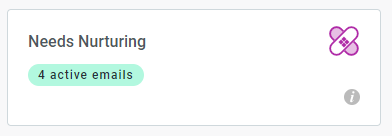
Who received the Needs Nurturing email?
When will the Needs Nurturing email send?
How do Needs Nurturing Product Recommendations work?
Needs Nurturing best practices and recommendations
Set up your Needs Nurturing email
Who receives the Needs Nurturing email?
The users in Needs Nurturing generally fall into two categories: users who have not purchased but have moved through the welcome emails, and former customers who have reached their maximum window within Lifecycle Stages (At-Risk and Churned), and do not qualify for any additional stages or sends.
Warning! Because Needs Nurturing can reach so many dormant users it is important to practice responsible List Management, otherwise your brand risks harm to its sender reputation.
When will the Needs Nurturing email send?
Once a user becomes eligible for Needs Nurturing, emails will be sent to them according to their optimum send interval and best time to contact, until they become eligible for a different Cortex stage.
How do Needs Nurturing Product Recommendations work?
Cortex uses a flexible and intelligent recommendation scheme for Needs Nurturing that is actually three recommendation schemes combined.
- For users with browsing or purchase history, product recommendations are targeted based on their behavior, the purchase behavior of similar customers, the popularity of items in the catalog, and more. Cortex uses this data to predict the preferences of each individual and target them with the best recommendations.
- For users with limited data available, Cortex uses Intelligent Cold Start Recommendations. Using their predicted gender and the location of the user when they sign up, Cortex is able to target recommendations based on the purchase behavior of customers most similar to the new users.
- If information is unable to be collected on the new user at signup a broader recommendation scheme based on the most popular products will be used.
Learn more about the Needs Nurturing product recommendations and about adding dynamic product recommendations to your Needs Nurturing emails.
Needs Nurturing best practices and recommendations
Keep in mind the following when building your Needs Nurturing email:
- Include filtering to limit over-sending from this stage
- Have a large variety of templates in this stage since it is a high volume stage (at least 7-9 email templates)
- Reinforce your brand's key value proposition
- Include strong branding and multiple Calls To Action
- Use a minimum of 3 dynamic recommendations per template
- Remind the shopper of any standard incentive (i.e. "free shipping on all purchases")
- Include reviews from customers, celebrities, or well known brands/publications
- Include additional links to social media to increase engagement across multiple channels
- Include fresh content from your blog to get users back on site
Example 1:
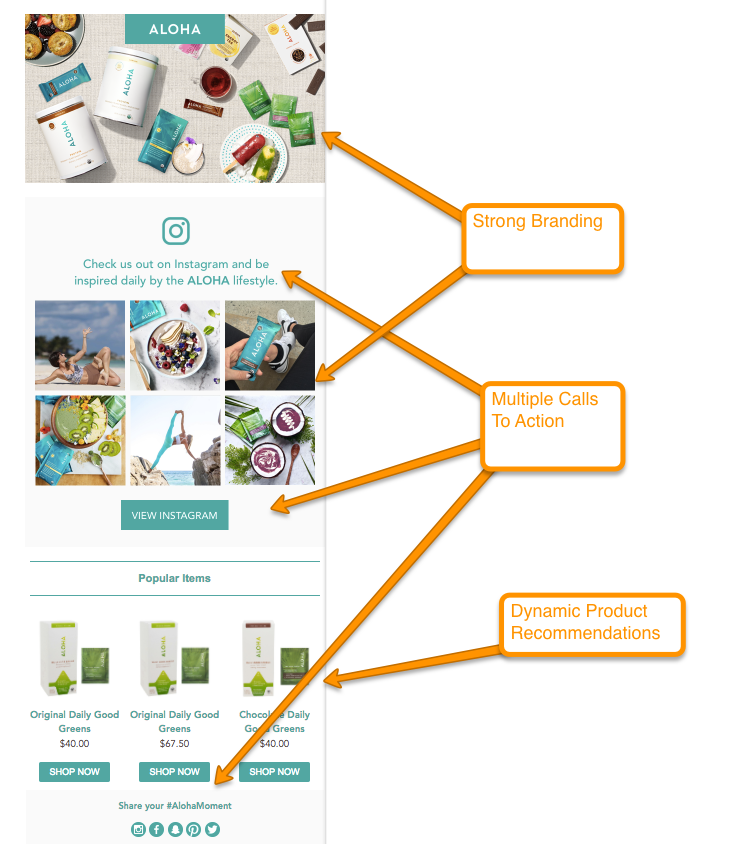
Example 2:
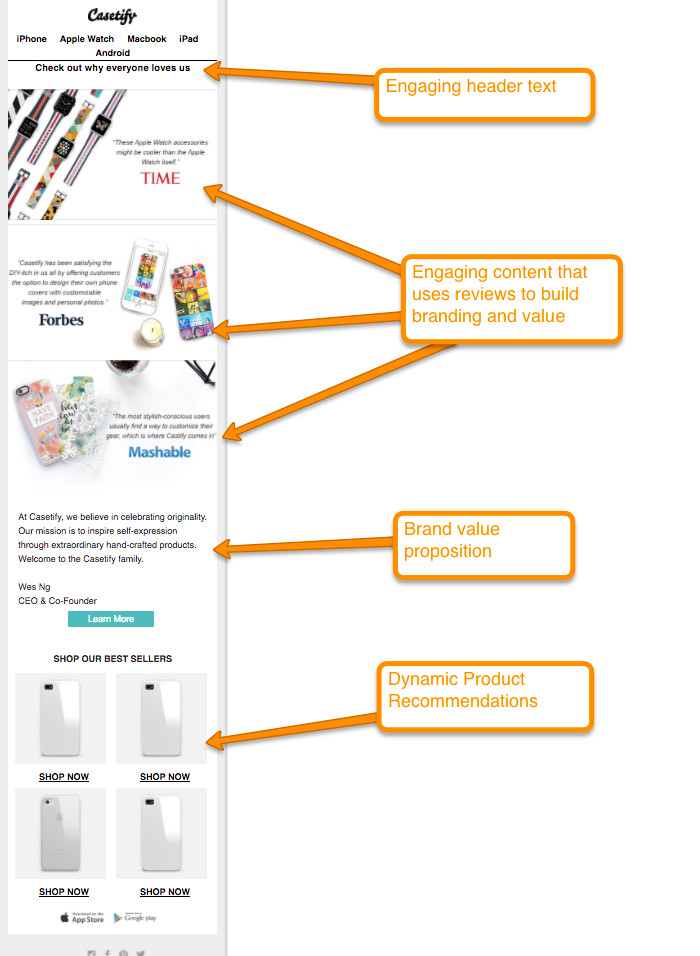
Set up your Needs Nurturing email
- Under the Cortex menu on the left, click Stages.
- Under the "Winback" tab, click the Needs Nurturing block.
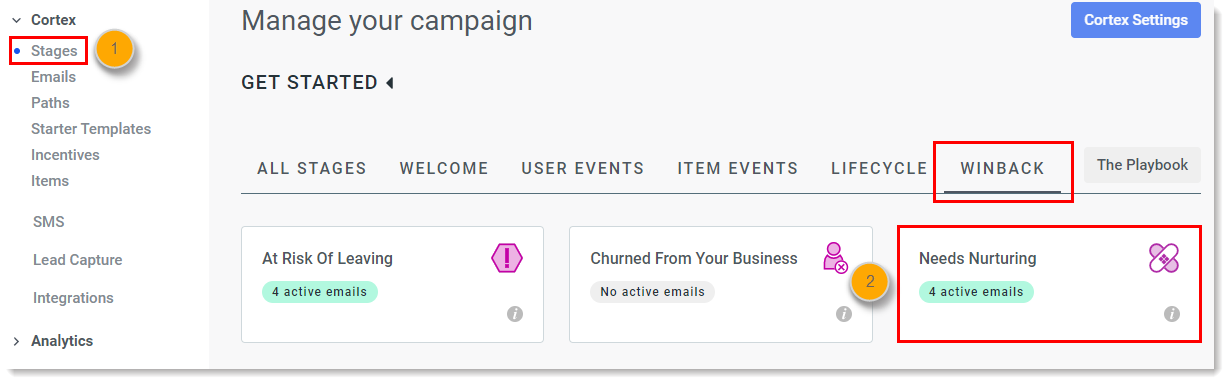
- Click New email > Create new.
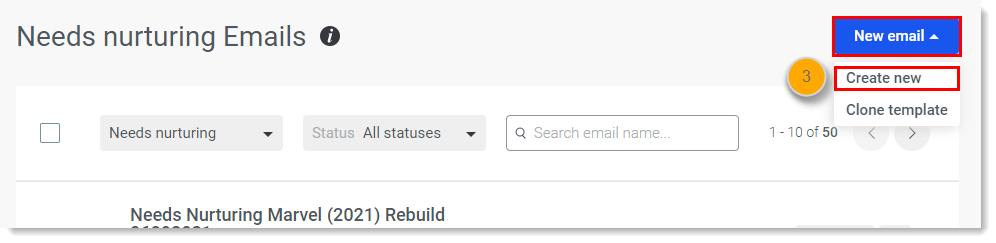
Follow these steps for setting up your new email.
Comments
0 comments
Please sign in to leave a comment.