This article is part of the Cortex Stage Guide. For the Subscription Cortex Stage Guide click here.
Cart Abandon is, on average, the best converting of all Cortex stages. It targets highly engaged users who have already expressed an interest in purchasing products through your online store by adding items to their cart.
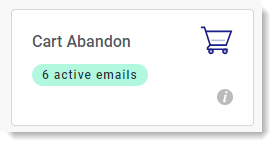
Who receives the Cart Abandon email?
When will the Cart Abandon email send?
How do Cart Abandon Product Recommendations work?
Cart Abandon best practices and recommendations
Set up your Cart Abandon email
Who receives the Cart Abandon email?
Cart Abandon is activated after a user visits your online store, adds at least one item to their cart, and does not complete a purchase. A user will receive a cart abandon email provided you do not override the send with a promo blast.
When will the Cart Abandon email send?
Cart Abandon begins calculating the best time to send an hour after the user's last cart action. It typically sends approximately 24 hours after an item has been abandoned and according to the user's best time to contact. If the user does not qualify for a different Cortex stage Cart Abandon will follow up at the user's best interval over a 2-week period.
Take note:
- By default, the Cart Abandon email will send approximately 24 hours after the abandon action and at the user's best time to contact. There is a setting for you to change this to fire more immediately after the abandon action - approximately 1-3 hours after the abandon and at the user's best time to contact. This setting is found in Cortex Settings. In the "Cart abandon timing" field, select Send ASAP.
How do Cart Abandon Product Recommendations work?
Cortex will populate the first recommendation as the last item that was added to cart. Cortex will select the remaining product recommendations based on the data that has been collected and analyzed for each individual’s purchase history and browsing behavior, the purchase behavior of similar customers, the popularity of items in the catalog, and more. This allows Cortex to predict the preferences of each individual and target them with the best recommendations.
Learn more about the Cart Abandon product recommendations and about adding dynamic product recommendations to your Cart Abandon emails.
Cart Abandon best practices and recommendations
- Use a minimum of 3 dynamic recommendations per template
- Use language that reflects your brand and inspires engagement
- Remind the shopper of any standard incentive (i.e. "free shipping on all purchases")
- Try converting the customer without offering special discount or incentive.

Set up your Cart Abandon email
- Under the Cortex menu on the left, click Stages.
- Under the "User Events" tab, click the Cart Abandon block.
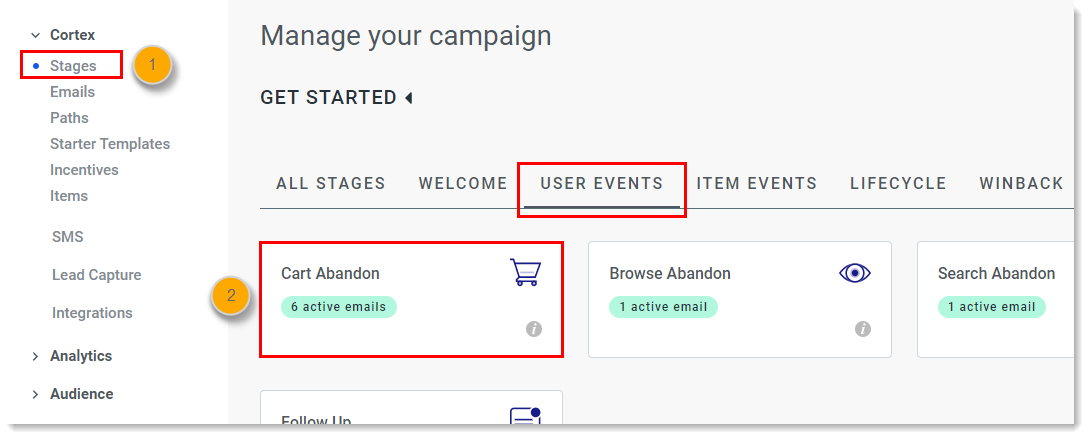
- Click New email > Create new.
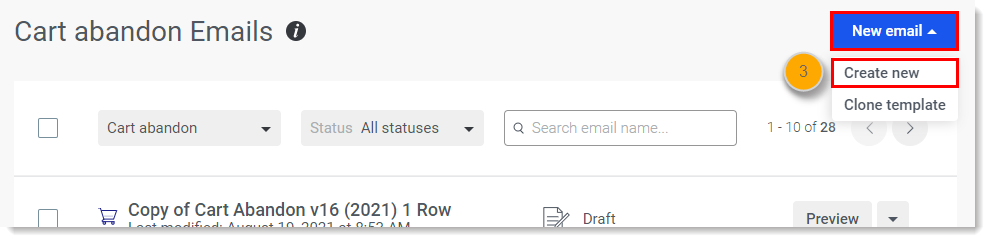
Follow these steps for setting up your new email.
Comments
0 comments
Please sign in to leave a comment.