Please click here if you are using the legacy version of Cortex.
This article is part of the Cortex Stage Guide. For the Subscription Cortex Stage Guide click here.
At Risk Of Leaving is the most important state in the customer lifecycle. As a customer's engagement falls, their churn score falls with it. This reflects a decreasing likelihood of making another purchase. "At Risk" customers are two to five times more likely to purchase than churned customers, so it's important to reach out and re-engage before they disconnect from your brand. Reaching an at-risk customer after their first purchase is especially important, since churn rates drop dramatically after the second purchase.
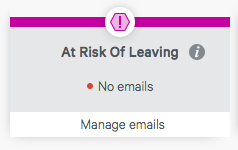
Who receives the At Risk email?
When will the At Risk email send?
How do At Risk Product Recommendations work?
At Risk best practices and recommendations
Who receives the At Risk email?
Customers who have made at least one purchase, but are not exhibiting repeat purchase behavior, will receive At Risk emails.
When will the At Risk email send?
At Risk will send the day after a customer's churn score falls out of the "Ready To Buy" state. It will follow up at a user's best interval for up to two weeks. At Risk will send until the user qualifies for a different Cortex stage by returning to your online store (browse/cart/search abandon), purchasing (follow-up, ready to buy), or remaining inactive (Churned).
How do At Risk Product Recommendations work?
Product recommendations for At Risk emails will be based on the data that has been collected and analyzed for each individual’s purchase history and browsing behavior, the behavior of similar customers, the popularity of items in the catalog, and more. This allows Cortex to predict the preferences of each individual and target them with the best recommendations.
Learn more about At Risk product recommendations and adding dynamic product recommendations to your At Risk emails.
At Risk best practices and recommendations
Keep in mind the following when building your At Risk email:
- Create 2-4 templates with 3-5 subject lines so Cortex can optimize your open and click rate.
- Use targeted language that shows appreciation for the customer and calls them towards another purchase.
- Include a strong Call To Action.
- Use Smart Segments to target one-time and repeat purchasers differently.
- Use Smart Segments to target hero images based on purchase history or demographics.
- Use an aggressive discount to get customers "over the hump" of a second purchase.
- Use Dynamic Recommendations optimized by Cortex.
- Provide smaller discounts or no discount for repeat purchasers to avoid diminishing the value reputation of your products at full price.
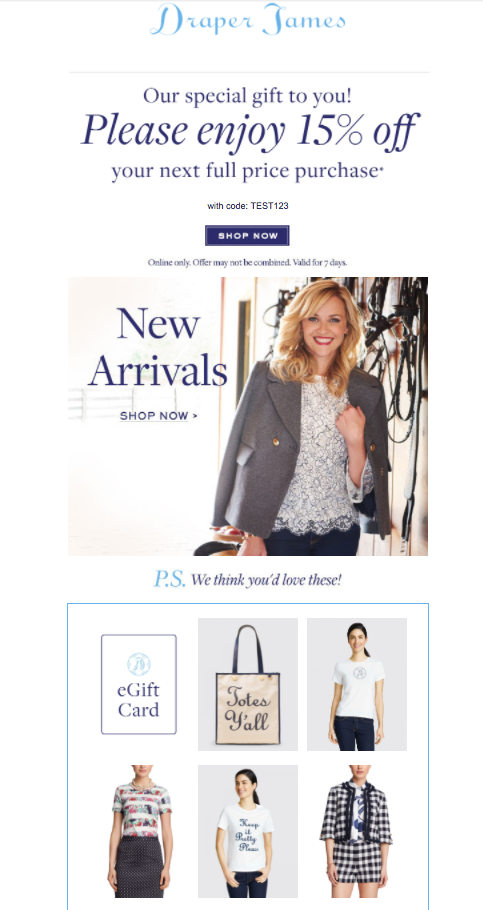
Set up your At Risk email
- Under the Cortex menu on the left, click Stages.
- Under the "Lifecycle" tab, click the At Risk block.
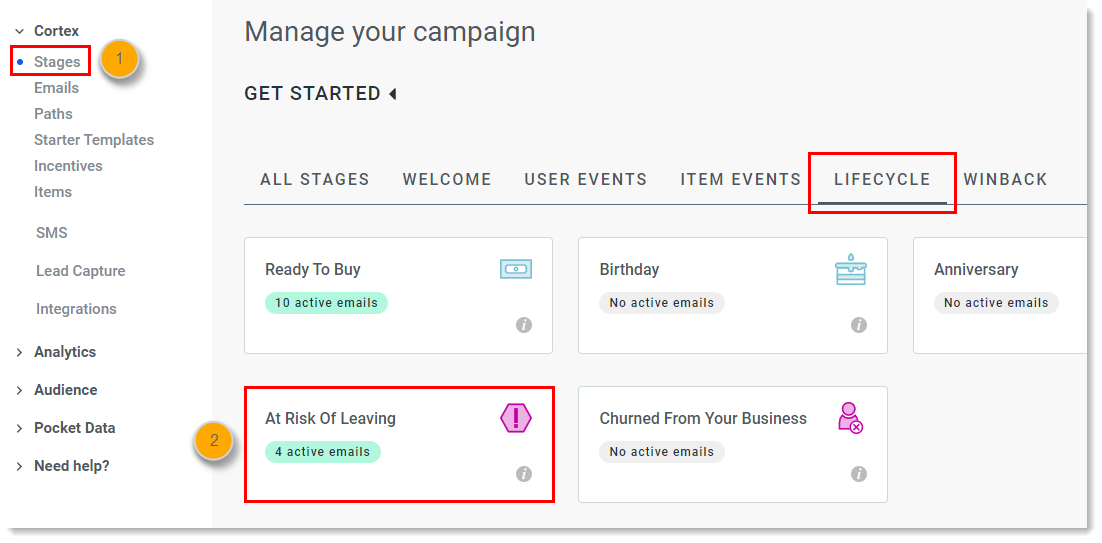
- Click New email > Create new.
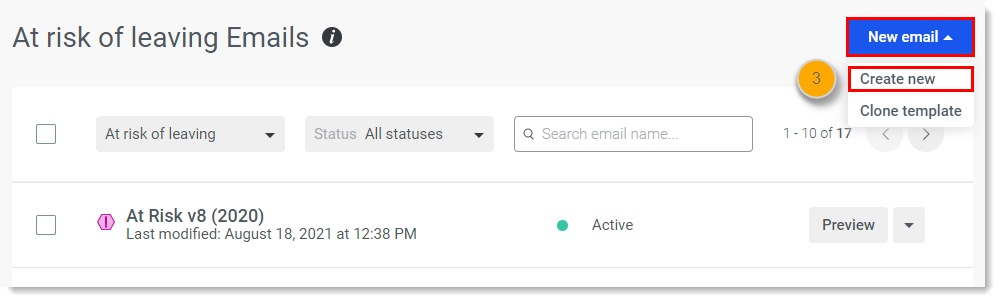
Follow these steps for setting up your new email.
Comments
0 comments
Please sign in to leave a comment.