Before Cortex can provide product recommendations or track a user's interactions with an item, it must first receive the item data from Shopify.
The example below ("Baby Stuffed Elephant - White") illustrates how Shopify's item data maps through into Cortex.
- Standard Shopify item attributes
- Understanding products and variants
- Attributes not specified by Shopify
Standard Shopify item attributes
- The Shopify Item ID is found within the url of the item page. In this example the Shopify Item ID is 405613346856. When this item's data is entered into Cortex, it is recorded as Item Record ID.
- The Shopify Item Title is the item title. When this item's data is entered into Cortex, the Item Title is recorded as Item Name.
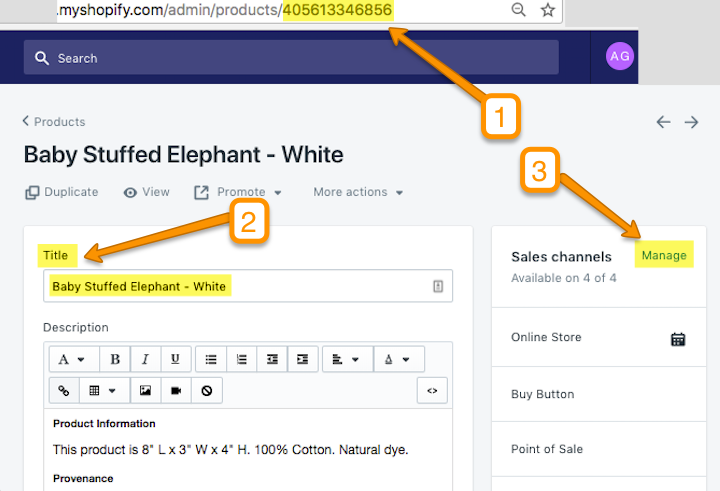
- The Sales channels availability determines whether the item is be marked as Active in Cortex. If the item is active in the Online Store, it is recorded as active. Only Active products can be recommended in Cortex emails. When a product first becomes active it triggers New Arrivals.
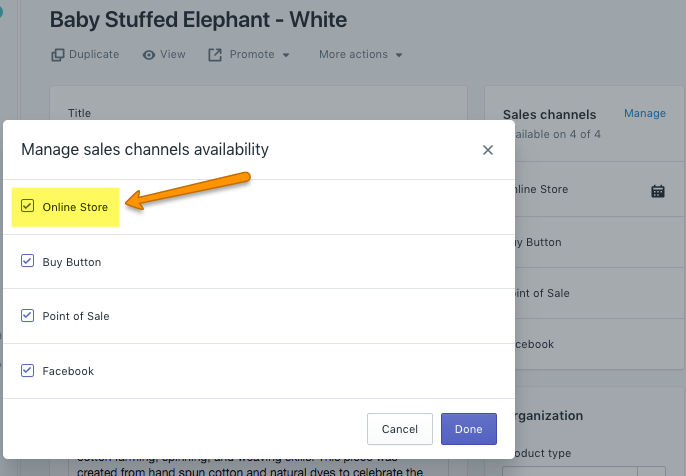
- The Product Type and Collections is reflected as Categories in Cortex. Categories can be used in Smart Segments and Item Targeting within Cortex.
- The Vendor selected for a Shopify item is reflected as the Manufacturer in Cortex. Manufacturer is used as a filter that can be applied in Smart Segments within Cortex.
- More information on Smart Segments can be found here, and the glossary of available filters for segmentation can be found here.
- More information on Item Targeting can be found here.
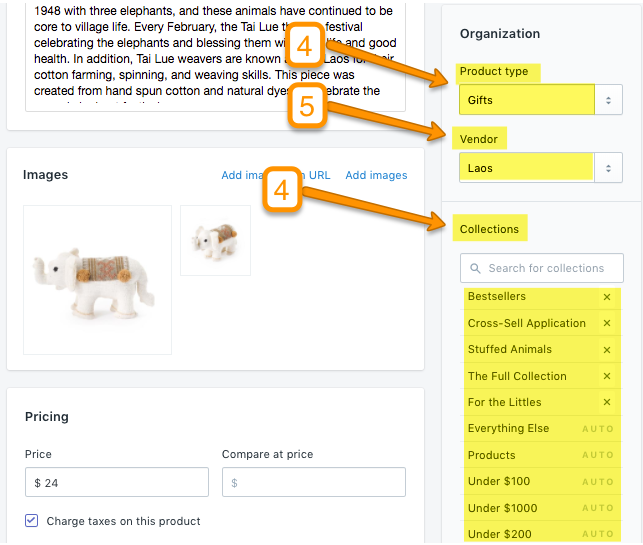
- The item Price in Shopify still reflects as Price in Cortex. A reduction in price causes an item to trigger the Price Drop stage.
- The item SKU in Shopify is reflected as the Model in Cortex.
- The item Quantity in Shopify still reflects as Quantity in Cortex. When an item's quantity changes from 0 to something above 0, that item triggers Item Back In Stock.
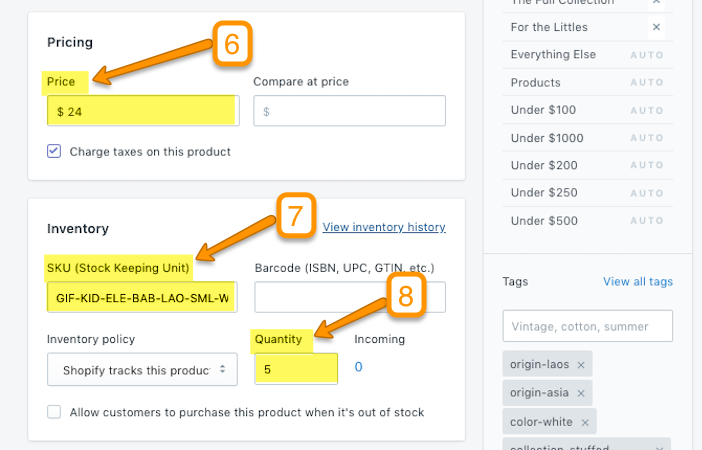
Understanding Products and Variants
Items are defined as either Product or Variant items within Shopify. When entered into Cortex, the item is marked as a Parent or Child items respectively.
It is important to note that all Products in Shopify have at least one Variant. If a variant is not immediately specified, a default variant is created by Shopify.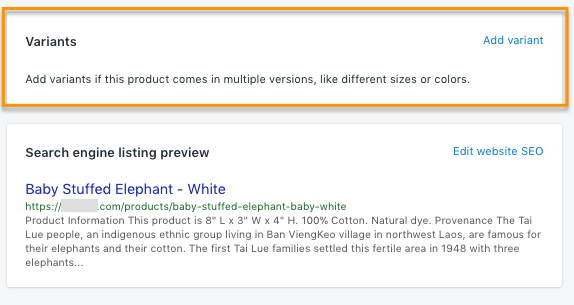
The easiest way to view unspecified variants in Shopify is through the Metafields editor. Below we click through into the variant item "Baby Stuffed Elephant - White - Default".
- Click More actions > Edit Metafields for your Product.
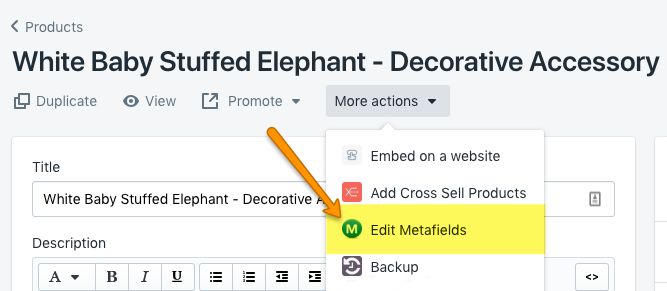
- Click the Variants tab.
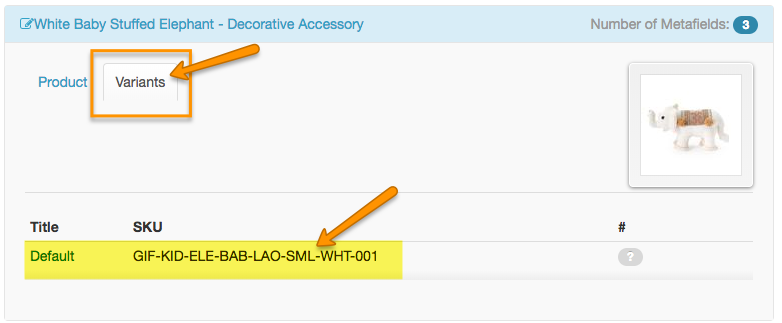
The variant can also be seen on the items page under Data Management:
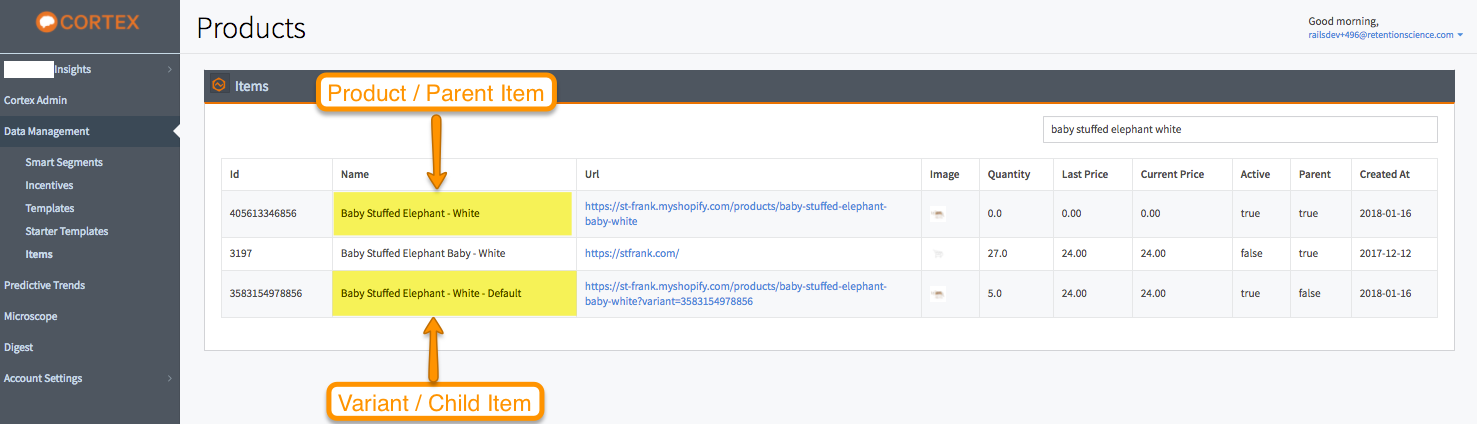
Attributes not Specified by Shopify
The following attributes are not handled natively in Shopify. They are applied to items through Shopify Item metafields.
Item Type (ReSci Item Type)
Cortex uses an item type value to distinguish between Subscription and Non-Subscription items. If an item is not a subscription type item this field can be used to hold an arbitrary value. Item Type is used to power recommendation filtering using the Item Targeting control.
Do Not Recommend
Cortex has a second control for removing items from email recommendations (without using item targeting). The Do Not Recommend field is designed to help marketers remove items from emails that cannot be made inactive in the store.
Items often marked with do not recommend include free samples, gift cards, and placeholder items for custom orders.
Replenishment Interval
The Buy Again Stage uses AI to power its sends, but your brand can override this with its own input. Any item which has the Replenishment Interval set with client data uses the client provided value for Buy Again sends.
Comments
0 comments
Please sign in to leave a comment.