Cortex will utilize its artificial intelligence to recommend the best possible products for each individual customer. Templates include targeted item recommendations for your customers, leading to higher engagement and conversions. Using Item Targeting, you can filter the items that display to a specific category and/or type, instead of showing the default recommendations.
Note: Avoid item targeting settings that are too specific.
Item targeting is available in the following Cortex stages:
- New To Your brand
- New + High Intent
- New + Low Intent
- Search Abandon
- Ready to Buy
- Birthday
- Anniversary
- At Risk of Leaving
- Churned From Your Business
- Needs Nurturing
- Smart Blast
- Promo Blast
Configuring Item Targeting Settings
When creating or editing a template, you'll find Item Targeting within the Advanced Settings.
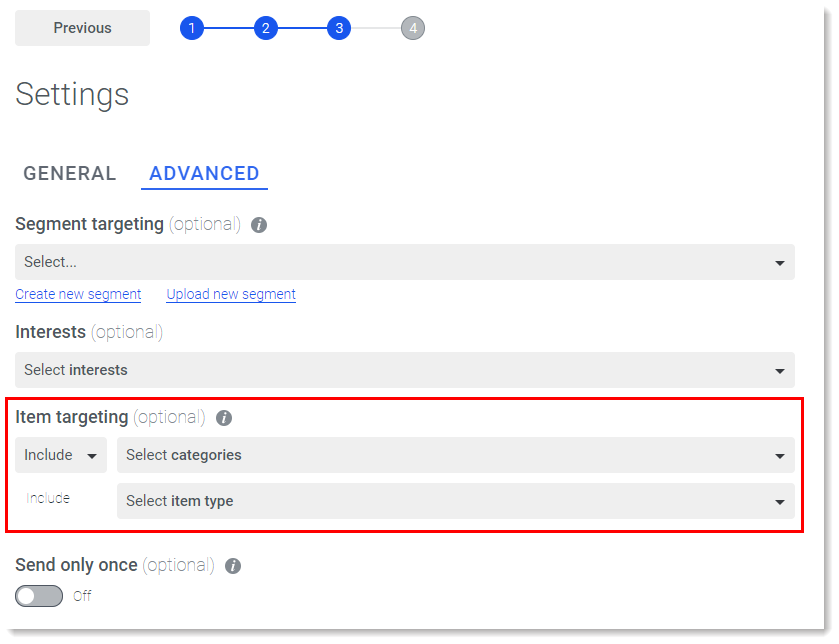
Include or Exclude Categories: Choose to include product recommendations from only the selected categories, or choose to exclude product recommendations from the selected categories.
Include Item Types: Filter product recommendations to the selected item types.
If Item Targeting was not set up for you during onboarding, contact Tech Support by emailing help@retentionscience.com and request they enable it.
Comments
0 comments
Please sign in to leave a comment.