- Click here and enter your store’s "myshopify" domain.
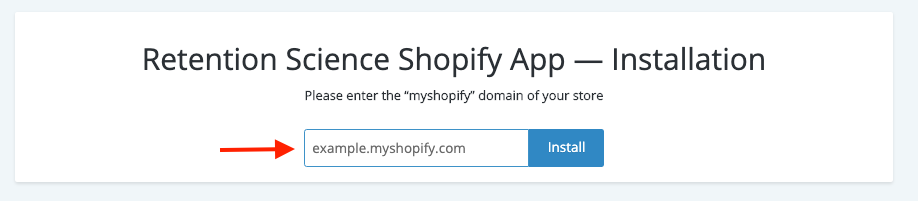
- Click Install unlisted app.

- Click Connect Account to add the API Credentials.
- Enter the provided username and password from ReSci and click Save.
Note: Your credentials are provided by Retention Science. Your API Username and Password can be found in the “API Settings” menu when you login to the dashboard.
- After credentials are saved, you can configure data exports to Retention Science:
- Enable automatic exports - starts automatic synchronization.
- Run Export - immediately starts a data export.
- Install JS Code - For most Shopify stores, you can automatically install ReSci's JS code for tracking user behaviors, like browsing, adding items to cart, etc.
- After the JS setup, you must also complete the required "Email Capture" event setup. The optional "Checkout Success" event and "AJAX Cart Setup" can also be completed at this time.
- If the automatic JS setup cannot be completed, you will be notified and provided specific instructions to install the JS manually on this screen.
Comments
0 comments
Please sign in to leave a comment.