This article helps you add a custom font to Shopify to match your branding.
- Get your font
- Host your font source file
- Prepare your font-face file
- Send your request to Tech Support
Get your font
Find a free font or purchase a font from your provider of choice. Make sure that you get a font source file, and a font-face file. If you cannot find a font-face file we will build one (see Prepare your font-face file).
- For examples see: Adding a Custom Font to the Email Builder.
| Important: Some font providers require use of their hosted font source. Check your license details to ensure you are not violating your contract. |
Host your font source file
- In your Shopify store, go to the Settings menu.
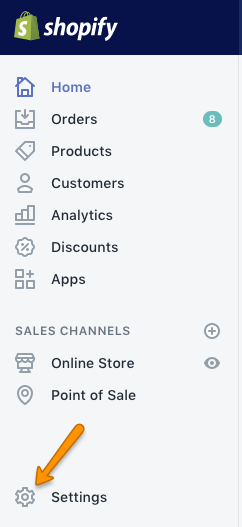
- Select Files.
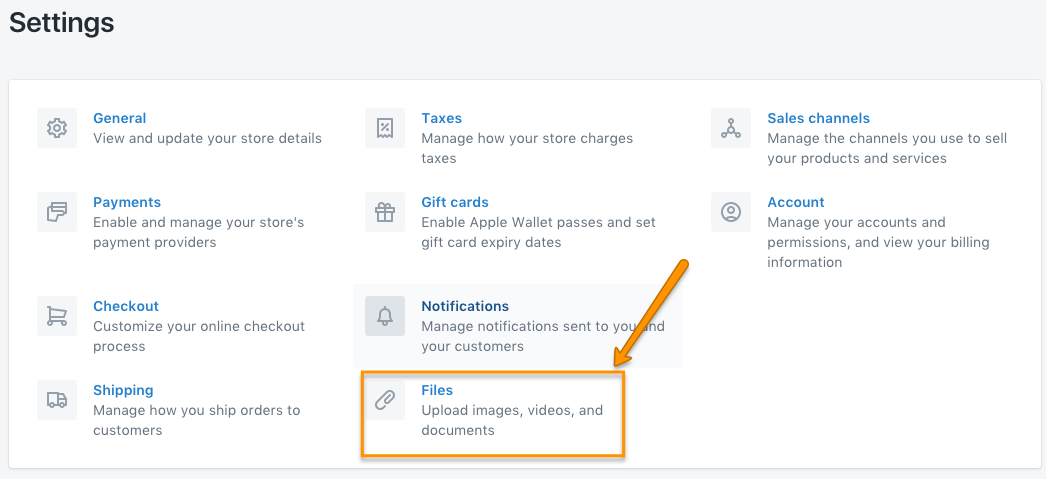
- Click the Upload files button on the top right.
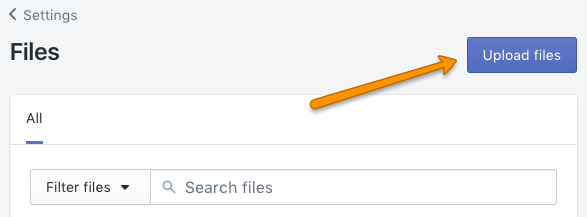
- Upload your font source.
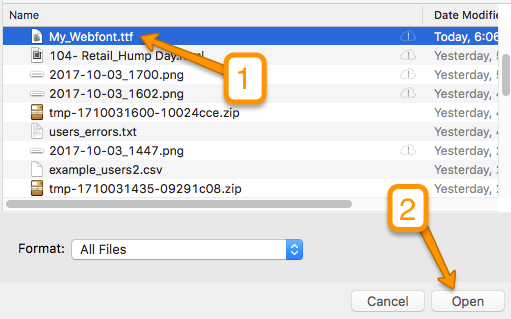
- Your webfont source file now appears in your files list.
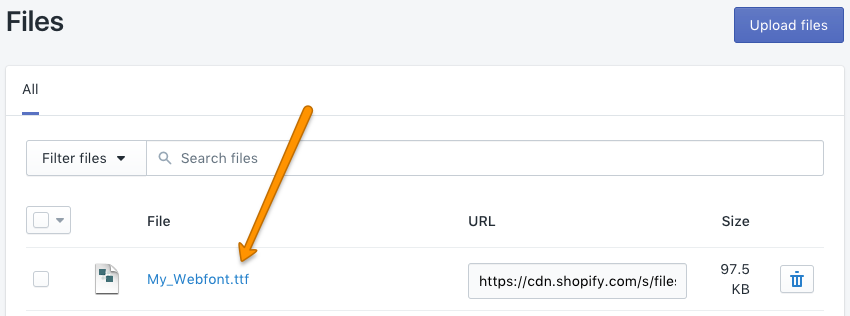
Prepeare you font-face file
If you did not receive a font-face file from your font provider you will need to create the file yourself. The steps below will allow you to create a basic font-face file.
- Open your preferred text editing program. The team at ReSci likes Sublime Text 3.
- Copy and paste the text below into your editor.
/* FONTNAME */ @font-face { font-family: 'fontfamily'; font-style: normal; font-weight: 400; src: url(https://THISISYOURFILE.woff2) format('woff2'); unicode-range: U+0000-00FF, U+0131, U+0152-0153, U+02C6, U+02DA, U+02DC, U+2000-206F, U+2074, U+20AC, U+2212, U+2215; }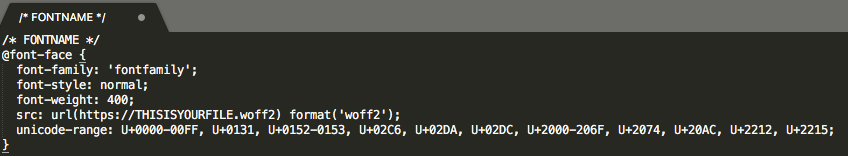
- Copy your font information into your font-face file. Our example font is "example_font" so that's what we will use for the font-family and font name
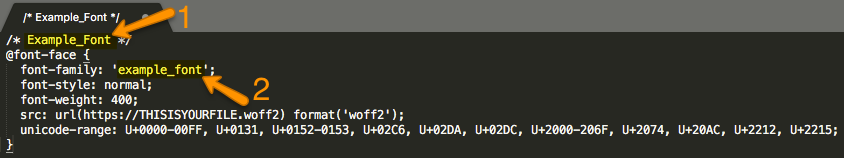
- Add your font source URL to the font-face file, and match the format to your file extension.
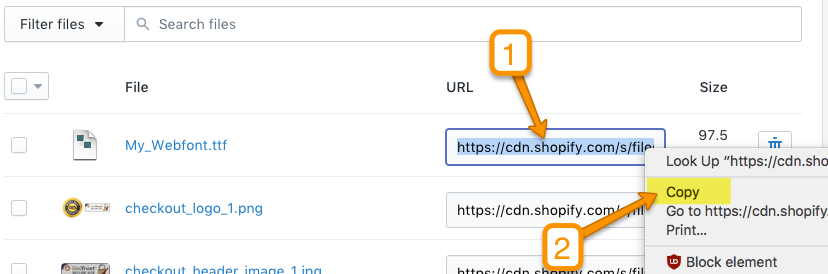
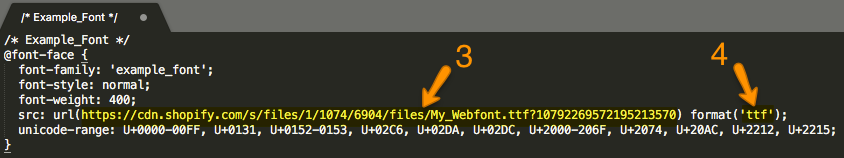
- Save your font-face file as a .css.
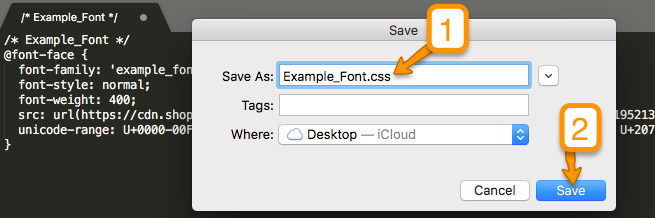
- Upload your font-face file to Shopify.
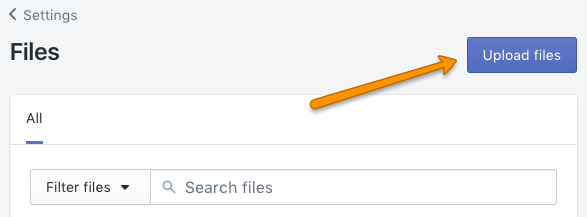
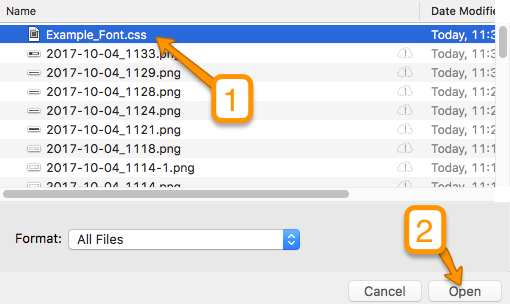
Send your request to Tech Support
- Open the Retention Science Support dashboard.
- Copy this text into the form:
Hello Tech Support! I would like to add a custom font to our email builder. The Font Name is The Font Family is The Font-Face file is hosted at Thanks! Valued Client
- Copy your Font-Face location
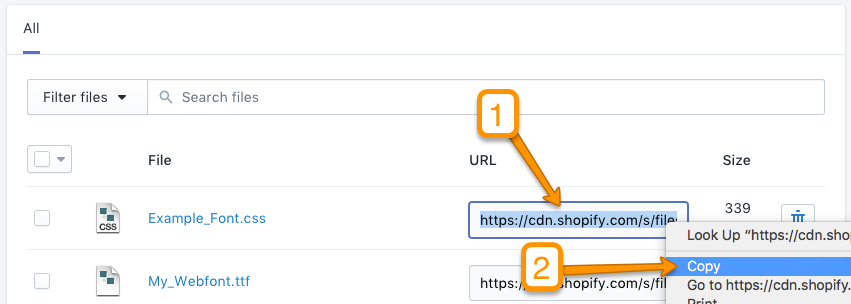
- Put your font information into the form
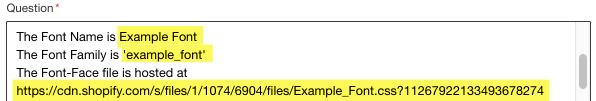
- Send your request to tech support!
Comments
0 comments
Please sign in to leave a comment.