If you'd like to clean up your list of Segments, you can do so by deleting one or more of them at once. Keep in mind that only segments that are not being used can be deleted.
-
Click Segments within the Audience menu on the left.
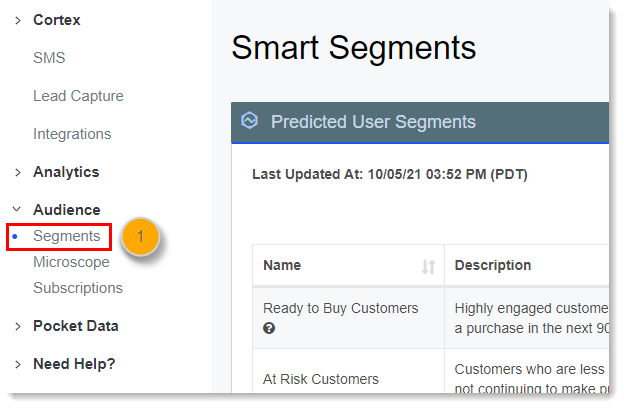
-
Scroll down to the "Your Segments" section. Click on the Check box to the left of the segment name for all segments you'd like to delete.
-
Once selected, click the Delete button.
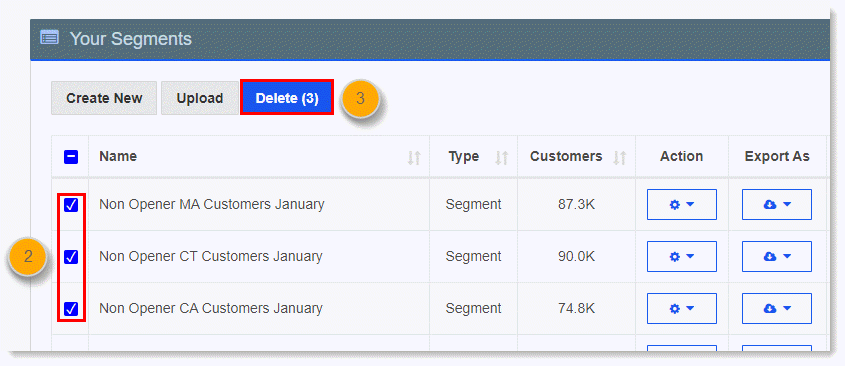
- A confirmation box will appear. Click Yes to proceed. If the segments are actively being used, you'll receive a message stating that they cannot be deleted.
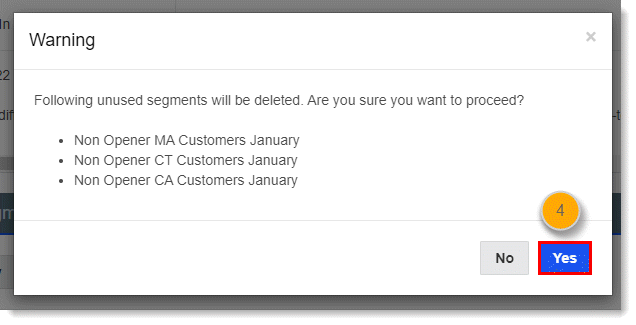
Comments
0 comments
Please sign in to leave a comment.