Please click here if you are using the legacy version of Cortex.
When building an email template, you can choose to have that email send to only a specified segment of users. This can be accomplished by using the segment selector within each Cortex template. It can be found on the Advanced Settings tab. Click the dropdown to choose an existing segment, or create a new segment directly from this page.
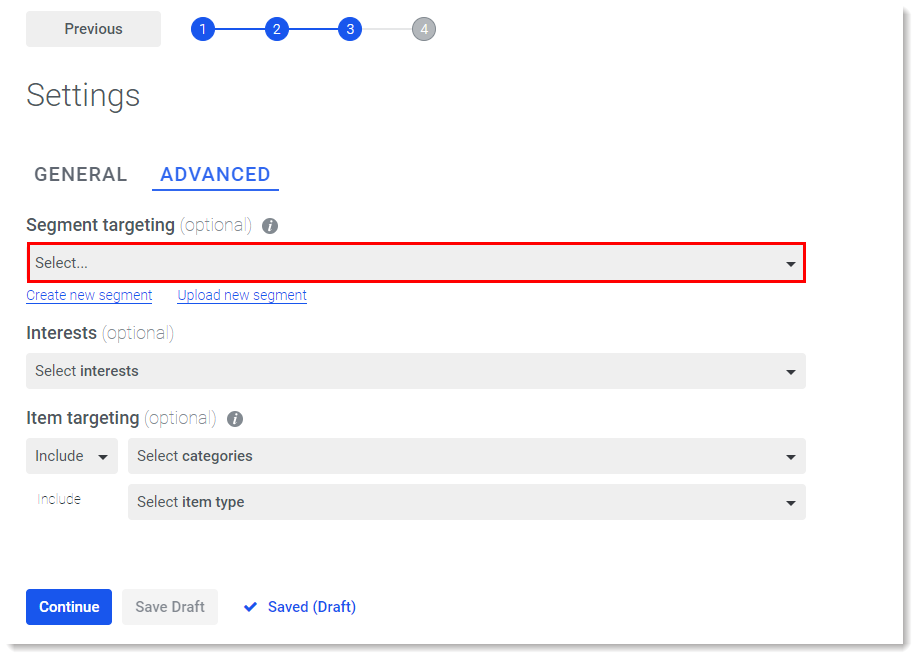
Comments
0 comments
Please sign in to leave a comment.