Cortex provides you the flexibility to collect, manage, and view all your users in one place. Your users can have one of three states:
- Subscribed: this user has explicitly given consent to receive communications from you.
- Unsubscribed: this user had at one point given consent to receive communications from you, but has since revoked it by unsubscribing.
- Non-subscribed: this user has never given consent to receive communications from you.
Note: Ensure you are familiar with the proper way to collect consent from your users. Even if you do not operate in the EU, following GDPR guidelines will be your safest bet.
You can see your subscribed and non-subscribed users with counts by going to Audience > Segments. Within the "Standard Segments" section, you'll see a row for your subscribed users and a row for your unsubscribed users:
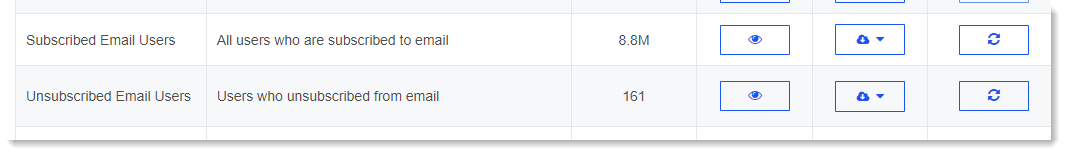
If you are on an advanced product tier, you can view these users as well as manage their subscription status in Microscope. If you do not have access, reach out to your CSM or help@retentionscience.com to upgrade.
You can also manually batch unsubscribe users via list upload.
Important: do not upload any users who have not explicitly given consent to be reached for communications.
Accepts marketing
It is important that you collect explicit consent for any email collections forms. This includes not only visitors coming to your site and entering their email in a signup form, but also users who enter their emails while making a purchase. Explicit consent means including a clear message with a checkbox, that is left unchecked by default. Here is an example from Shopify.
Regardless of the platform you are on, or specific software you are using to collect emails, when passing these users to ReSci, either via API, an integration, or a file, please ensure you are also passing an "accepts marketing" value for each user. This is typically something your developer will take care of, but ReSci has several integration partners that make this process fairly seamless. Reach out to help@retentionscience.com with any questions.
Example 1: a new user enters their email during an order, but does not check your "accepts marketing" checkbox. When the user is sent to ReSci, the accepts marketing flag will be "0", meaning false.
Example 2: a new user enters their email into your welcome form, and checks the box to accept marketing. When the user is sent to ReSci, the accepts marketing flag will be "1", meaning true.
Note: if a user is non-subscribed, or unsubscribed, and comes in through another form with "accepts marketing" is true, ReSci will subscribe that user. However, a user who is subscribed cannot unsubscribe by coming in with "accepts marketing" as false. They will need to unsubscribe from your emails with the unsubscribe link.
Comments
0 comments
Please sign in to leave a comment.