Legacy Cortex users, please visit the Legacy Cortex section here.
When creating a segment, there are many filters that can be used in order to achieve various types of segmentation. The available filters appear in the "Select a field type" dropdown:
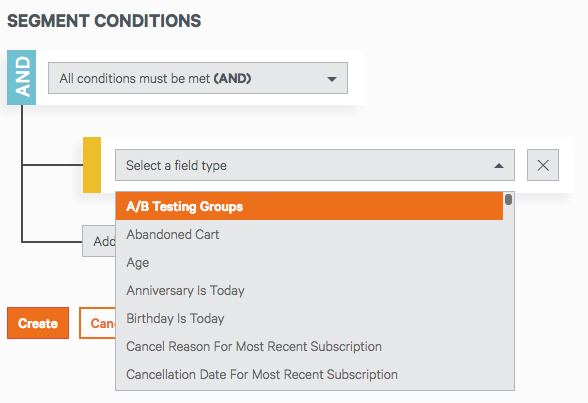
Here is a glossary of what each filter pulls, sorted by category:
Conversion
Date That Category Was Most Recently Purchased - Date that category was most recently purchased
Date That Item Was Most Recently Purchased - Date that item was most recently purchased
Dollars Spent - How many dollars the user has spent
Dollars Spent Between [Inclusive Dates] - How many dollars the user has spent
Dollars Spent In Timeframe - How many dollars the user has spent
Last Order Date - Date of Last Order
Last Ordered At With Order Status - Same as above, but with status (valid, cancelled, etc)
Monthly Purchase Streak Length - To target users who have purchased in X consecutive months
Number Of Orders - Number of Orders
Number Of Orders with Discount - Number of orders with discount
Number Of Orders without Discount - Number of orders without discount
Number Of purchases Between [Inclusive Dates] - Number of purchases between 2 dates
Number Of Purchases in Timeframe - Number of purchases in a timeframe
Purchased From Category - Based on items/categories you provide, can target based on hierarchy
Purchased From Category [Inclusive Dates] - Based on purchases, you can target users who purchased from a category between two dates
Purchased From Item Type - Target users based on item type of products they've purchased
Purchased From Manufacturer - Target users based on manufacturer of products they've purchased
Purchased Item - Purchased a specific item
User Purchased Item Like - Filter users based on name of items purchased (example: Protein)
Weekly Purchase Streak Length - How many consecutive weeks has user purchased in
Drip Campaign
Date Users Entered Drip Campaign - User entered certain campaign at time
Purchased After Entering Drip Campaign - User purchased after receiving a drip
Purchased Item After Entering Drip Campaign - User purchased specific item after entering drip
Users Currently In Drip Campaign - User is currently in certain drip campaign
Users That Have Been In Drip Campaign - User has (at some time) been in certain drip
Email Actions
Last Email Click At - When was the last email click
Last Email Open At - When was the last email open
Last Offer Received At - When was the last email sent to the user
Last Time User Received Campaign - Users that received specific campaign x days ago
Last Time User Received Campaign By Type - Users that received and Experiment x days ago
Last Time User Received Cortex Stage - Users that received the specified Cortex stage x days ago
Last Time User Received Cortex Template - Users that received the specified template x days ago
Number Of Email Actions - How email actions (opens and clicks)
Number Of Email Clicks - How many clicks
Number Of Email Clicks For A Campaign - How many clicks per campaign (usually drip)
Number Of Email Clicks For A Cortex Template - How many clicks per Cortex template
Number Of Email Opens - How many opens
Number Of Email opens for a campaign - How many opens per campaign (usually drip)
Number Of Email opens for a Cortex Template - How many opens per Cortex template
User Clicked (or did not) On Link in Cortex Template - Users that clicked (or did not click) link X in template Y
Onsite Actions
Last Action At - Last site activity
Last Custom Action Time At - For any custom actions we are tracking, last activity
User Action With No Recent Order - Last time user visited site, but didn't buy
User Interact With Category - User interacted with certain category
User Interact With Item - User interacted with certain Item
User Interact With Item Like - Based off of Item name, user viewed
User Interact With Item Type - Based off of Item Type, user viewed
Subscription
Cancel Reason for Most Recent Subscription - Target based on cancel reason (if provided)
Cancellation Date for Most Recent Subscription - Target based on the date they canceled their subscription
Churned Subscriber - Target based on whether the subscriber has churned
Last Subscription With Status and Started At - User's last subscription with specified status began within a specified timeframe
Number of Subscriptions With Status - Number of subscriptions with the specified status
Number of Subscriptions With Status And Attribute 1 - Number of subscriptions with the specified status and specified Attribute 1
Subscribed To An Item Like With Status And Started At And Canceled In - Target based on an item name, subscription status, and the dates (or date ranges) of when the subscription started and when the subscription ends
Subscriber - Target based on whether the user is a subscriber
Subscription Cancellation Date - Date of a canceled subscription
Subscription Cancellation Reason - Reason for a canceled subscription
Subscription Status - Status of subscription
Subscription Status With Attribute 1 - Status of subscription with Attribute 1
Trial Subscriber - Target based on whether the user is on a trial subscription
User
A/B Testing Groups - This is if you want A/B testing groups
Age - Segment users by age
Anniversary is Today - Select users whose anniversary is today
Birthday is Today - This is for people who have a birthday of today
Capture Source - This is to grab people who provided an email in one of your web forms (email_capture)
Churn Status - To leverage our Churn Groups (Ready to Buy, At-Risk, Churned)
City - Segment users by their City value
Country - To target users in specific countries
Customer Future Value Group - Customer future value group is low, medium, or high
Customer Lifetime Value Group - Customer lifetime value group is low, medium, or high
Email Domain - Select users based on their email domain
Full Name is Blank - Include or exclude users whose full name is blank
Gender - To target males/females
Is Subscribed To Email - Opted into marketing messages
Last At Risk Date - The last date that the user was considered At-Risk per our churn model
Last Churn Date - The last date that the user was considered Churned
Predicted Gender - If we don't have gender on file, our prediction based on name
Registration Source - To target users based on their registration source
Signup Date - To target users based on their signup date
State - To target users in certain states
User Has Available Prediction - Has Cortex made a prediction in any of our models
User Has Wish List Item - Select users who have wish listed the specified item
User Latest Action Time - Time of user action (email engagement, site visit, purchase, etc).
User Rated Item - Select users who have rated the specified item
Users in Segment - To target (or suppress) users in lists you've uploaded
UTM Campaign - Segment users by their UTM Campaign value
UTM Content - Segment users by their UTM Content value
UTM Medium - Segment users by their UTM Medium value
UTM Source - Segment users by their UTM Source value
UTM Term - Segment users by their UTM Term value
Zip - Segment users by their Zip value
Comments
0 comments
Please sign in to leave a comment.