You can make advanced segments with the grouping feature within the segment builder. It's important to understand the difference between "And" and "Or" groupings to ensure you're creating effective segments.
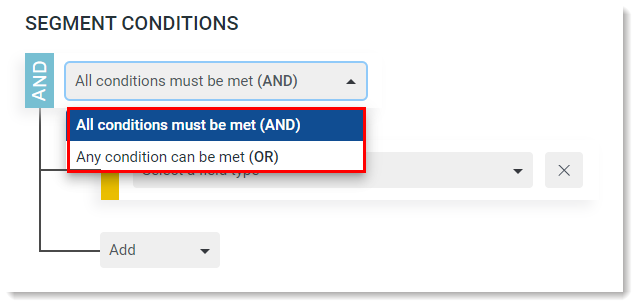
- "And" Grouping - This means "all these conditions must be met". An example would be, "visited site in the last 30 days" AND "made a purchase". This would return all users who visited your site in the last 30 days and also made a purchase. It would not return users who visited the site in the last 30 days but did not make a purchase or users who made a purchase but did not visit the site in the last 30 days.
- "Or" Grouping - This means "any of these conditions must be met". From the above example, "visited site in the last 30 days" OR "made a purchase", would return users who made a site in the last 30 days regardless of whether they made a purchase. It would also return users who made a purchase regardless of whether they visited the site in the last 30 days.
Be careful when using "Or" statements. Sending an email to a segment that has: "Is subscribed (to email) is true" OR "users who made a purchase in the last 30 days", would send to all of your subscribed users, based on your first "or" condition. Instead, you would use an "and" grouping to capture your subscribed users who made a purchase in the last 30 days.
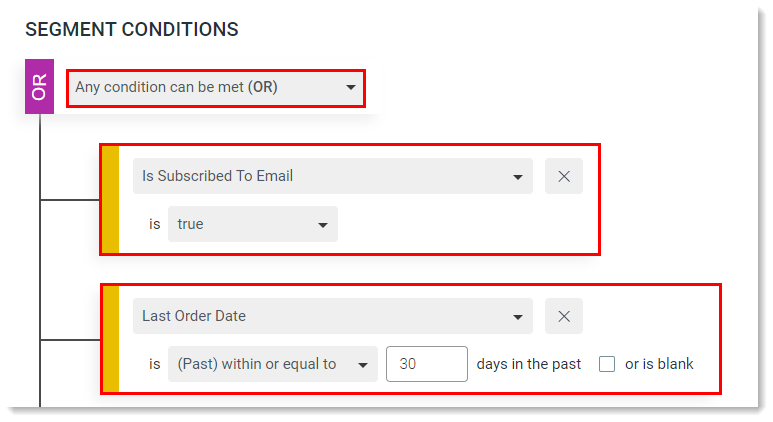
Additionally, watch out for unnecessary groupings. Take a look at the example below:

It may initially seem that this setup would capture users with a number of opens greater than or equal to 0 for both of those campaigns. However, the extra grouping actually created this scenario: users who opened the first email and not the second one, or vice versa. You would instead want to create one grouping, and use the "greater than or equal to" operator.
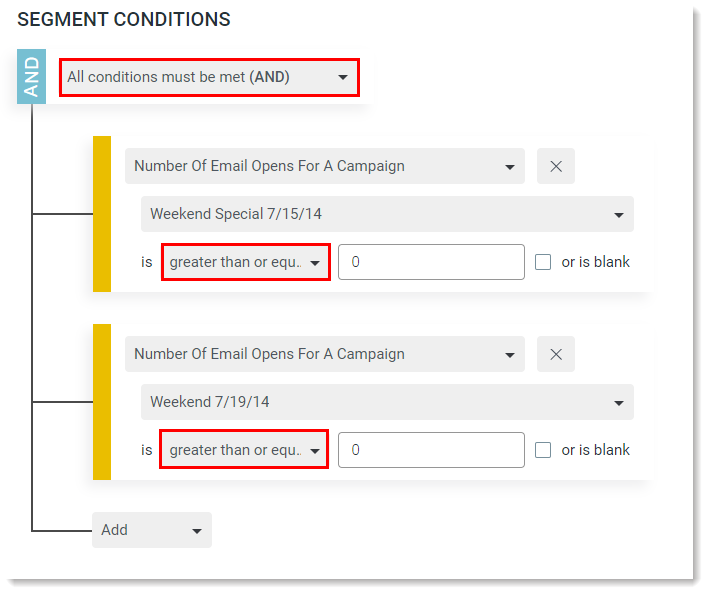
Comments
0 comments
Please sign in to leave a comment.