In order to pull in customer profile and event data for segmentation and set up abandoned checkout messages (if desired), ReSci SMS needs to connect to your Shopify store.
Note for abandoned checkout: Because we are limited by Shopify’s checkout flow settings, a phone number field is required in the checkout flow to successfully identify a ReSci SMS subscriber to send these messages.
Create a private Shopify app for ReSci SMS access
- In the Shopify Admin, select Apps.

- Select Manage Private Apps.

- Select Create a New Private App.

- Fill in the details shown below including the relevant Emergency Developer Email for your company.
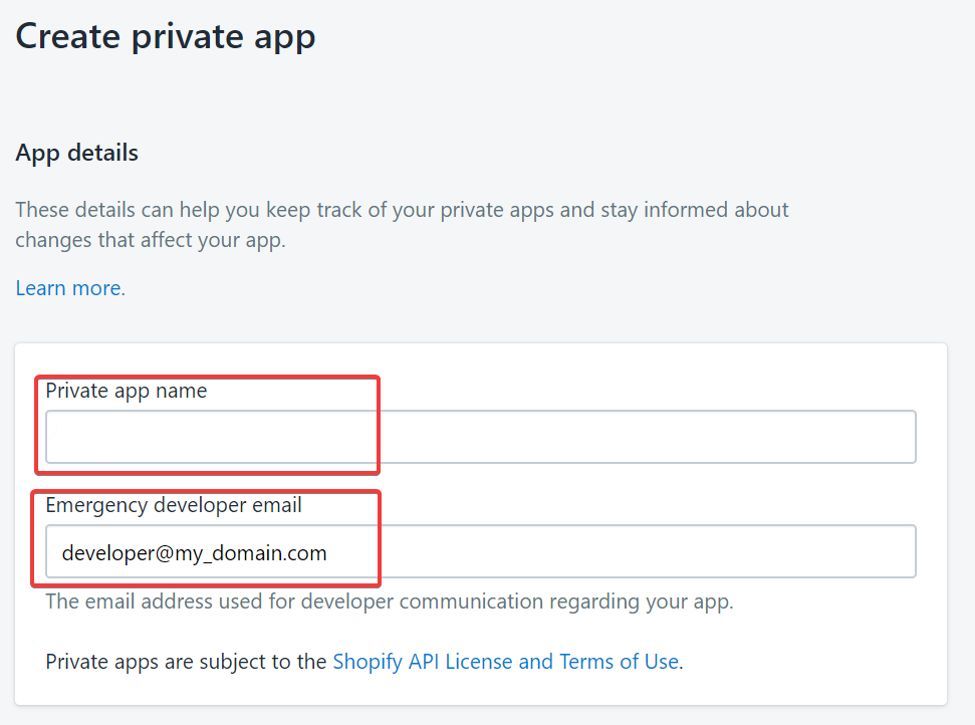
- Under the Admin API section. Set the following permissions:
Note: If you do not see one of the categories below scroll down and click on Show inactive Admin API permissions to expose additional categories.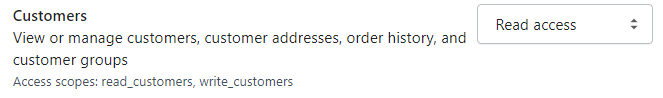
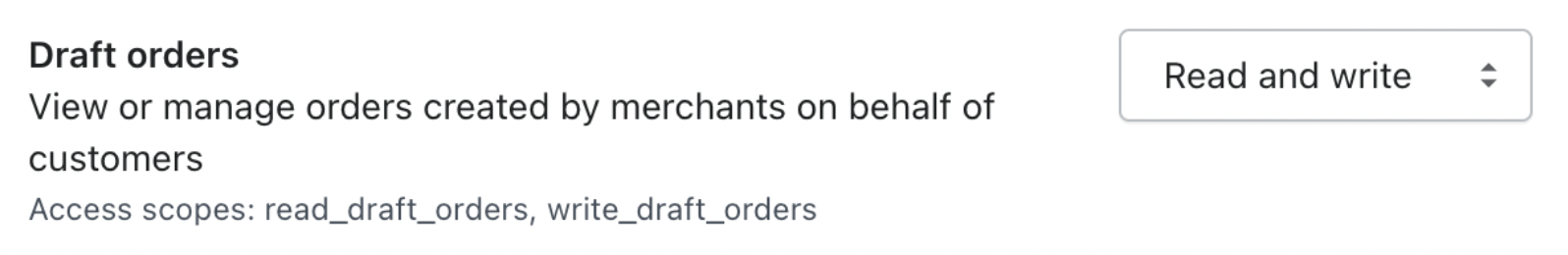
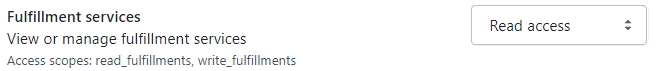
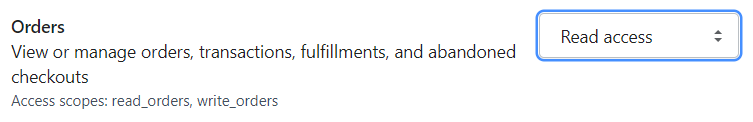
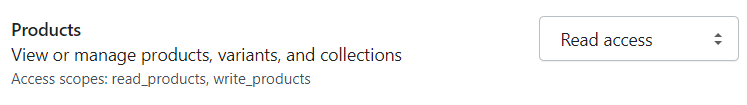
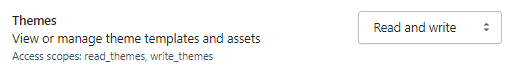
- Scroll to the bottom of the page set the Webhook API Version to 2021-04. If you have already created an app, please update the version to 2021-04, if applicable.
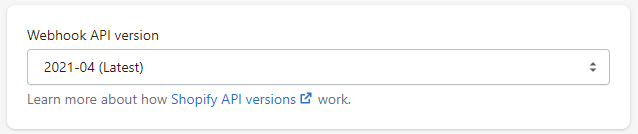
- Click Save. Click Create App in the next window.

- Copy the API key, Password, and Shared Secret values and input these as well as your Store Name ([store_name].myshopify.com) into the integration form in the ReSci SMS Dashboard.

- In the ReSci SMS Dashboard, navigate to Integrations. Find Shopify and click Activate.
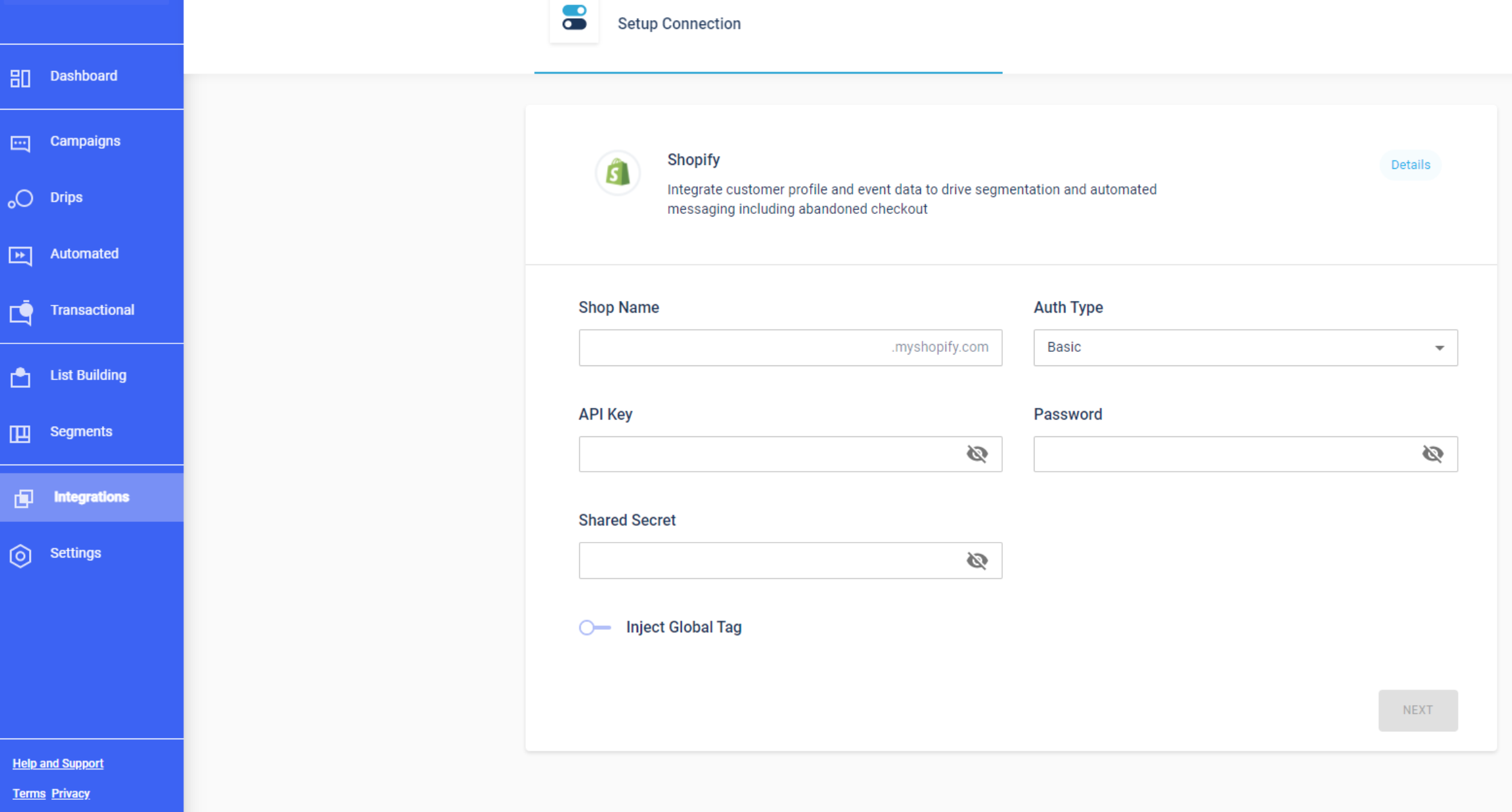
- Click Next. Click Done on the final success screen.
To check if the integration is complete. Enter the Integration form again and click Next. If you do not see an error message, your integration has been successfully set up.
Comments
0 comments
Please sign in to leave a comment.