Voyage Two-Tap Anywhere (formerly known as the Embeddable button) is used for 2 click opt-ins. A click will automatically open a new SMS message with an opt-in message populated. Once the customer hits send, they are opted in to the welcome flow.
- Click SMS from the menu on the left.
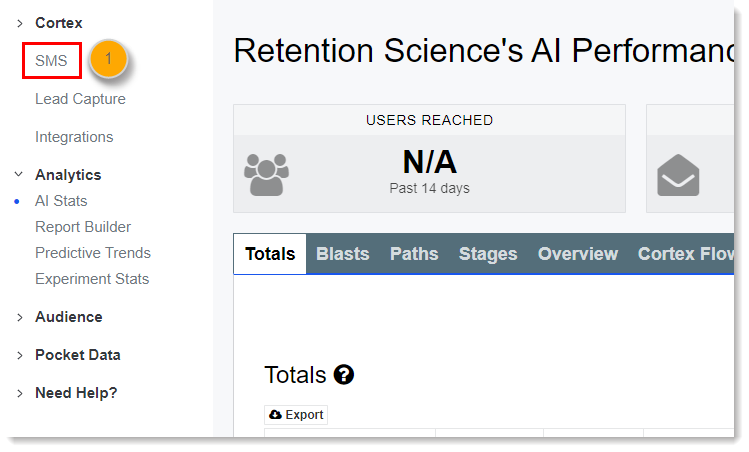
- Click List Building.
- Click New List Building Campaign on the top right.
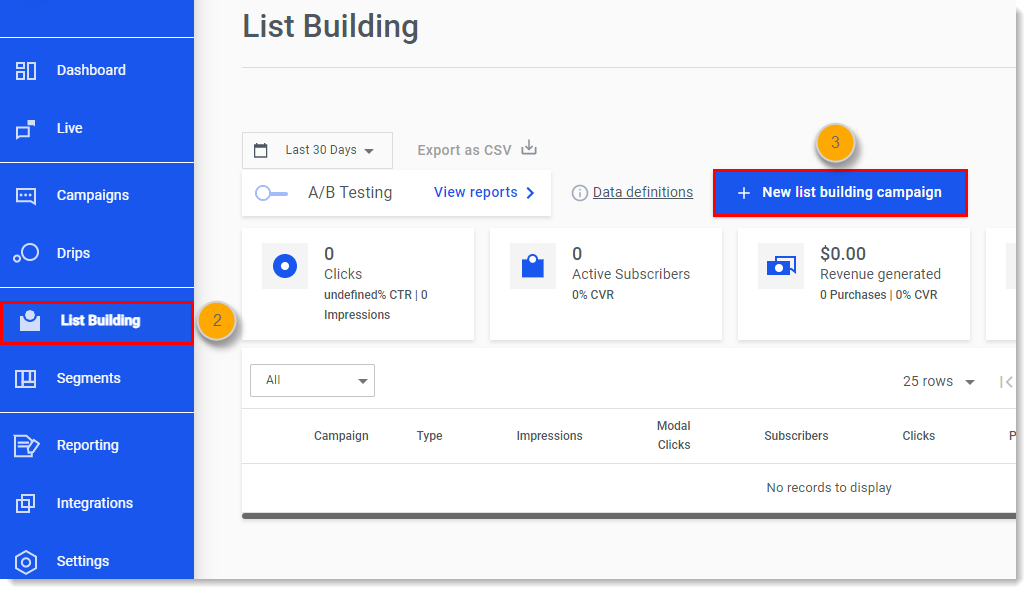
- Click the Voyage Two-Tap Anywhere block.
- Enter a name for your campaign.
- Click Next.

- Set your desired Opt-in Message. Update the remaining fields as desired, or leave them as is.
- Click Next.
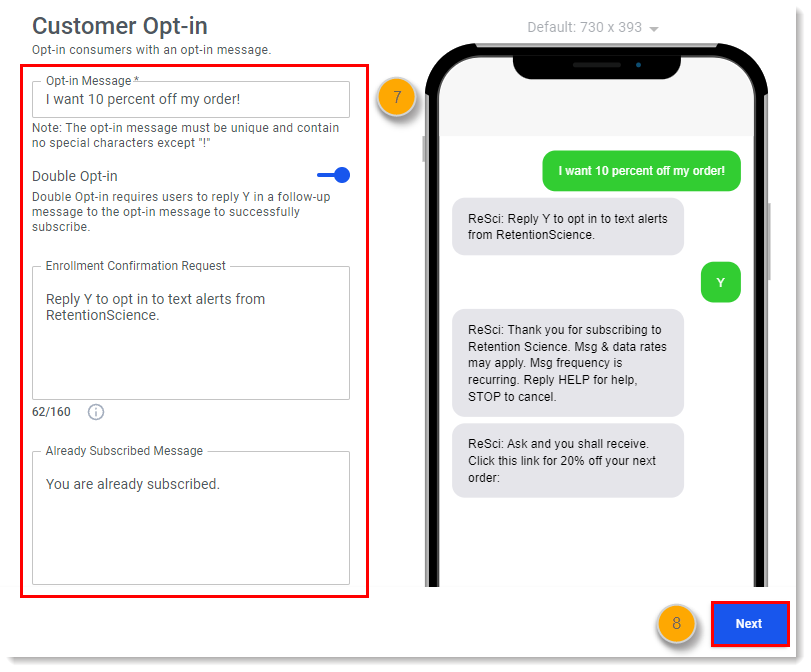
- Copy the dynamically generated code and use it for your embeddable button.
- Replace the placeholder code with your desired button text. Make sure to remove the brackets.
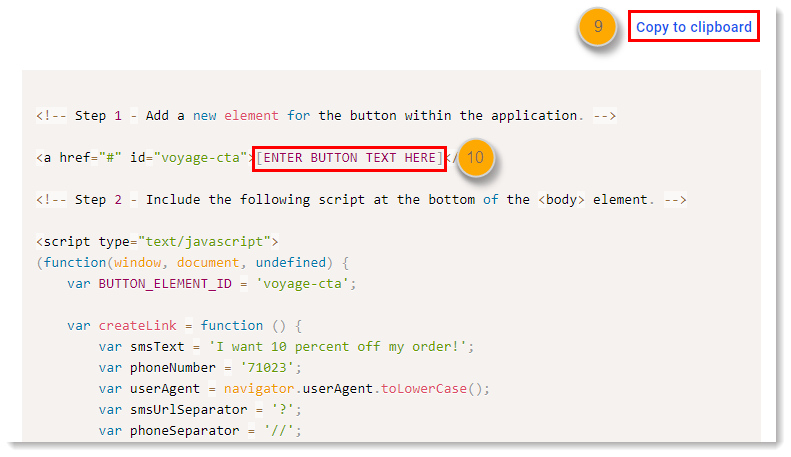
- Click Done.
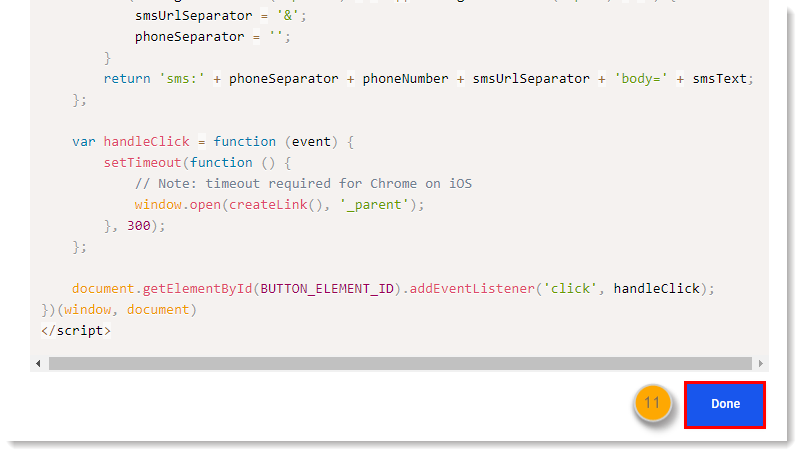
Note: If you alter the opt-in message in the opt-in flow, you must also update the string in the embeddable button code used on your website or in your popup.
Comments
0 comments
Please sign in to leave a comment.