Cortex features a reporting snapshot by stage that shows performance for the stage and individual templates, as well as a look at the users receiving that stage.
You can access stage reporting by going to AI Stats > Stages, and clicking on any stage name in the Stage Performance table.
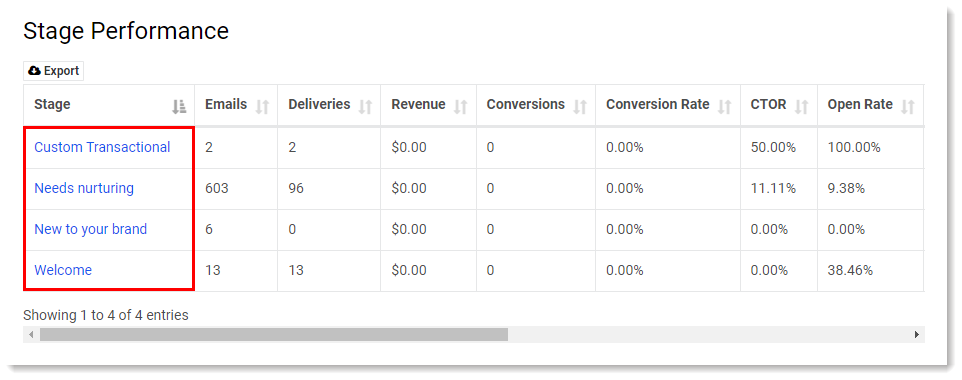
The first stats on page shows a snapshot of the last week's send data. This will show how many users are being reached, and the delivery and engagement metrics for the last weeks' sends.
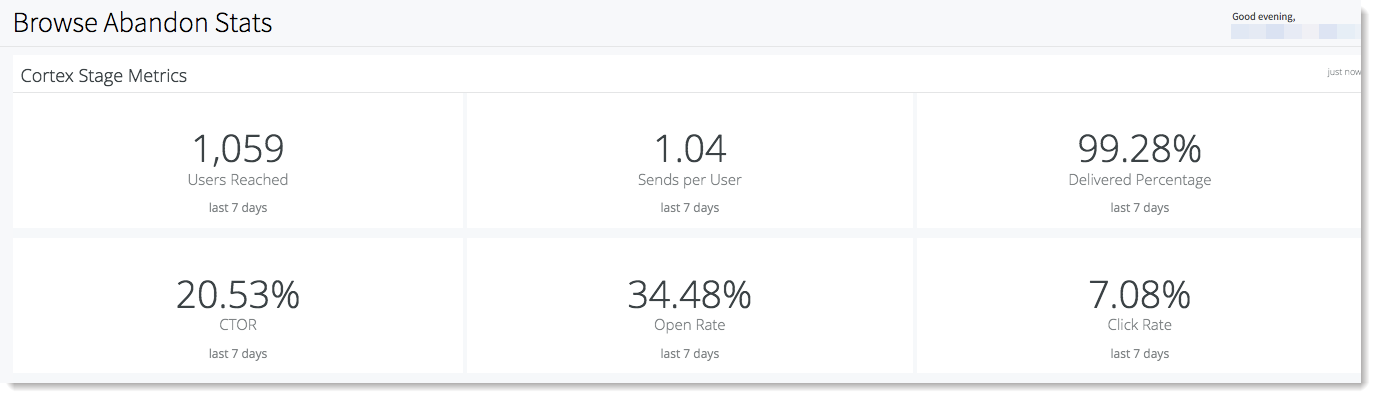
The next graph shows a 6 month trend with send volume, engagement, and unsubscribes for the stage.
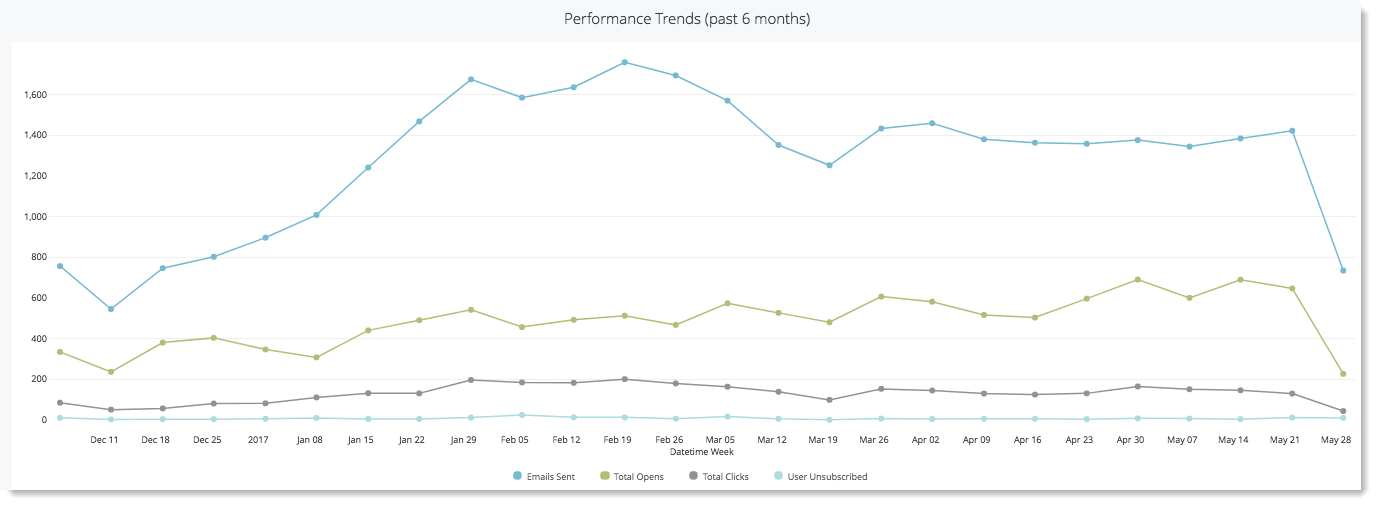
The next graph shows the recipients split by churn group and activity per churn group.
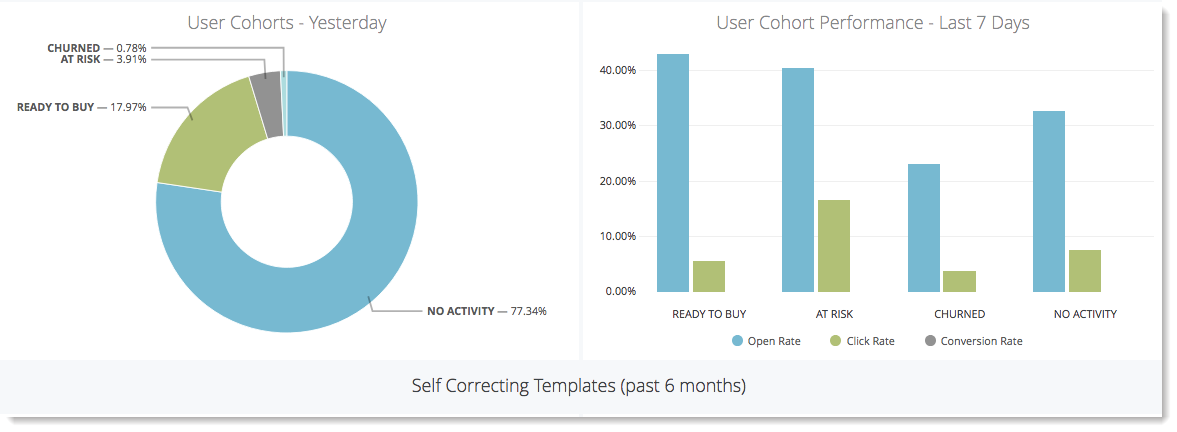
The next graphs show comparisons between send volume and engagement for the different templates. You can see new templates appear and disappear over time as new ideas are tested.

The next table shows a breakdown of deliverability stats for the stage by day
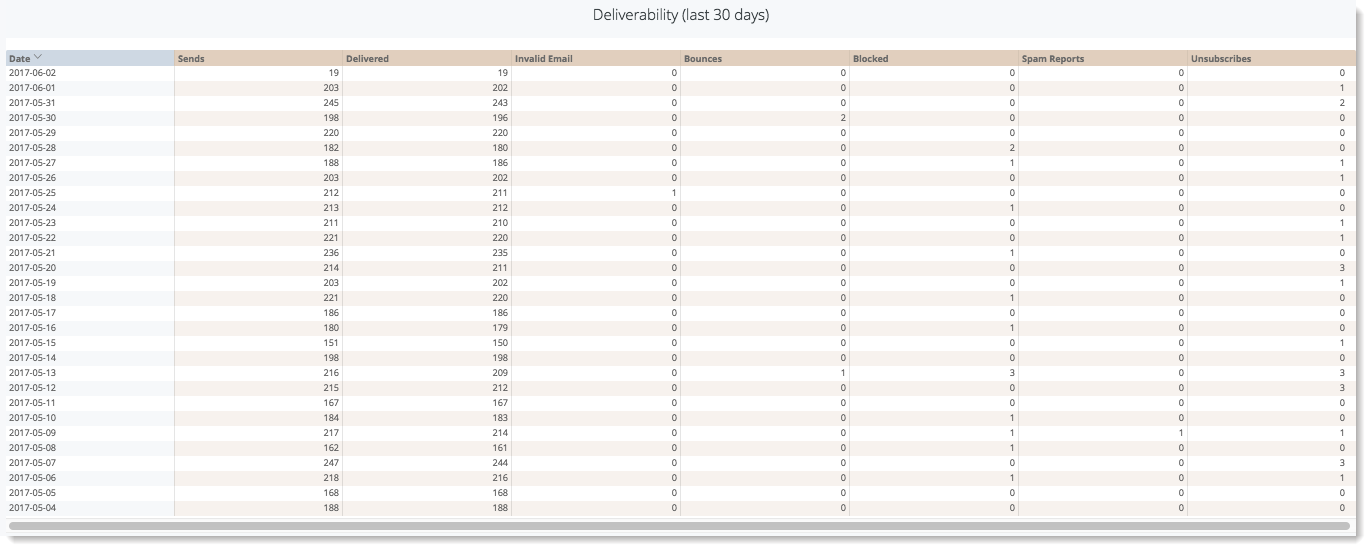
The next tables outline the top 10 categories and items sold by this stage over the last week.
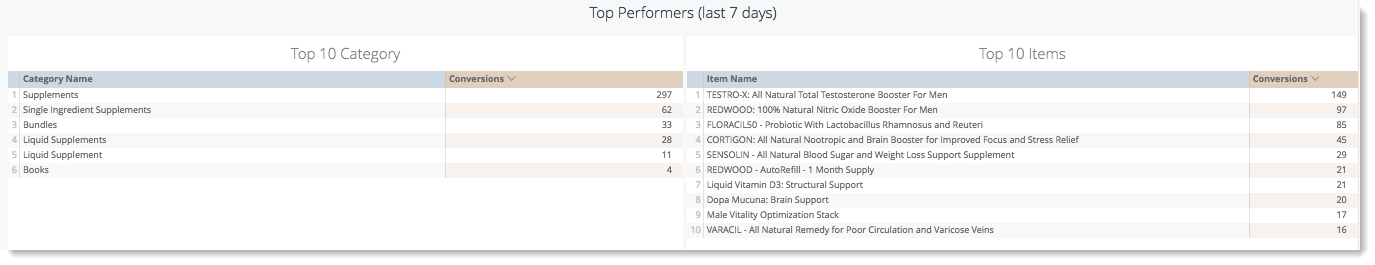
The last table shows the users reached by this stage recently, and their level of engagement with the sent email.
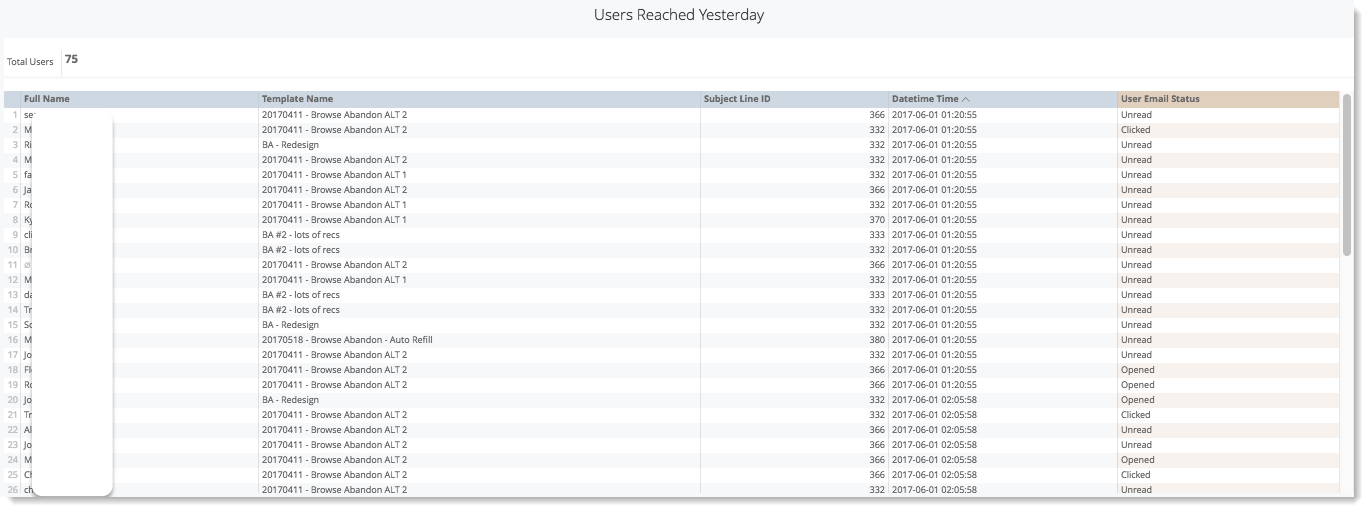
Comments
0 comments
Please sign in to leave a comment.