The following guide will go over how to migrate your users from MailChimp to ReSci. Upon migrating to ReSci, we recommend disabling your MailChimp emails.
- Within the Audience Dashboard, select an Audience and then click on the Audience user count.
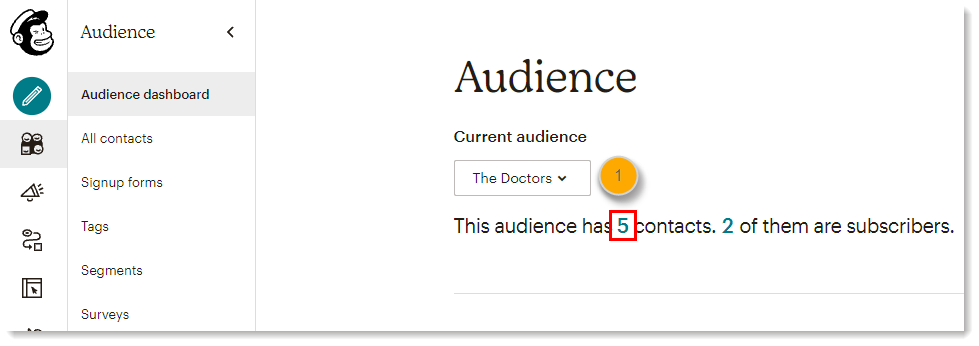
- Click Export Audience.
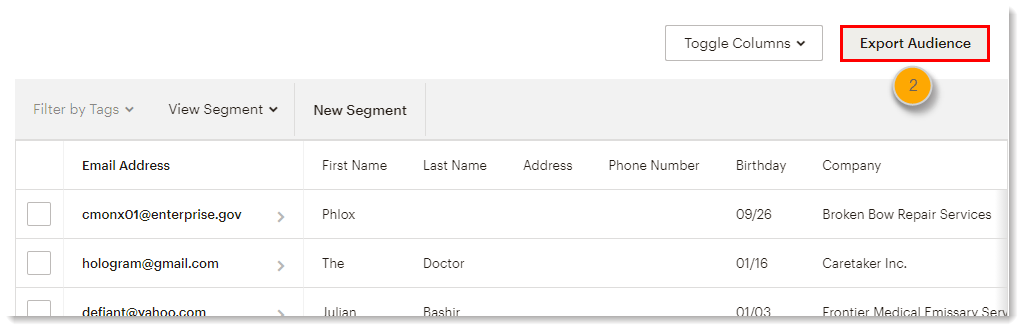
- Click Export as CSV.

Open the zip file to access each of the downloaded files:
- Cleaned members contacts
Emails that have hard bounced or repeatedly soft bounced, and are considered invalid. - Non-subscribed contacts
Someone who has interacted with your online store, but hasn't opted-in to receive your emails. - Subscribed contacts
Someone who has opted-in to receive emails. - Unsubscribed contacts
Someone who opted-out to receive emails.
Next Steps
Once you've successfully exported the CSV files for cleaned, non-subscribed, subscribed and unsubscribed users, you can begin importing the files into Cortex:
Still Having Troubles?
Reach out to our support team so we can help you!
Comments
0 comments
Please sign in to leave a comment.