The following guide will walk you through how to migrate your users from Klaviyo to ReSci. Upon migrating to ReSci, we recommend disabling your Klaviyo emails. During this migration process, we will be exporting the following lists:
Exporting All Users
- Click Lists & Segments.
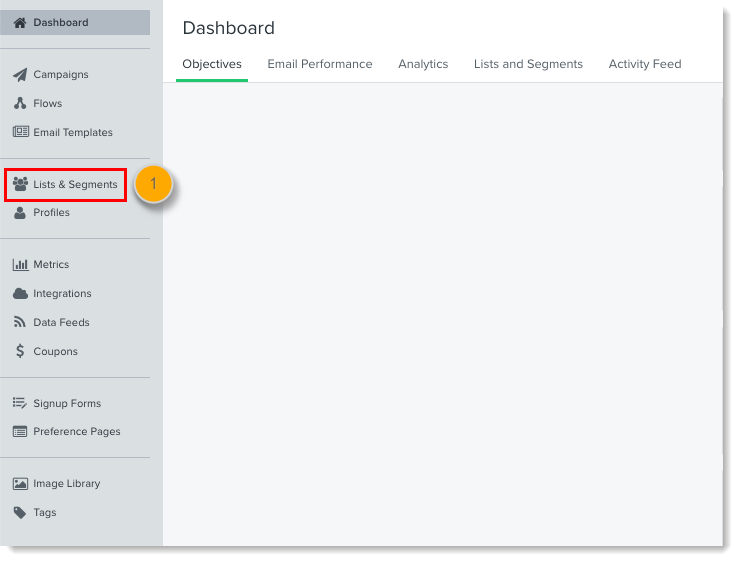
- Click Create List / Segment.
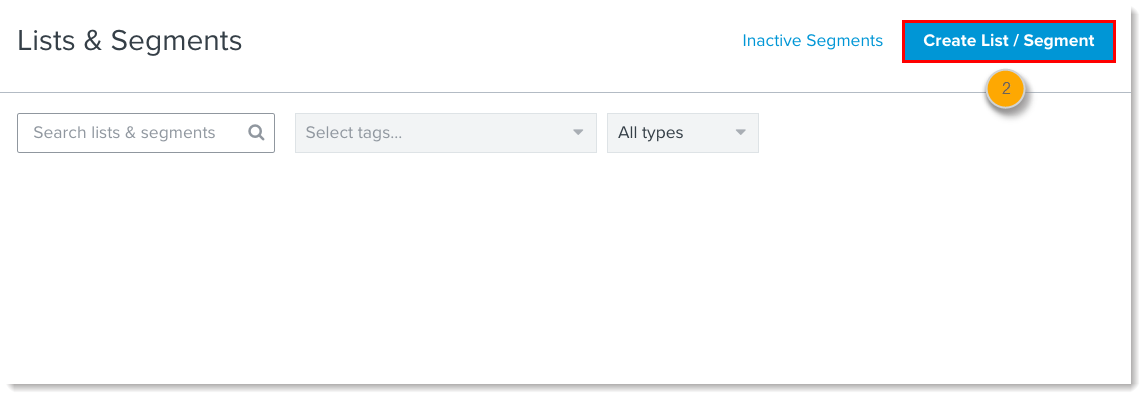
- Click the Segment block.
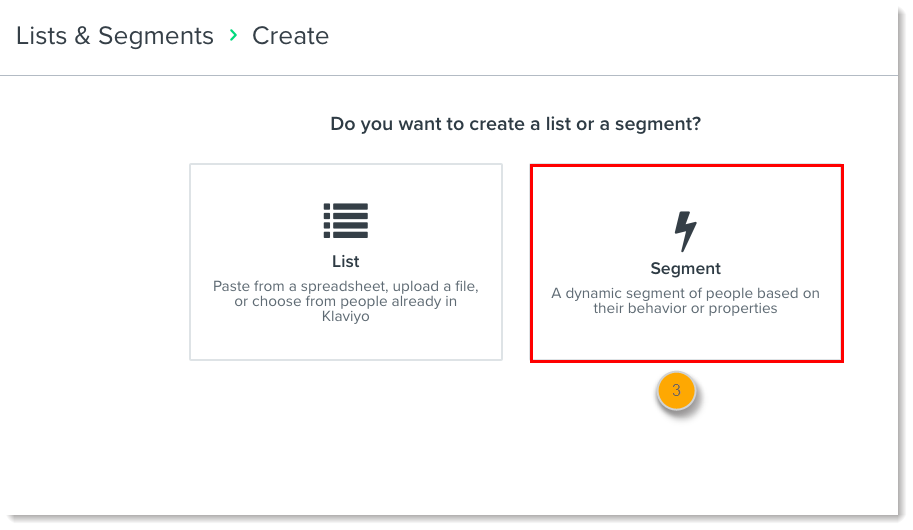
- Name your segment, and then include the following definition to the Segment:
- Properties about someone
- Email contains @
- Type = Text
- Click Create Segment.
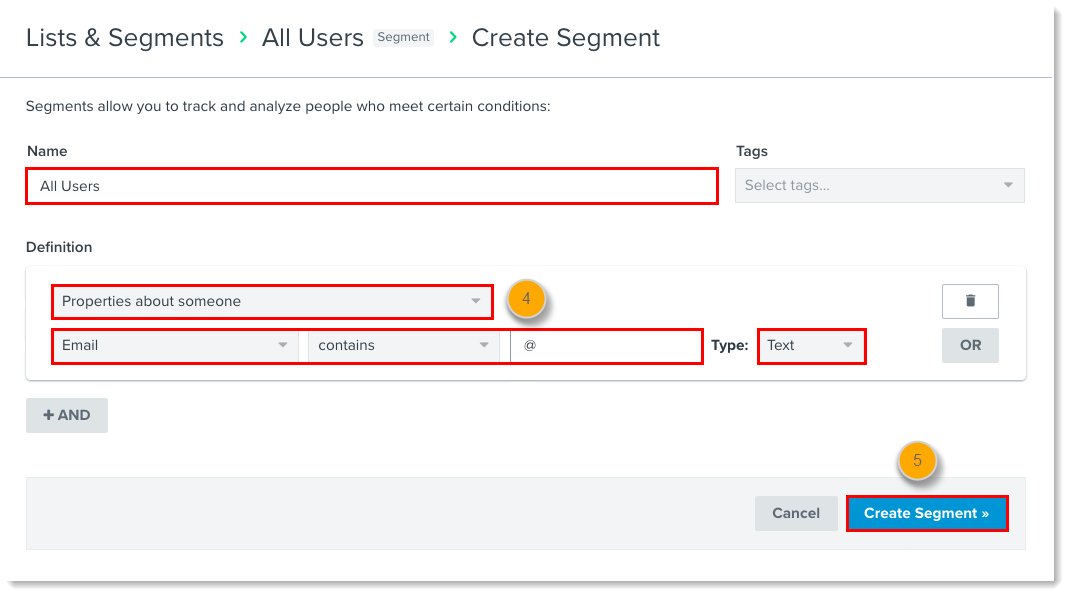
- Go to Lists & Segments and click on the segment you just created.
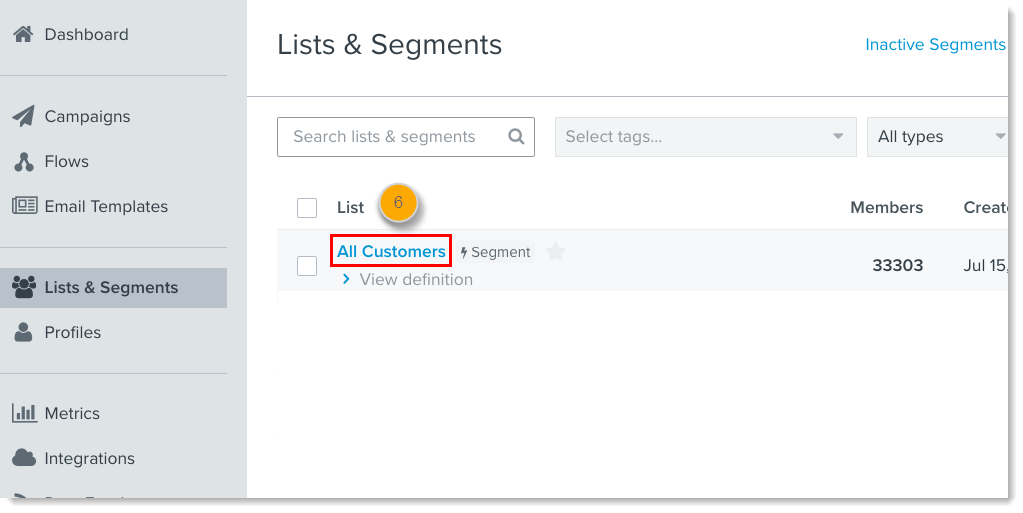
- Click on Manage Segment > Export Segment to CSV.
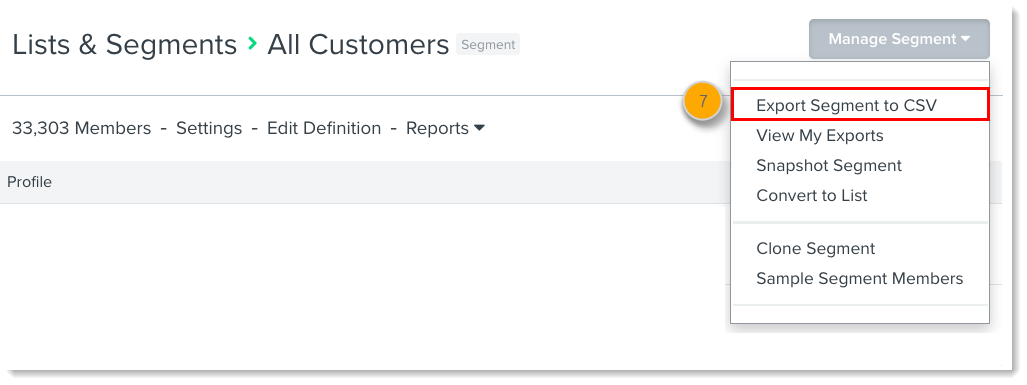
- Checkmark the following properties from the list:
- Email, First and Last Name, Phone Number, Address, Address 2, City, State/Region, Country, Zip Code, Profile Created On, Initial Source
- Click Start Export.
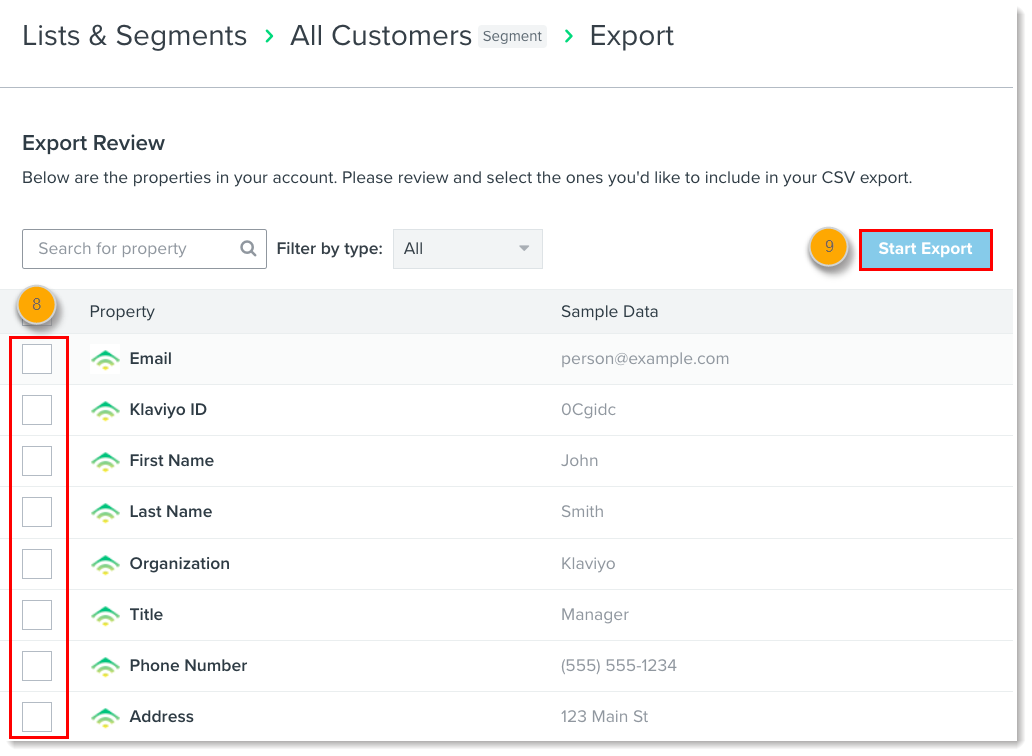
Exporting Unsubscribed Users
- Click Profiles.
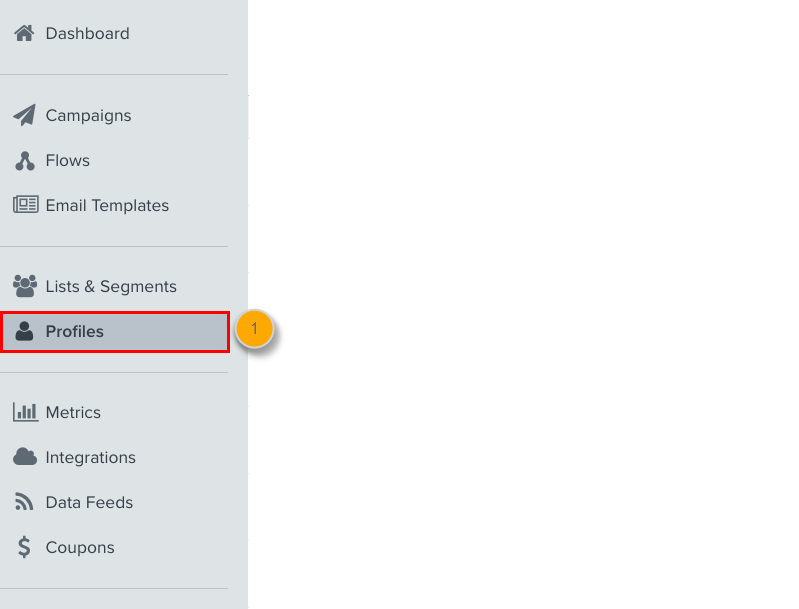
- Click Suppressed Profiles.
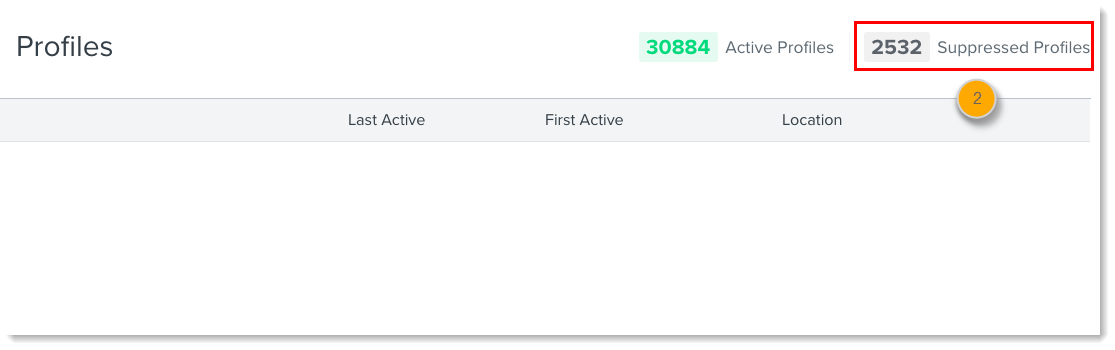
- Click Export CSV.

Next Steps
Once you've successfully exported the CSV files for All and Unsubscribed Users, we will begin importing the files into Cortex:
Still Having Troubles?
Reach out to our support team so we can help you!
Comments
0 comments
Please sign in to leave a comment.