Please click here if you are using the legacy version of Cortex.
You have the ability to customize the From Name and Reply-To Email Address on a template level - within Cortex and within Experiments.
Updating an Existing Email
- Navigate to the Emails page by clicking Cortex from the menu on the left, and then click Emails.

- Select the email that you would like to update by choosing Edit from the drop-down arrow.
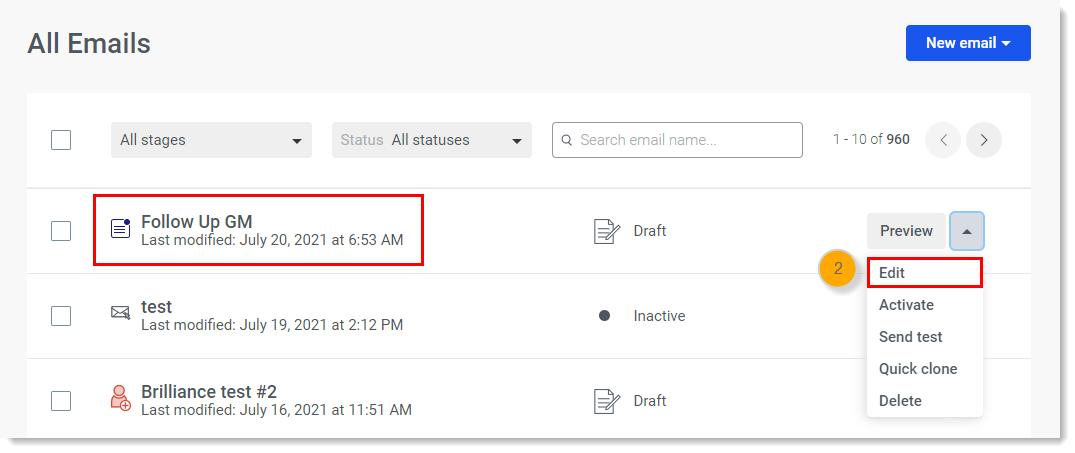
- When viewing the email, click Email settings.
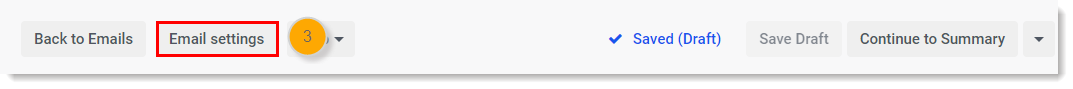
- The settings for the From name, From email address, and Reply-to email address are available under the "Basic Info" tab. You can select each field to enter the desired updates.
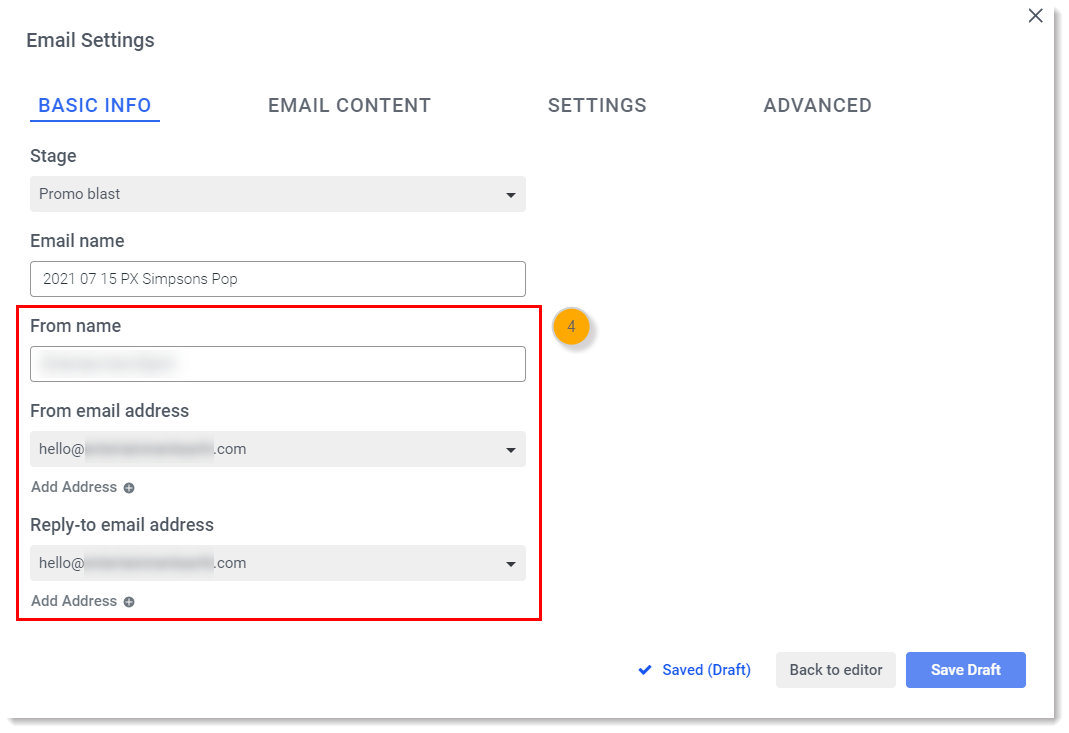
Creating a New Email
- Select the Cortex stage for the email being created. Then click New email > Create new.

- The settings for the From name, From email address, and Reply-to email address are available under the "Basic Info" tab. You can select each field to enter the desired updates.
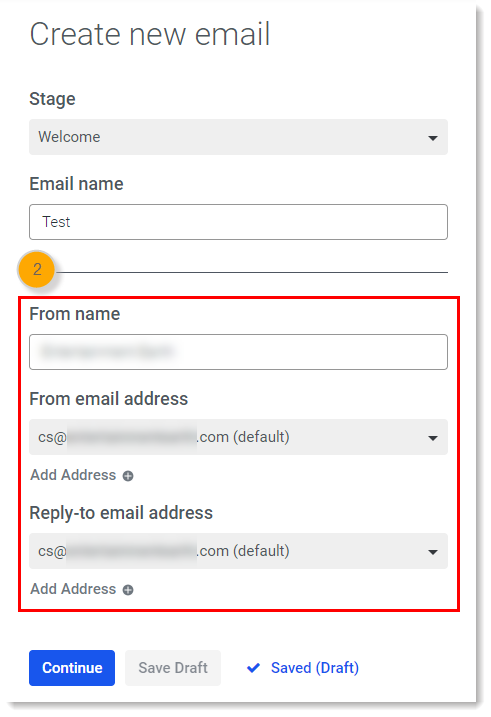
- You can then choose the Continue button to proceed with creating a new email.
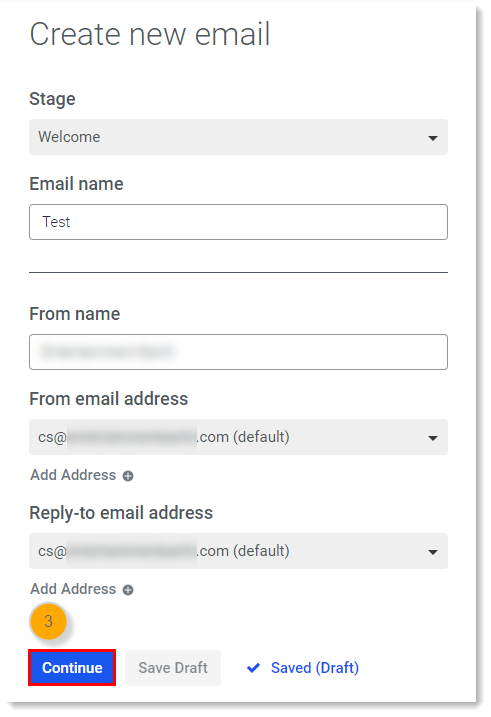
Comments
0 comments
Please sign in to leave a comment.