Please click here if you are using the legacy version of Cortex.
If you'd like to test the performance of various email templates and/or promotions to see what performs best, you can do so using A/B split testing. You'll first need to create your A/B segments.
To access segments, click Segments underneath the Audience menu.
Create Your "Group 1" or "A" Segment
- Scroll to the bottom of the page to the "Your Segments" section and click Create New.
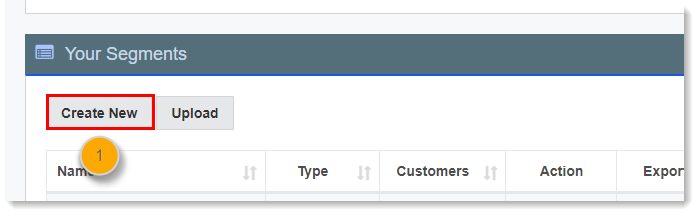
- Give your "Group 1" segment a unique, easy to identify name. Ex: "December Promotion Group A 5% Off"
- Select the parameters for all users you want to include in the A/B test.
Note: Be sure to include “Is Subscribed Is True” as part of any segment you create to ensure you’re targeting only customers that are subscribed to your emails. - Add the filter condition "A/B Testing Groups".
- Determine the total number of groups you’d like to create and enter that number into the second box. This can be as few as two groups up to as many as you’d like to create.
- Select "equal to" in the operator field, and enter "1", as this is the first group in your set.
- Click Create.
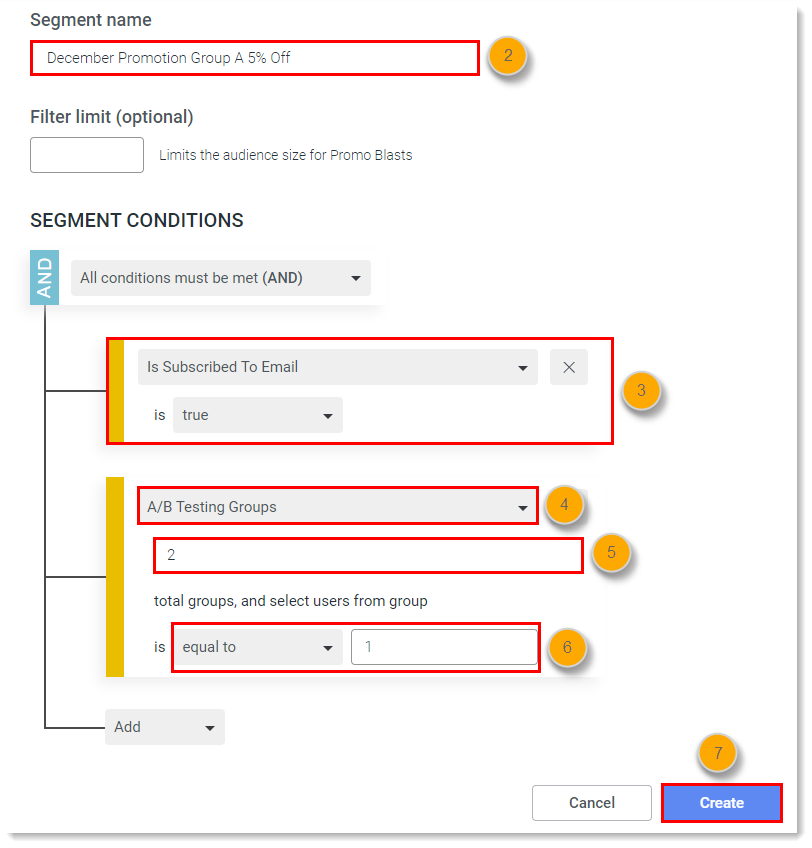
Create Your "Group 2" or "B" Segment
- Create another new Smart Segment.
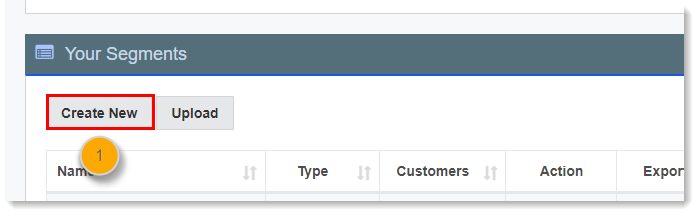
- Give your segment a unique, easy to identify name. Ex: "December Promotion Group B 10% off"
- Add the same filter conditions you used in the "Group 1" segment.
- Add the filter condition "A/B Testing Groups".
- Enter in the total number of groups.
- Set the group equal to 2.
- Click Create.
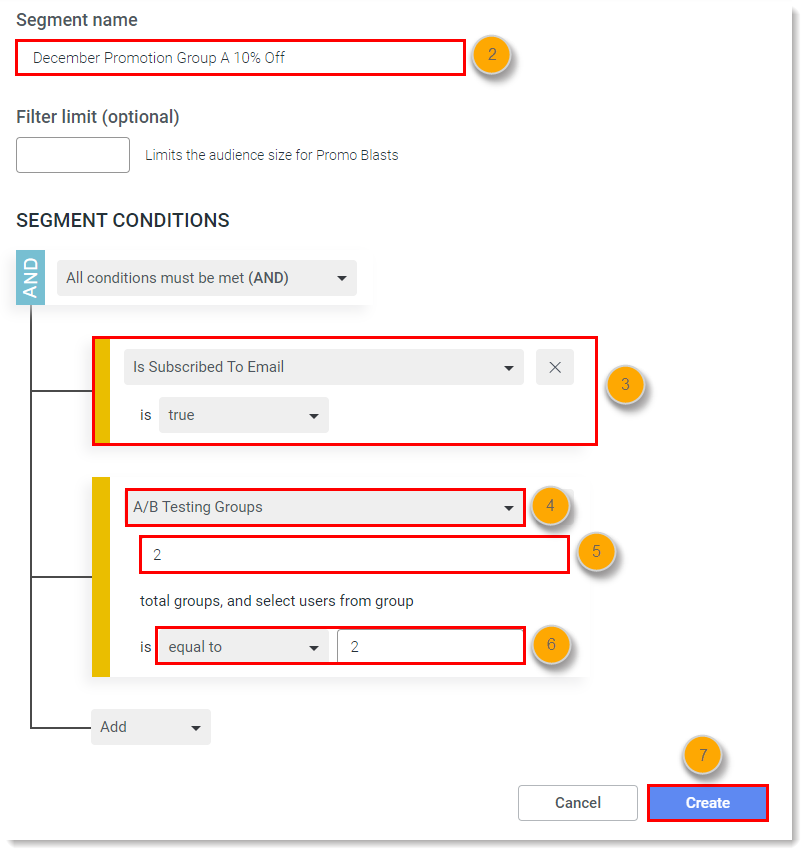
Repeat as necessary for the number of groups you wish to test.
Set up your Promotional Blast or Smart Blast
Create a Promotional Blast or a Smart Blast template for each A/B testing group. The number of templates you create should match the number of segments you built. Apply a different segment to each template.
Comments
0 comments
Please sign in to leave a comment.