While Cortex is powered by a machine learning algorithm that optimizes the distribution of sends across stages and templates, marketers have the ability to impose rules and conditions which will modify the user experience. There are several filter features available that can be used to override system actions.
Limit sends from specific stages
Frequency caps by stage
If you have an active user base that frequently winds up on your website, you may want to impose frequency caps in certain stages that prevent templates from over-sending to your engaged users. The most applicable use case here is for the Browse Abandon stage, but this logic will work for all other stages as well.
If you’d like to prevent users from receiving multiple Browse Abandon emails in a month, you’ll want to apply a segment with the following condition onto your template:
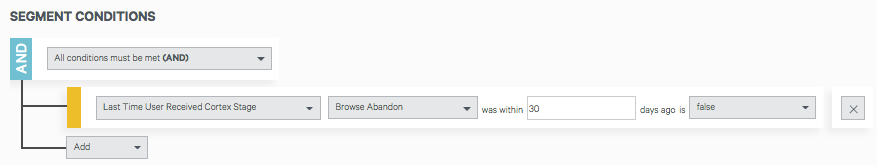
If you’d like to prevent users from receiving multiple Abandon stage emails in a week, you'll want to apply a segment with the following condition onto your template:
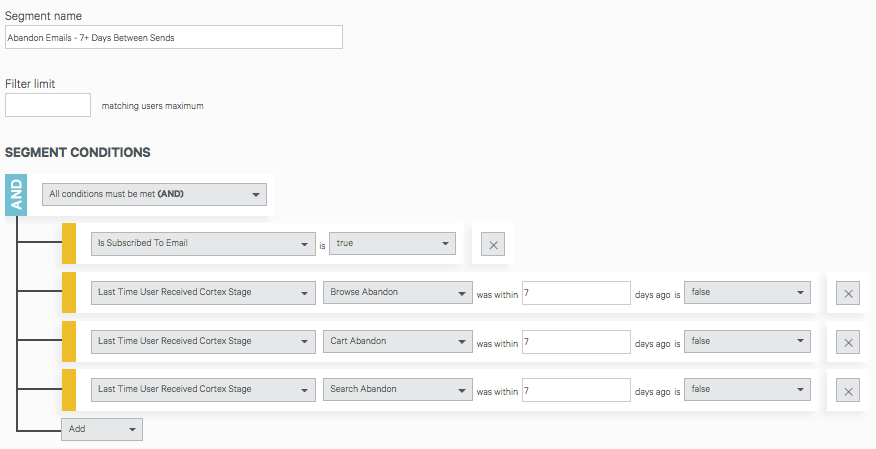
Frequency caps by template
The best way to use Cortex to personalize communication flow is to have several templates available for use within each stage, and some higher volume stages may lead to duplication of templates sent to users within a time frame. Using dynamic product recommendations and having multiple subject lines per template helps promote variance in sends, but marketers still may want to control the distribution of templates within a stage.
If you’d like users to only be able to receive one of your Cart Abandon templates within a certain time frame, for example, you’ll want to apply a segment with the following condition to your template:
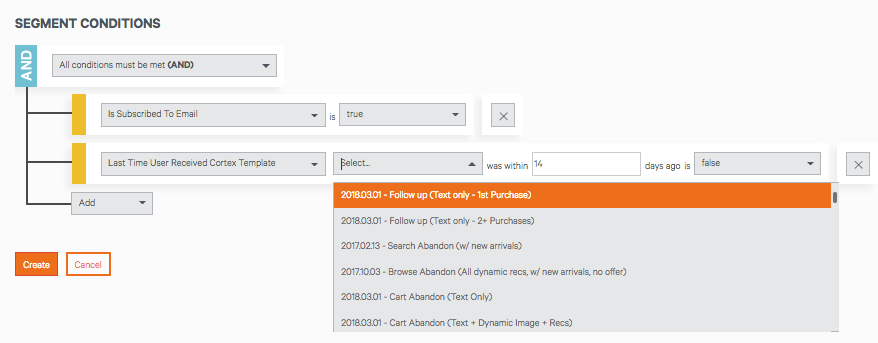
Message sequencing
If you would like to force users into a sequence within Cortex, you can achieve this through segmentation, and an ongoing Smart Blast. It is recommended that you use this sparingly, as setting up series/sequences tends to override the AI that is the driving force behind Cortex’s success. That being said, there are definite use cases for you to send out a series of messages over a fixed period to users who have interacted with your brand in a certain way.
For example, maybe a user has purchased a product that has certain care instructions that you’d like to share with users over the course of a two-month stretch. The first step would be to identify the first message in your sequence (in this case, it would be a Follow-Up message sent to users 3 days after purchasing Product X).
You would like to send another message to this user approximately 10 days after receiving their initial Follow-Up message, you would need to build a segment with the following conditions:

In order for the send to go out on the 10th day and not before, a second condition needs to be set up. The filter should read "The user received this template within 15 days, but not within 10 days." This is required because the filters look for "within" a number of days, and do not filter for "exactly __ many days ago".
You would then need to put a template into Smart Blast, let it run indefinitely, and attach the above segment to it.
Limit sends from specific stages
Users who are extremely active on-site can trigger the abandon stages frequently, leading to overlapping qualifications, where Cortex cycles back and forth between Browse, Cart, and Search Abandon sends.
To prevent this behavior, we can apply filters that prevent Browse/Search messages from being sent to users once they enter Cart Abandon (if Cart Abandon should be the highest priority. Many clients feel this is the best choice for their brand).
The below example will prevent a user from getting Browse Abandon if they have performed a Cart Abandon recently.
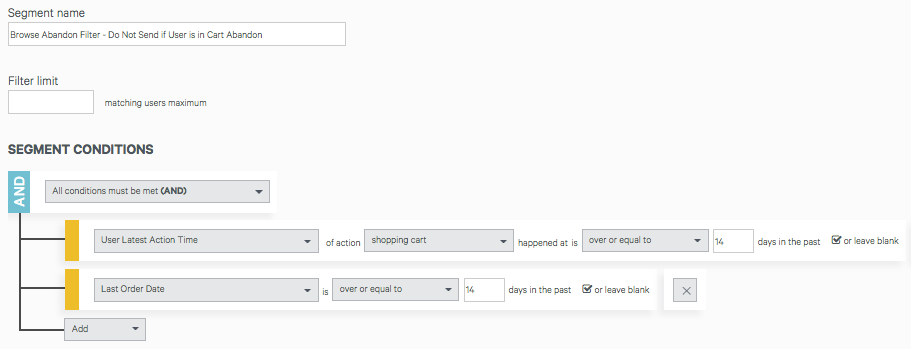
The below example was applied to all templates within Browse Abandon and Search Abandon. This client wanted to limit touches coming from Browse Abandon and Search Abandon, allowing only two sends per month from these stages.
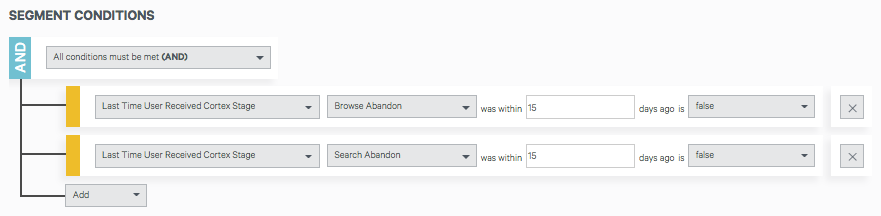
Comments
0 comments
Please sign in to leave a comment.