The following process will allow you to sync phone numbers captured by Lead Capture forms to ReSci’s SMS tool. The setup consists of four parts:
- Create a new integration within the Lead Capture tool
- Obtain the CampaignId value
- Add the CampaignID value to the Integration Advanced Settings
- Add the new integration to a Lead Capture form
Create a new integration within the Lead Capture tool
- Click Lead Capture from the menu on the left.
- Click on Integrations.
- Click New Integration.
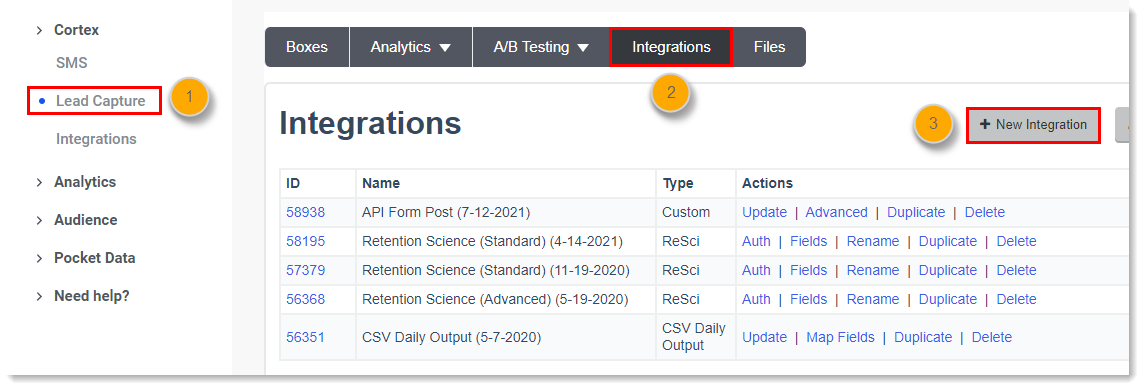
- Click on the Integration field dropdown and select “API Form Post”. This will automatically update the Friendly Name field, and new fields will appear.
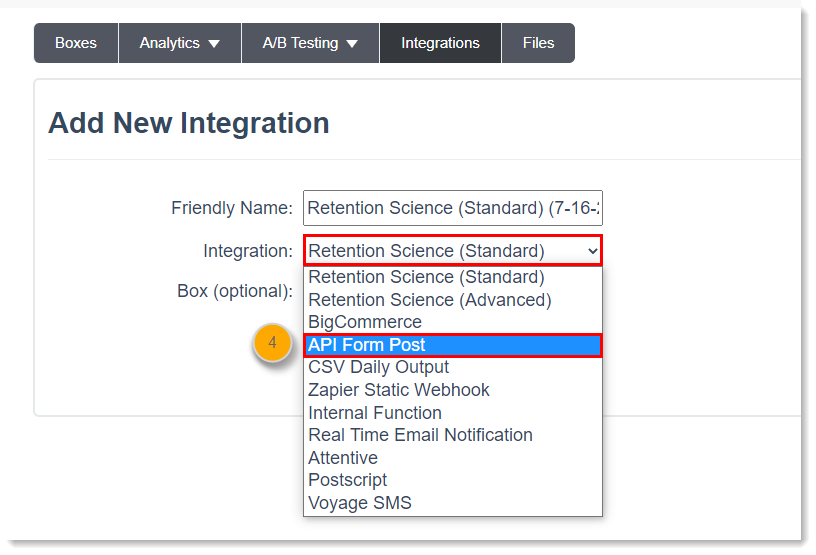
- Set the Form Post URL to: https://vyg.mobi/api/TrackingEvents/SubscribeNumber
- Set the Post Type to JSON Raw.
- Click Create Integration.
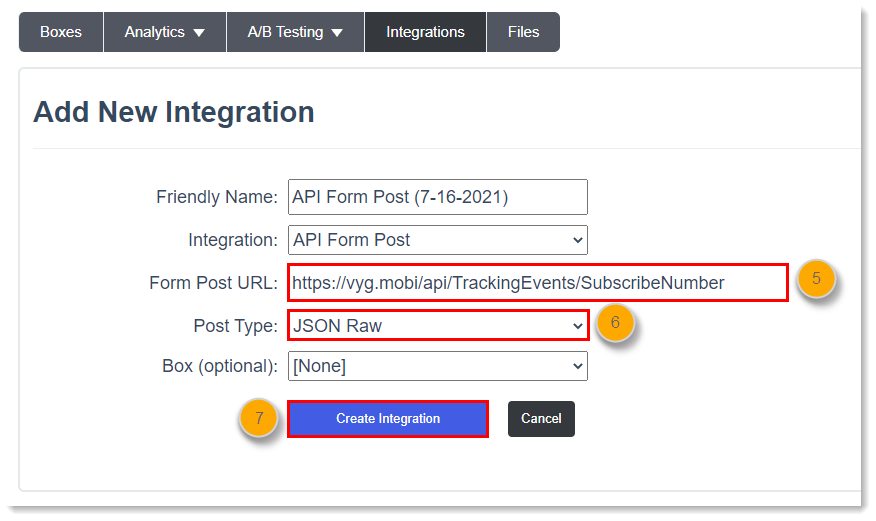
- You will be brought to the Integration Advanced Settings. Set the HTTP Method field to Post.
- In the Raw Data to Send field, enter the following:
{"PhoneIn":"[PHONE]",
"CampaignId":
} - Click Save Advanced Settings.
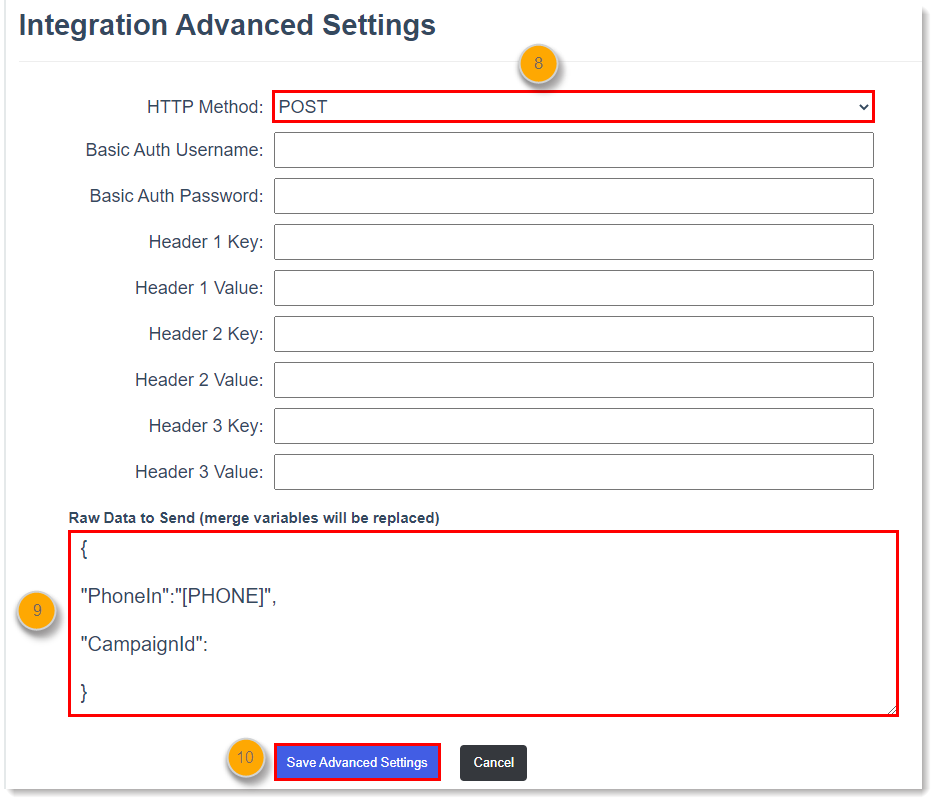
Obtain the CampaignId value
- Navigate to the SMS portion of Cortex.
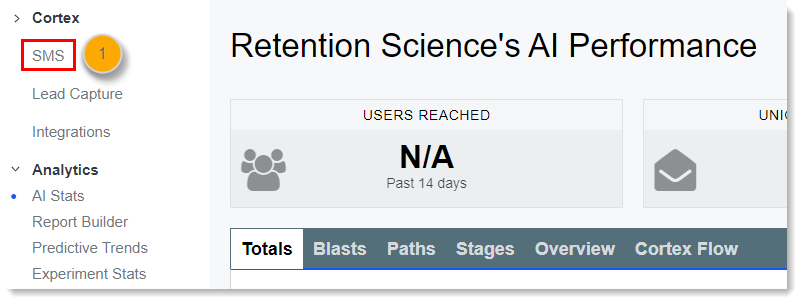
- Click on List Building from the left toolbar.
- Find "Api Opt-in" from the list of campaigns.
Note: If there are too many campaigns to sort through, use the dropdown on the top left of the chart to filter campaigns so that only API campaigns are displayed. - Click the three dots on the right side of the row and click Edit Flow.
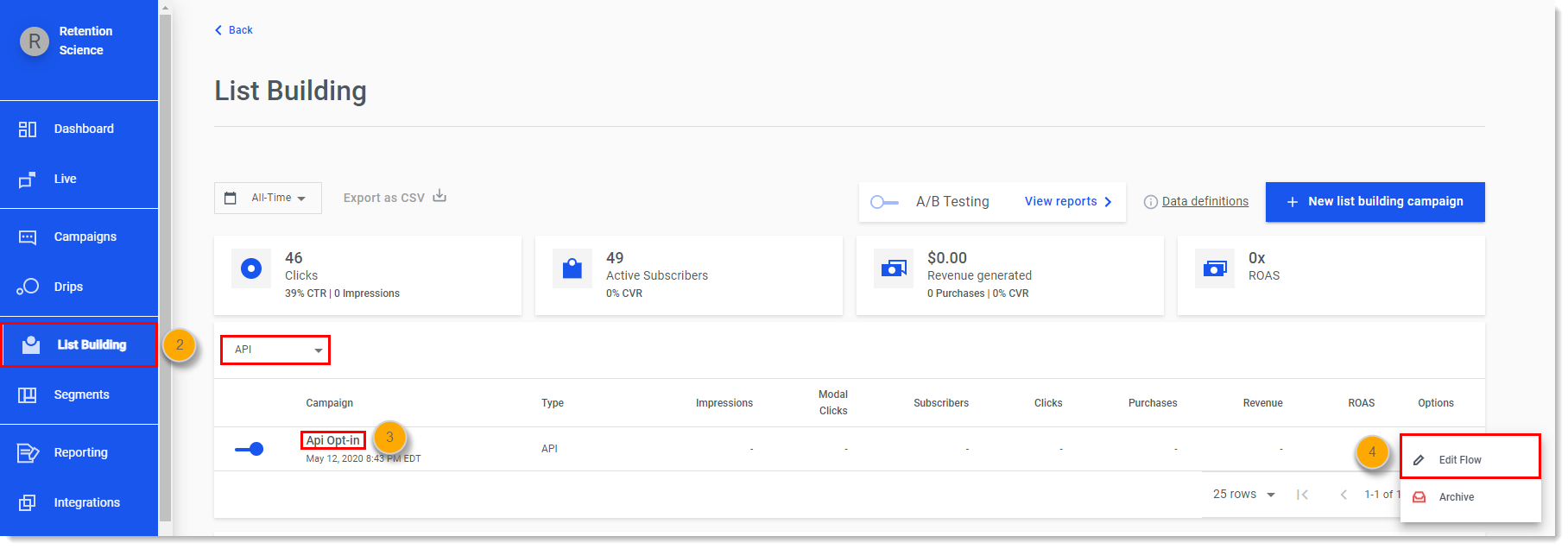
- Take note of the 4-digit number listed in the URL of the API Opt-in page. This is the CampaignId that will need to be added to the Lead Capture integration.
- Click Back.
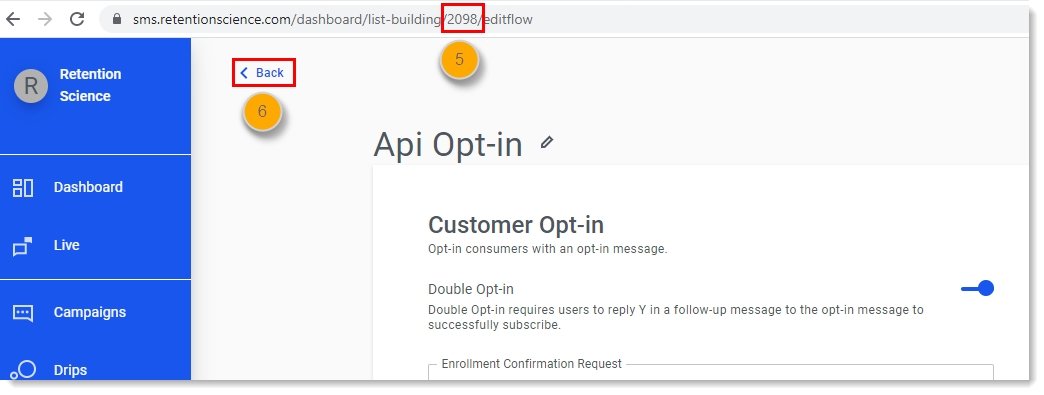
Add the CampaignID value to the Integration Advanced Settings
- Return to the Lead Capture tool.
- Select the Integrations tab.
- Click on "Advanced" for the API Form Post integration you created.
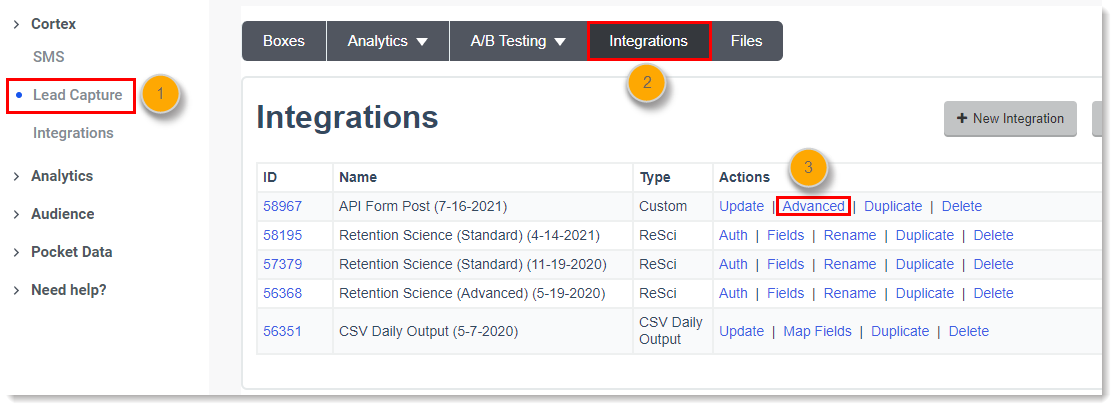
- In the "Raw Data to Send" field, enter the 4-digit CampaignId number into the code, directly after CampaignId.
- Click Save Advanced Settings.
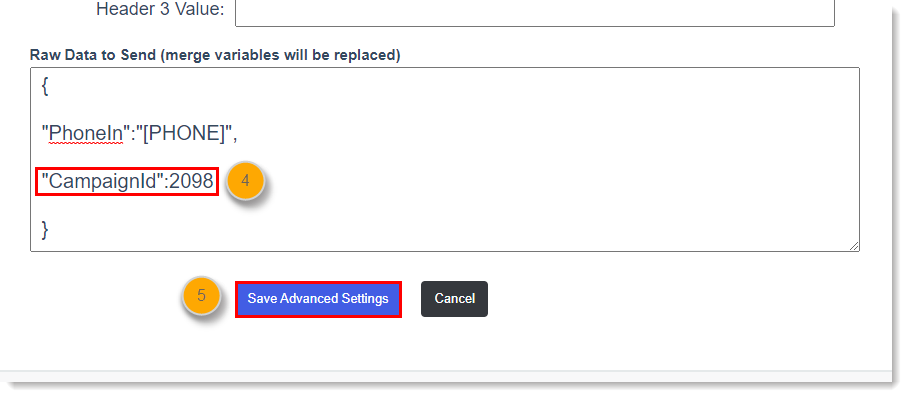
Add the new integration to a Lead Capture form
- Click the Boxes tab.
- Add the new integration to any Lead Capture form that captures users’ phone numbers. Identify the Lead Capture form from the list, then click Add or Edit in the Integrations column.
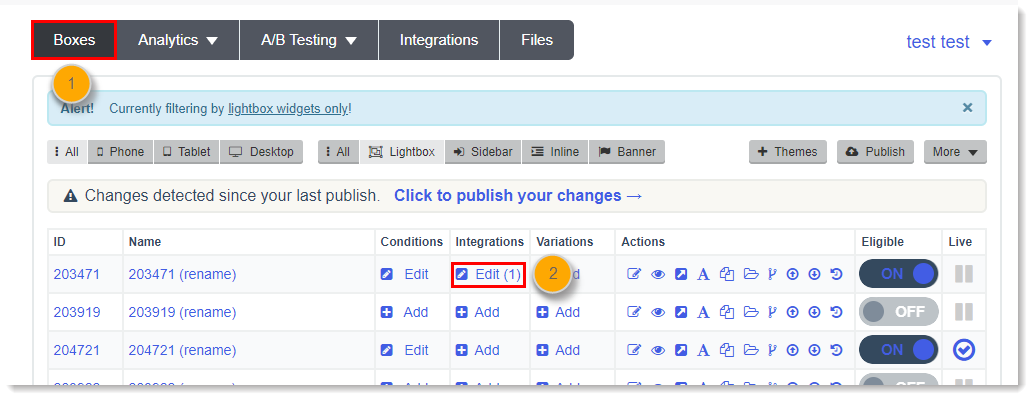
- Click on the "Add an Integration" dropdown and select the newly created integration from the list.
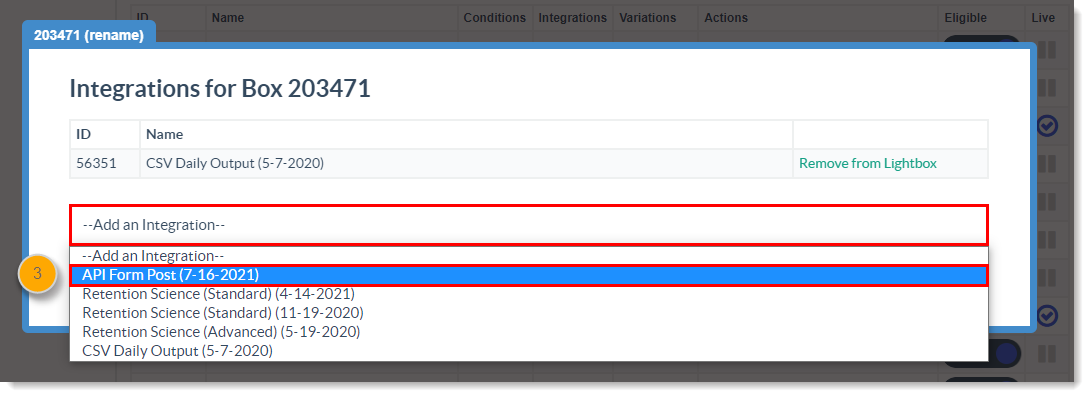
- Click Save Integration.
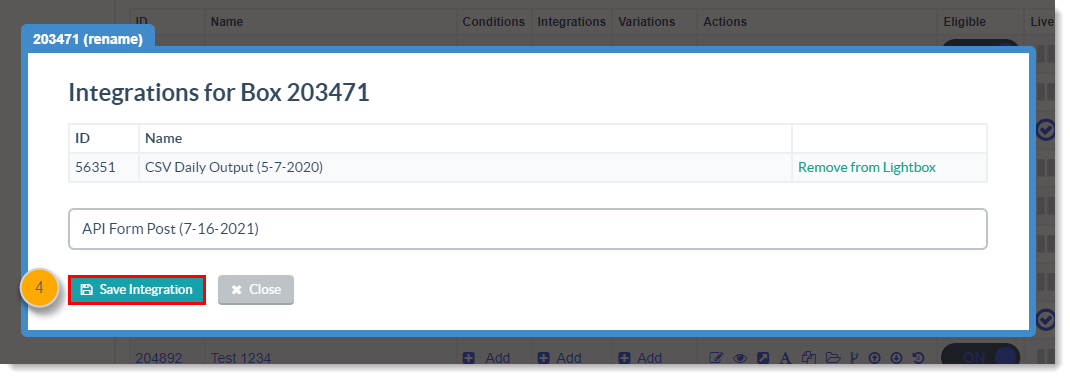
The setup is now complete. Going forward, any time this particular form is submitted, the Retention Science Standard integration will sync user data to the Cortex database, and the captured phone number will be synced to the ReSci SMS list. Repeat steps 2 through 4 for any additional Lead Capture forms.
Comments
0 comments
Please sign in to leave a comment.