This article describes how to enable and use the Swym x ReSci integration to send Back in Stock emails. After integrating, users who sign up for an In Stock Alert will automatically receive a Back in Stock email from Cortex when the inventory for the relevant item increases from 0 to 1+. The main steps are as follows:
- Installing the Swym back-in-stock plugin
- Creating your back-in-stock email in Cortex
- Enabling the integration
- Steps for testing the integration
- Swym back-in-stock merge tags
- Swym back-in-stock.html template
Installing the Swym back-in-stock plugin
- Navigate to the Integrations Center in Cortex by navigating to Cortex > Integrations.
- Search for "Swym."
- Click on the Swym plugin to open the Swym plugin page.
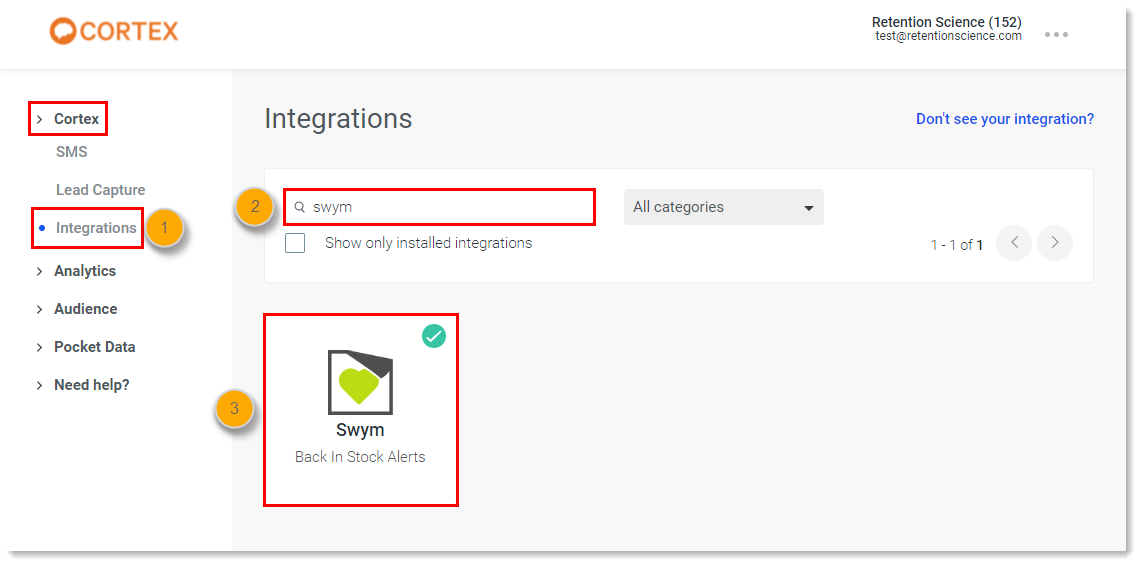
- Click Install and wait for for the plugin to complete installation.
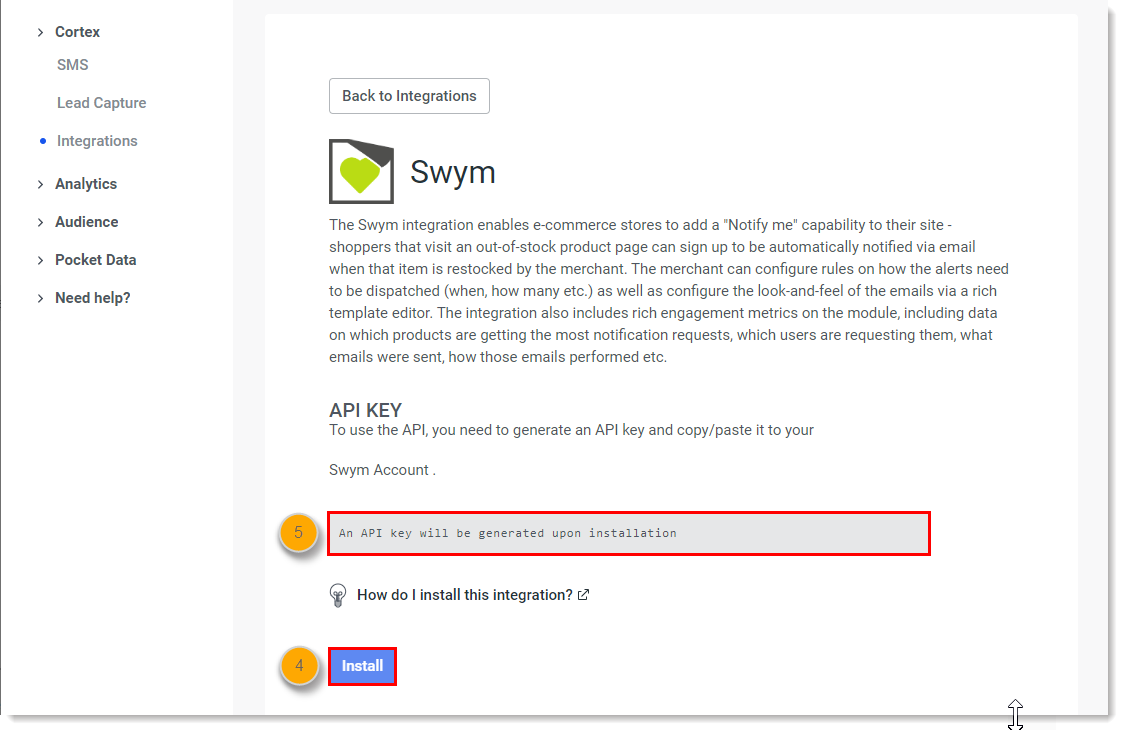
- Once installed, click "Generate a new key" under the API KEY section.
- Use this key to enter into Swym – this will be used to enable the integration and for authentication.
Creating your back-in-stock email in Cortex
| Important: This email must be created before enabling the integration as the Template Id is needed for entering into Swym to enable the integration. |
- Follow the steps here and create a back-in-stock email that you will use to send to users who sign up for the back-in-stock alert in Swym.
Note: For reference, see Swym back-in-stock merge tags and Swym back-in-stock.html template for details on what merge tags are available for use and a sample email template. - Once this template is created, you'll need to take note of the template id for this email. You can find this id in two places:
- When previewing the email template, the template id is listed in the details panel on the right.
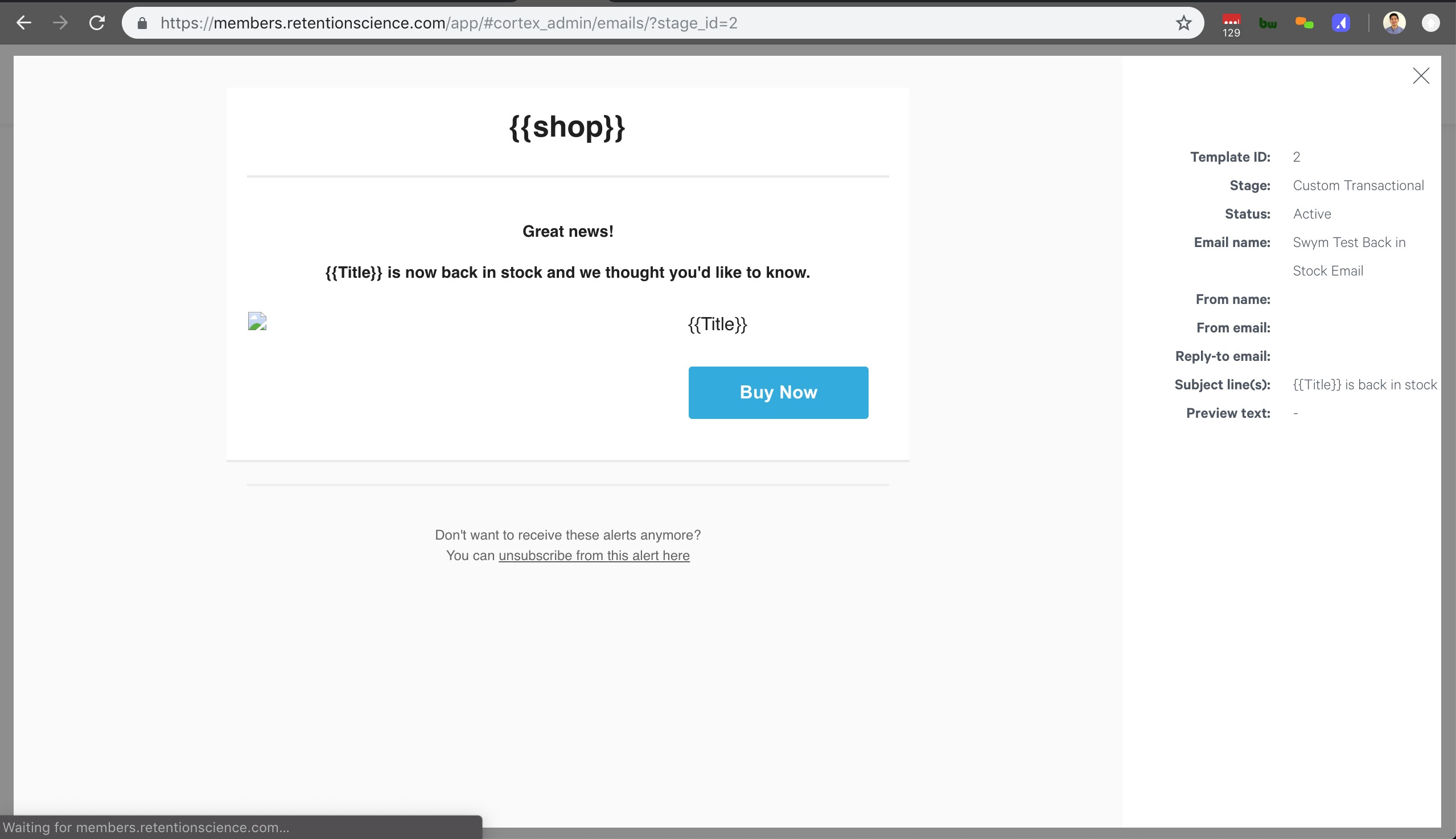
- The url of your email template during creation / edit (in this case, the id is 2).
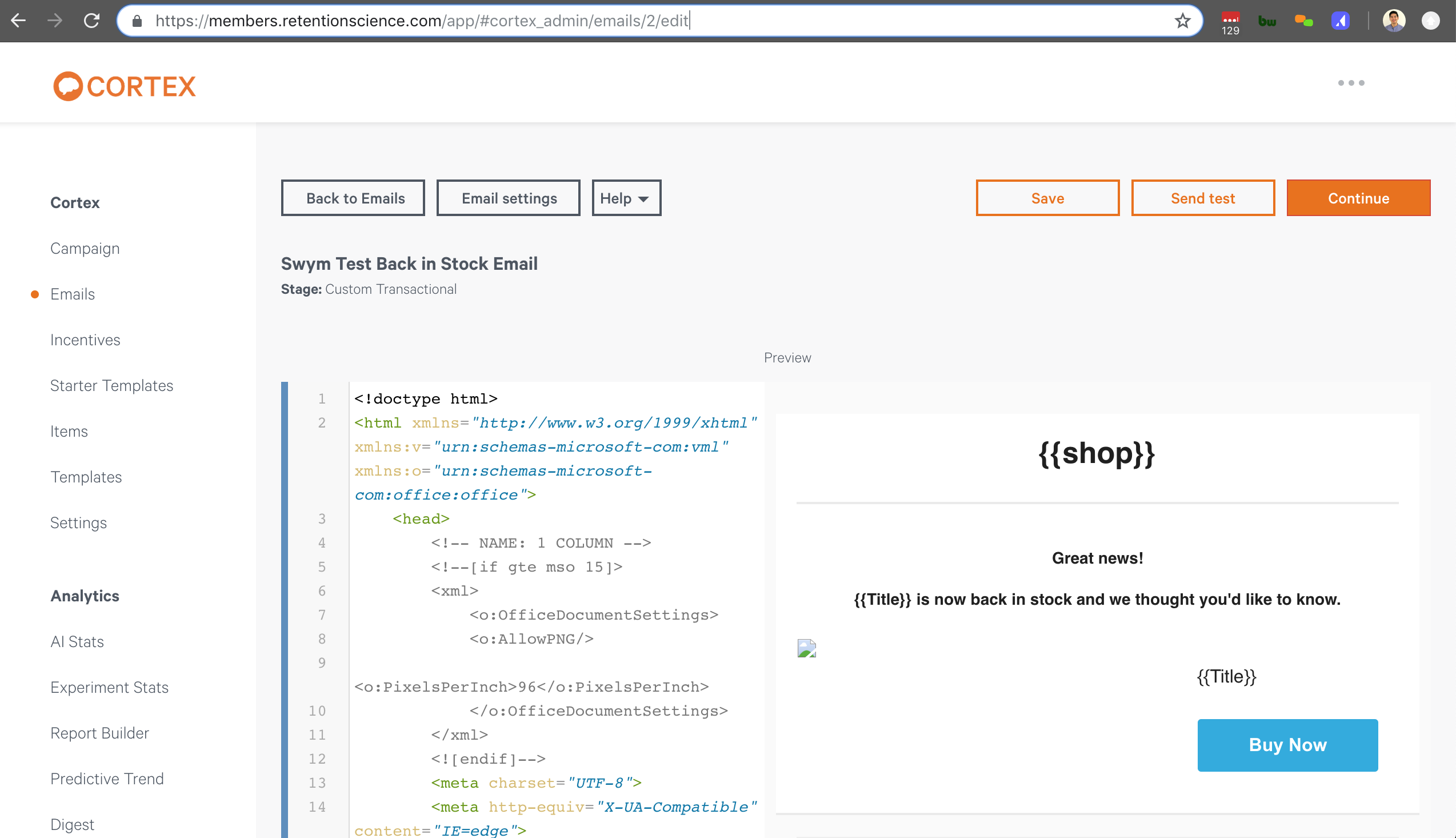
Enabling the integration
- Install the In Stock Alerts app on your store.
- Contact Swym support to enable the ReSci integration.
Note: Eventually this will become part of the Swym dashboard and there will be no need to contact support. The Swym admin will be able to enable this on their own. - Enter the ReSci API Key and Template Id for the Back in Stock email in Cortex.
Steps for testing the integration
- Identify a product which is out of stock in your store that you'd like to test with.
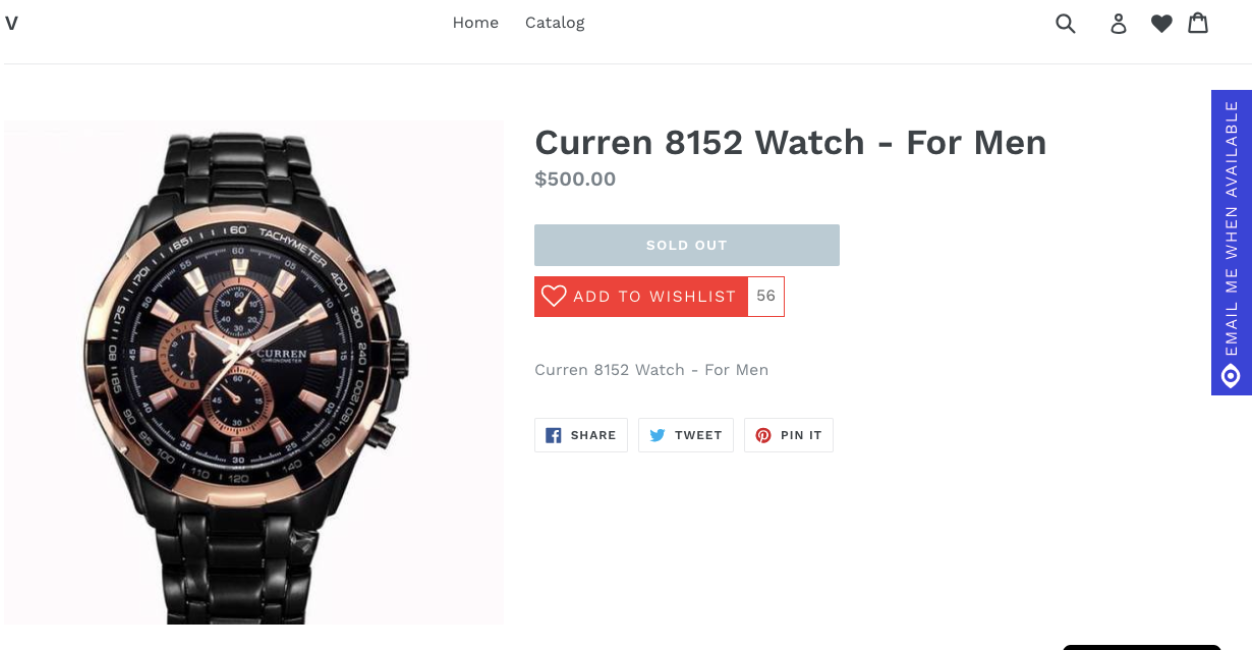
- Click on “Email Me When Available” for this product.
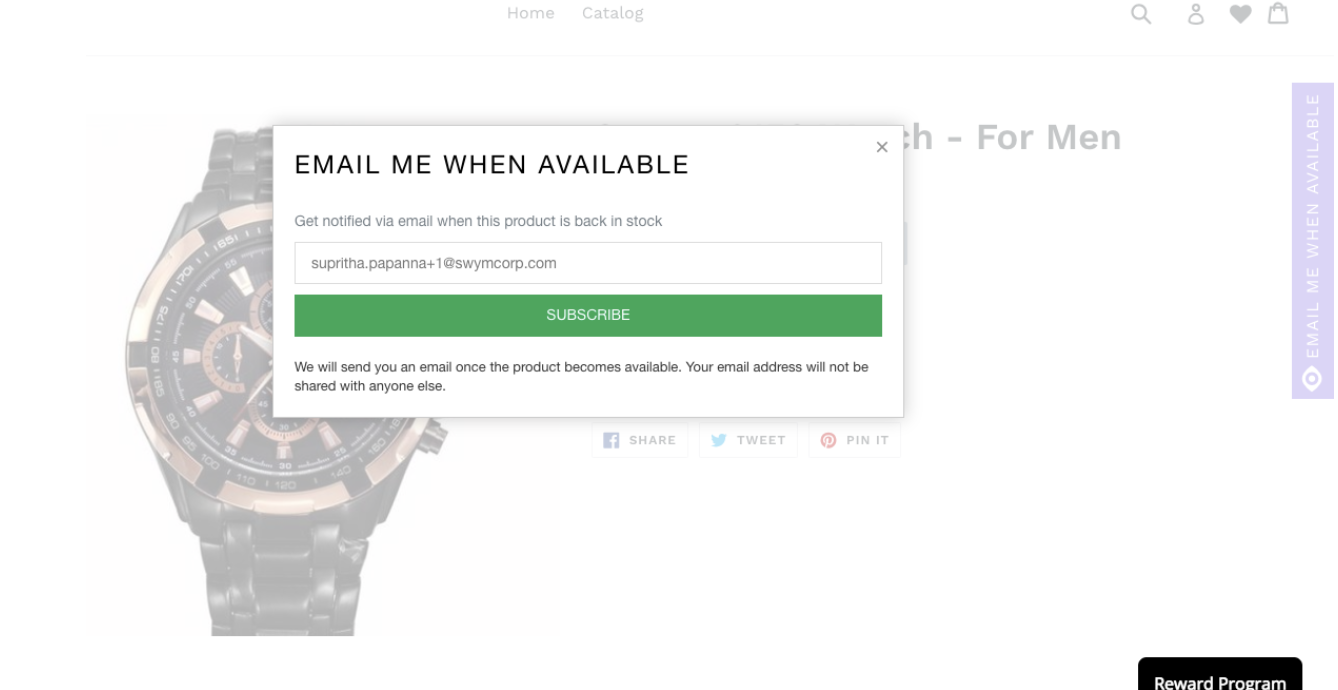
- Subscribe for the back-in-stock update.
- On your e-commerce platform (Shopify/Magento/Big Commerce) admin page, increase the stock levels of the product from 0 to 1+.
The email subscribed for the back-in-stock update now receives a back in stock email.
Swym back-in-stock merge tags
Merge tags with sample data
{
"ProductMasterId": 552454225967,
"ProductId": 7086502182959,
"Title": "Apple Watch",
"desc": "Apple Watch - description",
"iqty": 10,
"Price": 0.75,
"NoVariantKey1": false,
"VariantValue1": "Pink",
"VariantKey1": "Color",
"NoVariantKey2": true,
"VariantKey2": null,
"VariantValue2": null,
"NoVariantKey3": true,
"VariantKey3": null,
"VariantValue3": null,
"tags": "",
"prodtype": "",
"UpdateTS": "2018-12-18T01:22:26-05:00",
"variantInfo": "Pink",
"Topic": "backinstock",
"vendor": "supritha-dev",
"ShopName": "supritha-dev",
"name": "supritha-dev.myshopify.com",
"PlatformURL": "supritha-dev.myshopify.com",
"CurrencyCode": "USD",
"Currency": "$",
"AppName": "Watchlist",
"smid": "127b4b74-cbc8-4ef6-bfa5-68b1f35b87bb",
"shop": "supritha-dev",
"has_storelogo?": true,
"storelogo": "https://swymdev.azureedge.net/retailerlogos/supritha-dev-myshopify-com-logo.jpg",
"pid": "FDsKTPQ1sab0BOGcG+AB/loOKvs72ERSC4S+NdorFVQ=",
"IsAbovePro": false,
"MediumValue": "supritha.papanna+3@swymcorp.com",
"orishopurl": "supritha-dev.myshopify.com",
"has_storelogo": true,
"OpenUrl": "http://store-dev.swymrelay.com/email_display.png?smid=127b4b74-cbc8-4ef6-bfa5-68b1f35b87bb&utm_source=swym-Watchlist&pUri=https%3A%2F%2Fsupritha-dev.myshopify.com",
"ProviderId": "FDsKTPQ1sab0BOGcG+AB/loOKvs72ERSC4S+NdorFVQ=",
"IsPaid": true,
"ImageURL": "https://cdn.shopify.com/s/files/1/0005/8517/0991/products/42-alu-space-sport-gray-nc-s3-grid.jpeg?v=1520246390",
"PageURL": "http://supritha-dev.myshopify.com/products/apple-watch?variant=7086502182959&utm_source=swym-Watchlist&utm_medium=email&utm_term=backinstock&utm_campaign=backinstock&smid=127b4b74-cbc8-4ef6-bfa5-68b1f35b87bb&variant=7086502182959",
"PageURLOri": "http://supritha-dev.myshopify.com/products/apple-watch?variant=7086502182959",
"shopurl": "supritha-dev.myshopify.com?utm_source=swym-Watchlist&utm_medium=email&utm_term=backinstock&utm_campaign=backinstock&smid=127b4b74-cbc8-4ef6-bfa5-68b1f35b87bb&variant=7086502182959",
"unsubscribeurl": "https://supritha-dev.myshopify.com/apps/swymWatchlist/unsubscribe/?email=supritha.papanna+3@swymcorp.com&du=http://supritha-dev.myshopify.com/products/apple-watch?variant=7086502182959&epi=7086502182959&appname=Watchlist&smid=127b4b74-cbc8-4ef6-bfa5-68b1f35b87bb&empi=552454225967",
"addtocarturl": "http://supritha-dev.myshopify.com/products/apple-watch?variant=7086502182959&utm_source=swym-Watchlist&utm_medium=email&utm_term=backinstock&utm_campaign=backinstock&smid=127b4b74-cbc8-4ef6-bfa5-68b1f35b87bb&variant=7086502182959&swaction=addtocart",
"addtowatchlisturl": "http://supritha-dev.myshopify.com/products/apple-watch?variant=7086502182959&utm_source=swym-Watchlist&utm_medium=email&utm_term=backinstock&utm_campaign=backinstock&smid=127b4b74-cbc8-4ef6-bfa5-68b1f35b87bb&variant=7086502182959&swaction=addtowatchlist&email=supritha.papanna+3@swymcorp.com",
"OpenPixel": "<img src = \"http://store-dev.swymrelay.com/email_display.png?smid=127b4b74-cbc8-4ef6-bfa5-68b1f35b87bb&utm_source=swym-Watchlist&pUri=https%3A%2F%2Fsupritha-dev.myshopify.com\" height=\"1\" width=\"1\" style=\"border: 0 !important\n ;outline: none !important;text-decoration: none;-ms-interpolation-mode: bicubic;\n height: auto !important ; \"/>"
}
Swym back-in-stock.html template
<!doctype html>
<html xmlns="http://www.w3.org/1999/xhtml" xmlns:v="urn:schemas-microsoft-com:vml" xmlns:o="urn:schemas-microsoft-com:office:office">
<head>
<!-- NAME: 1 COLUMN -->
<!--[if gte mso 15]>
<xml>
<o:OfficeDocumentSettings>
<o:AllowPNG/>
<o:PixelsPerInch>96</o:PixelsPerInch>
</o:OfficeDocumentSettings>
</xml>
<![endif]-->
<meta charset="UTF-8">
<meta http-equiv="X-UA-Compatible" content="IE=edge">
<meta name="viewport" content="width=device-width, initial-scale=1">
<title>Back in Stock!</title>
<style type="text/css">
p{
margin:10px 0;
padding:0;
}
table{
border-collapse:collapse;
}
h1,h2,h3,h4,h5,h6{
display:block;
margin:0;
padding:0;
}
img,a img{
border:0;
height:auto;
outline:none;
text-decoration:none;
}
body,#bodyTable,#bodyCell{
height:100%;
margin:0;
padding:0;
width:100%;
}
#outlook a{
padding:0;
}
img{
-ms-interpolation-mode:bicubic;
}
table{
mso-table-lspace:0pt;
mso-table-rspace:0pt;
}
.ReadMsgBody{
width:100%;
}
.ExternalClass{
width:100%;
}
p,a,li,td,blockquote{
mso-line-height-rule:exactly;
}
a[href^=tel],a[href^=sms]{
color:inherit;
cursor:default;
text-decoration:none;
}
p,a,li,td,body,table,blockquote{
-ms-text-size-adjust:100%;
-webkit-text-size-adjust:100%;
}
.ExternalClass,.ExternalClass p,.ExternalClass td,.ExternalClass div,.ExternalClass span,.ExternalClass font{
line-height:100%;
}
a[x-apple-data-detectors]{
color:inherit !important;
text-decoration:none !important;
font-size:inherit !important;
font-family:inherit !important;
font-weight:inherit !important;
line-height:inherit !important;
}
#bodyCell{
padding:10px;
}
.templateContainer{
max-width:600px !important;
}
a.mcnButton{
display:block;
}
.mcnImage{
vertical-align:bottom;
}
.mcnTextContent{
word-break:break-word;
}
.mcnTextContent img{
height:auto !important;
}
.mcnDividerBlock{
table-layout:fixed !important;
}
/*
@tab Page
@section Background Style
@tip Set the background color and top border for your email. You may want to choose colors that match your company's branding.
*/
body,#bodyTable{
/*@editable*/background-color:#FAFAFA;
}
/*
@tab Page
@section Background Style
@tip Set the background color and top border for your email. You may want to choose colors that match your company's branding.
*/
#bodyCell{
/*@editable*/border-top:0;
}
/*
@tab Page
@section Email Border
@tip Set the border for your email.
*/
.templateContainer{
/*@editable*/border:0;
}
/*
@tab Page
@section Heading 1
@tip Set the styling for all first-level headings in your emails. These should be the largest of your headings.
@style heading 1
*/
h1{
/*@editable*/color:#202020;
/*@editable*/font-family:Helvetica;
/*@editable*/font-size:26px;
/*@editable*/font-style:normal;
/*@editable*/font-weight:bold;
/*@editable*/line-height:125%;
/*@editable*/letter-spacing:normal;
/*@editable*/text-align:left;
}
/*
@tab Page
@section Heading 2
@tip Set the styling for all second-level headings in your emails.
@style heading 2
*/
h2{
/*@editable*/color:#202020;
/*@editable*/font-family:Helvetica;
/*@editable*/font-size:22px;
/*@editable*/font-style:normal;
/*@editable*/font-weight:bold;
/*@editable*/line-height:125%;
/*@editable*/letter-spacing:normal;
/*@editable*/text-align:left;
}
/*
@tab Page
@section Heading 3
@tip Set the styling for all third-level headings in your emails.
@style heading 3
*/
h3{
/*@editable*/color:#202020;
/*@editable*/font-family:Helvetica;
/*@editable*/font-size:20px;
/*@editable*/font-style:normal;
/*@editable*/font-weight:bold;
/*@editable*/line-height:125%;
/*@editable*/letter-spacing:normal;
/*@editable*/text-align:left;
}
/*
@tab Page
@section Heading 4
@tip Set the styling for all fourth-level headings in your emails. These should be the smallest of your headings.
@style heading 4
*/
h4{
/*@editable*/color:#202020;
/*@editable*/font-family:Helvetica;
/*@editable*/font-size:18px;
/*@editable*/font-style:normal;
/*@editable*/font-weight:bold;
/*@editable*/line-height:125%;
/*@editable*/letter-spacing:normal;
/*@editable*/text-align:left;
}
/*
@tab Preheader
@section Preheader Style
@tip Set the background color and borders for your email's preheader area.
*/
#templatePreheader{
/*@editable*/background-color:#FAFAFA;
/*@editable*/border-top:0;
/*@editable*/border-bottom:0;
/*@editable*/padding-top:9px;
/*@editable*/padding-bottom:9px;
}
/*
@tab Preheader
@section Preheader Text
@tip Set the styling for your email's preheader text. Choose a size and color that is easy to read.
*/
#templatePreheader .mcnTextContent,#templatePreheader .mcnTextContent p{
/*@editable*/color:#656565;
/*@editable*/font-family:Helvetica;
/*@editable*/font-size:12px;
/*@editable*/line-height:150%;
/*@editable*/text-align:left;
}
/*
@tab Preheader
@section Preheader Link
@tip Set the styling for your email's preheader links. Choose a color that helps them stand out from your text.
*/
#templatePreheader .mcnTextContent a,#templatePreheader .mcnTextContent p a{
/*@editable*/color:#656565;
/*@editable*/font-weight:normal;
/*@editable*/text-decoration:underline;
}
/*
@tab Header
@section Header Style
@tip Set the background color and borders for your email's header area.
*/
#templateHeader{
/*@editable*/background-color:#FFFFFF;
/*@editable*/border-top:0;
/*@editable*/border-bottom:0;
/*@editable*/padding-top:9px;
/*@editable*/padding-bottom:0;
}
/*
@tab Header
@section Header Text
@tip Set the styling for your email's header text. Choose a size and color that is easy to read.
*/
#templateHeader .mcnTextContent,#templateHeader .mcnTextContent p{
/*@editable*/color:#202020;
/*@editable*/font-family:Helvetica;
/*@editable*/font-size:16px;
/*@editable*/line-height:150%;
/*@editable*/text-align:left;
}
/*
@tab Header
@section Header Link
@tip Set the styling for your email's header links. Choose a color that helps them stand out from your text.
*/
#templateHeader .mcnTextContent a,#templateHeader .mcnTextContent p a{
/*@editable*/color:#2BAADF;
/*@editable*/font-weight:normal;
/*@editable*/text-decoration:underline;
}
/*
@tab Body
@section Body Style
@tip Set the background color and borders for your email's body area.
*/
#templateBody{
/*@editable*/background-color:#FFFFFF;
/*@editable*/border-top:0;
/*@editable*/border-bottom:2px solid #EAEAEA;
/*@editable*/padding-top:0;
/*@editable*/padding-bottom:9px;
}
/*
@tab Body
@section Body Text
@tip Set the styling for your email's body text. Choose a size and color that is easy to read.
*/
#templateBody .mcnTextContent,#templateBody .mcnTextContent p{
/*@editable*/color:#202020;
/*@editable*/font-family:Helvetica;
/*@editable*/font-size:16px;
/*@editable*/line-height:150%;
/*@editable*/text-align:left;
}
/*
@tab Body
@section Body Link
@tip Set the styling for your email's body links. Choose a color that helps them stand out from your text.
*/
#templateBody .mcnTextContent a,#templateBody .mcnTextContent p a{
/*@editable*/color:#2BAADF;
/*@editable*/font-weight:normal;
/*@editable*/text-decoration:underline;
}
/*
@tab Footer
@section Footer Style
@tip Set the background color and borders for your email's footer area.
*/
#templateFooter{
/*@editable*/background-color:#FAFAFA;
/*@editable*/border-top:0;
/*@editable*/border-bottom:0;
/*@editable*/padding-top:9px;
/*@editable*/padding-bottom:9px;
}
/*
@tab Footer
@section Footer Text
@tip Set the styling for your email's footer text. Choose a size and color that is easy to read.
*/
#templateFooter .mcnTextContent,#templateFooter .mcnTextContent p{
/*@editable*/color:#656565;
/*@editable*/font-family:Helvetica;
/*@editable*/font-size:12px;
/*@editable*/line-height:150%;
/*@editable*/text-align:center;
}
/*
@tab Footer
@section Footer Link
@tip Set the styling for your email's footer links. Choose a color that helps them stand out from your text.
*/
#templateFooter .mcnTextContent a,#templateFooter .mcnTextContent p a{
/*@editable*/color:#656565;
/*@editable*/font-weight:normal;
/*@editable*/text-decoration:underline;
}
@media only screen and (min-width:768px){
.templateContainer{
width:600px !important;
}
} @media only screen and (max-width: 480px){
body,table,td,p,a,li,blockquote{
-webkit-text-size-adjust:none !important;
}
#storeLogoContainer img{
max-width: 220px !important;
}
} @media only screen and (max-width: 480px){
body{
width:100% !important;
min-width:100% !important;
}
} @media only screen and (max-width: 480px){
#bodyCell{
padding-top:10px !important;
}
} @media only screen and (max-width: 480px){
.mcnImage{
width:100% !important;
}
} @media only screen and (max-width: 480px){
.mcnCartContainer,.mcnCaptionTopContent,.mcnRecContentContainer,.mcnCaptionBottomContent,.mcnTextContentContainer,.mcnBoxedTextContentContainer,.mcnImageGroupContentContainer,.mcnCaptionLeftTextContentContainer,.mcnCaptionRightTextContentContainer,.mcnCaptionLeftImageContentContainer,.mcnCaptionRightImageContentContainer,.mcnImageCardLeftTextContentContainer,.mcnImageCardRightTextContentContainer{
max-width:100% !important;
width:100% !important;
}
} @media only screen and (max-width: 480px){
.mcnBoxedTextContentContainer{
min-width:100% !important;
}
} @media only screen and (max-width: 480px){
.mcnImageGroupContent{
padding:9px !important;
}
} @media only screen and (max-width: 480px){
.mcnCaptionLeftContentOuter .mcnTextContent,.mcnCaptionRightContentOuter .mcnTextContent{
padding-top:9px !important;
}
} @media only screen and (max-width: 480px){
.mcnImageCardTopImageContent,.mcnCaptionBlockInner .mcnCaptionTopContent:last-child .mcnTextContent{
padding-top:18px !important;
}
} @media only screen and (max-width: 480px){
.mcnImageCardBottomImageContent{
padding-bottom:9px !important;
}
} @media only screen and (max-width: 480px){
.mcnImageGroupBlockInner{
padding-top:0 !important;
padding-bottom:0 !important;
}
} @media only screen and (max-width: 480px){
.mcnImageGroupBlockOuter{
padding-top:9px !important;
padding-bottom:9px !important;
}
} @media only screen and (max-width: 480px){
.mcnTextContent,.mcnBoxedTextContentColumn{
padding-right:18px !important;
padding-left:18px !important;
}
} @media only screen and (max-width: 480px){
.mcnImageCardLeftImageContent,.mcnImageCardRightImageContent{
padding-right:18px !important;
padding-bottom:0 !important;
padding-left:18px !important;
}
} @media only screen and (max-width: 480px){
.mcpreview-image-uploader{
/*display:none !important;*/
width:100% !important;
max-width: 90%;
margin: auto;
}
} @media only screen and (max-width: 480px){
/*
@tab Mobile Styles
@section Heading 1
@tip Make the first-level headings larger in size for better readability on small screens.
*/
h1{
/*@editable*/font-size:22px !important;
/*@editable*/line-height:125% !important;
}
} @media only screen and (max-width: 480px){
/*
@tab Mobile Styles
@section Heading 2
@tip Make the second-level headings larger in size for better readability on small screens.
*/
h2{
/*@editable*/font-size:20px !important;
/*@editable*/line-height:125% !important;
}
} @media only screen and (max-width: 480px){
/*
@tab Mobile Styles
@section Heading 3
@tip Make the third-level headings larger in size for better readability on small screens.
*/
h3{
/*@editable*/font-size:18px !important;
/*@editable*/line-height:125% !important;
}
} @media only screen and (max-width: 480px){
/*
@tab Mobile Styles
@section Heading 4
@tip Make the fourth-level headings larger in size for better readability on small screens.
*/
h4{
/*@editable*/font-size:16px !important;
/*@editable*/line-height:150% !important;
}
} @media only screen and (max-width: 480px){
/*
@tab Mobile Styles
@section Boxed Text
@tip Make the boxed text larger in size for better readability on small screens. We recommend a font size of at least 16px.
*/
.mcnBoxedTextContentContainer .mcnTextContent,.mcnBoxedTextContentContainer .mcnTextContent p{
/*@editable*/font-size:14px !important;
/*@editable*/line-height:150% !important;
}
} @media only screen and (max-width: 480px){
/*
@tab Mobile Styles
@section Preheader Visibility
@tip Set the visibility of the email's preheader on small screens. You can hide it to save space.
*/
#templatePreheader{
/*@editable*/display:block !important;
}
} @media only screen and (max-width: 480px){
/*
@tab Mobile Styles
@section Preheader Text
@tip Make the preheader text larger in size for better readability on small screens.
*/
#templatePreheader .mcnTextContent,#templatePreheader .mcnTextContent p{
/*@editable*/font-size:14px !important;
/*@editable*/line-height:150% !important;
}
} @media only screen and (max-width: 480px){
/*
@tab Mobile Styles
@section Header Text
@tip Make the header text larger in size for better readability on small screens.
*/
#templateHeader .mcnTextContent,#templateHeader .mcnTextContent p{
/*@editable*/font-size:16px !important;
/*@editable*/line-height:150% !important;
}
} @media only screen and (max-width: 480px){
/*
@tab Mobile Styles
@section Body Text
@tip Make the body text larger in size for better readability on small screens. We recommend a font size of at least 16px.
*/
#templateBody .mcnTextContent,#templateBody .mcnTextContent p{
/*@editable*/font-size:16px !important;
/*@editable*/line-height:150% !important;
}
} @media only screen and (max-width: 480px){
/*
@tab Mobile Styles
@section Footer Text
@tip Make the footer content text larger in size for better readability on small screens.
*/
#templateFooter .mcnTextContent,#templateFooter .mcnTextContent p{
/*@editable*/font-size:14px !important;
/*@editable*/line-height:150% !important;
}
}</style></head>
<body style="height: 100%;margin: 0;padding: 0;width: 100%;-ms-text-size-adjust: 100%;-webkit-text-size-adjust: 100%;background-color: #FAFAFA;">
<center>
<table align="center" border="0" cellpadding="0" cellspacing="0" height="100%" width="100%" id="bodyTable" style="border-collapse: collapse;mso-table-lspace: 0pt;mso-table-rspace: 0pt;-ms-text-size-adjust: 100%;-webkit-text-size-adjust: 100%;height: 100%;margin: 0;padding: 0;width: 100%;background-color: #FAFAFA;">
<tr>
<td align="center" valign="top" id="bodyCell" style="mso-line-height-rule: exactly;-ms-text-size-adjust: 100%;-webkit-text-size-adjust: 100%;height: 100%;margin: 0;padding: 10px;width: 100%;border-top: 0;">
<!-- BEGIN TEMPLATE // -->
<!--[if gte mso 9]>
<table align="center" border="0" cellspacing="0" cellpadding="0" width="600" style="width:600px;">
<tr>
<td align="center" valign="top" width="600" style="width:600px;">
<![endif]-->
<table border="0" cellpadding="0" cellspacing="0" width="100%" class="templateContainer" style="border-collapse: collapse;mso-table-lspace: 0pt;mso-table-rspace: 0pt;-ms-text-size-adjust: 100%;-webkit-text-size-adjust: 100%;border: 0;max-width: 600px !important;">
<tr>
<td valign="top" id="templatePreheader" style="mso-line-height-rule: exactly;-ms-text-size-adjust: 100%;-webkit-text-size-adjust: 100%;background-color: #FAFAFA;border-top: 0;border-bottom: 0;padding-top: 9px;padding-bottom: 9px;"></td>
</tr>
<tr>
<td valign="top" id="templateHeader" style="mso-line-height-rule: exactly;-ms-text-size-adjust: 100%;-webkit-text-size-adjust: 100%;background-color: #FFFFFF;border-top: 0;border-bottom: 0;padding-top: 9px;padding-bottom: 0;"><table border="0" cellpadding="0" cellspacing="0" width="100%" class="mcnTextBlock" style="min-width: 100%;border-collapse: collapse;mso-table-lspace: 0pt;mso-table-rspace: 0pt;-ms-text-size-adjust: 100%;-webkit-text-size-adjust: 100%;">
<tbody class="mcnTextBlockOuter">
<tr>
<td valign="top" class="mcnTextBlockInner" style="padding-top: 9px;mso-line-height-rule: exactly;-ms-text-size-adjust: 100%;-webkit-text-size-adjust: 100%;">
<!--[if mso]>
<table align="left" border="0" cellspacing="0" cellpadding="0" width="100%" style="width:100%;">
<tr>
<![endif]-->
<!--[if mso]>
<td valign="top" width="600" style="width:600px;">
<![endif]-->
<table align="left" border="0" cellpadding="0" cellspacing="0" style="max-width: 100%;min-width: 100%;border-collapse: collapse;mso-table-lspace: 0pt;mso-table-rspace: 0pt;-ms-text-size-adjust: 100%;-webkit-text-size-adjust: 100%;" width="100%" class="mcnTextContentContainer">
<tbody><tr>
<td valign="top" class="mcnTextContent" style="padding-top: 0;padding-right: 18px;padding-bottom: 9px;padding-left: 18px;mso-line-height-rule: exactly;-ms-text-size-adjust: 100%;-webkit-text-size-adjust: 100%;word-break: break-word;color: #202020;font-family: Helvetica;font-size: 16px;line-height: 150%;text-align: left;">
{% if has_storelogo? == true %}
<a style="display:block;text-align:center;" href="{{shopurl}}" id="storeLogoContainer"><img alt="Logo" title="{{shop}} logo" style="text-align: center;" src="{{storelogo}}" /></a>
{% else %}
<h1 style="text-align: center;">{{shop}}</h1>
{% endif %}
</td>
</tr>
</tbody></table>
<!--[if mso]>
</td>
<![endif]-->
<!--[if mso]>
</tr>
</table>
<![endif]-->
</td>
</tr>
</tbody>
</table></td>
</tr>
<tr>
<td valign="top" id="templateBody" style="mso-line-height-rule: exactly;-ms-text-size-adjust: 100%;-webkit-text-size-adjust: 100%;background-color: #FFFFFF;border-top: 0;border-bottom: 2px solid #EAEAEA;padding-top: 0;padding-bottom: 9px;"><table border="0" cellpadding="0" cellspacing="0" width="100%" class="mcnDividerBlock" style="min-width: 100%;border-collapse: collapse;mso-table-lspace: 0pt;mso-table-rspace: 0pt;-ms-text-size-adjust: 100%;-webkit-text-size-adjust: 100%;table-layout: fixed !important;">
<tbody class="mcnDividerBlockOuter">
<tr>
<td class="mcnDividerBlockInner" style="min-width: 100%;padding: 18px;mso-line-height-rule: exactly;-ms-text-size-adjust: 100%;-webkit-text-size-adjust: 100%;">
<table class="mcnDividerContent" border="0" cellpadding="0" cellspacing="0" width="100%" style="min-width: 100%;border-top: 2px solid #EAEAEA;border-collapse: collapse;mso-table-lspace: 0pt;mso-table-rspace: 0pt;-ms-text-size-adjust: 100%;-webkit-text-size-adjust: 100%;">
<tbody><tr>
<td style="mso-line-height-rule: exactly;-ms-text-size-adjust: 100%;-webkit-text-size-adjust: 100%;">
<span></span>
</td>
</tr>
</tbody></table>
<!--
<td class="mcnDividerBlockInner" style="padding: 18px;">
<hr class="mcnDividerContent" style="border-bottom-color:none; border-left-color:none; border-right-color:none; border-bottom-width:0; border-left-width:0; border-right-width:0; margin-top:0; margin-right:0; margin-bottom:0; margin-left:0;" />
-->
</td>
</tr>
</tbody>
</table><table border="0" cellpadding="0" cellspacing="0" width="100%" class="mcnTextBlock" style="min-width: 100%;border-collapse: collapse;mso-table-lspace: 0pt;mso-table-rspace: 0pt;-ms-text-size-adjust: 100%;-webkit-text-size-adjust: 100%;">
<tbody class="mcnTextBlockOuter">
<tr>
<td valign="top" class="mcnTextBlockInner" style="padding-top: 9px;mso-line-height-rule: exactly;-ms-text-size-adjust: 100%;-webkit-text-size-adjust: 100%;">
<!--[if mso]>
<table align="left" border="0" cellspacing="0" cellpadding="0" width="100%" style="width:100%;">
<tr>
<![endif]-->
<!--[if mso]>
<td valign="top" width="600" style="width:600px;">
<![endif]-->
<table align="left" border="0" cellpadding="0" cellspacing="0" style="max-width: 100%;min-width: 100%;border-collapse: collapse;mso-table-lspace: 0pt;mso-table-rspace: 0pt;-ms-text-size-adjust: 100%;-webkit-text-size-adjust: 100%;" width="100%" class="mcnTextContentContainer">
<tbody><tr>
<td valign="top" class="mcnTextContent" style="padding-top: 0;padding-right: 18px;padding-bottom: 9px;padding-left: 18px;mso-line-height-rule: exactly;-ms-text-size-adjust: 100%;-webkit-text-size-adjust: 100%;word-break: break-word;color: #202020;font-family: Helvetica;font-size: 16px;line-height: 150%;text-align: left;">
<h1 style="display: block;margin: 0;padding: 0;color: #202020;font-family: Helvetica;font-size: 26px;font-style: normal;font-weight: bold;line-height: 125%;letter-spacing: normal;text-align: center;"><span style="font-size:14px"><strong>Great news!<br/> {{Title}} is now back in stock and we thought you'd like to know.</strong></span></h1>
</td>
</tr>
</tbody></table>
<!--[if mso]>
</td>
<![endif]-->
<!--[if mso]>
</tr>
</table>
<![endif]-->
</td>
</tr>
</tbody>
</table><table border="0" cellpadding="0" cellspacing="0" width="100%" class="mcnCaptionBlock" style="border-collapse: collapse;mso-table-lspace: 0pt;mso-table-rspace: 0pt;-ms-text-size-adjust: 100%;-webkit-text-size-adjust: 100%;">
<tbody class="mcnCaptionBlockOuter">
<tr>
<td class="mcnCaptionBlockInner" valign="top" style="padding: 9px;mso-line-height-rule: exactly;-ms-text-size-adjust: 100%;-webkit-text-size-adjust: 100%;">
<table border="0" cellpadding="0" cellspacing="0" class="mcnCaptionRightContentOuter" width="100%" style="border-collapse: collapse;mso-table-lspace: 0pt;mso-table-rspace: 0pt;-ms-text-size-adjust: 100%;-webkit-text-size-adjust: 100%;">
<tbody><tr>
<td valign="top" class="mcnCaptionRightContentInner" style="padding: 0 9px;mso-line-height-rule: exactly;-ms-text-size-adjust: 100%;-webkit-text-size-adjust: 100%;">
<table align="left" border="0" cellpadding="0" cellspacing="0" class="mcnCaptionRightImageContentContainer" style="border-collapse: collapse;mso-table-lspace: 0pt;mso-table-rspace: 0pt;-ms-text-size-adjust: 100%;-webkit-text-size-adjust: 100%;">
<tbody><tr>
<td class="mcnCaptionRightImageContent" valign="top" style="mso-line-height-rule: exactly;-ms-text-size-adjust: 100%;-webkit-text-size-adjust: 100%;">
<table style="width: 352px;border-collapse: collapse;mso-table-lspace: 0pt;mso-table-rspace: 0pt;-ms-text-size-adjust: 100%;-webkit-text-size-adjust: 100%;" class="mcpreview-image-uploader" data-mc-id="0">
<tr><td style="mso-line-height-rule: exactly;-ms-text-size-adjust: 100%;-webkit-text-size-adjust: 100%;"><a href="{{PageURL}}" target="_blank"><img style="width: 100%;border: 0;height: auto;outline: none;text-decoration: none;-ms-interpolation-mode: bicubic;" src="{{ImageURL}}"></a></td></tr>
</table>
</td>
</tr>
</tbody></table>
<table class="mcnCaptionRightTextContentContainer" align="right" border="0" cellpadding="0" cellspacing="0" width="176" style="border-collapse: collapse;mso-table-lspace: 0pt;mso-table-rspace: 0pt;-ms-text-size-adjust: 100%;-webkit-text-size-adjust: 100%;">
<tbody><tr>
<td valign="top" class="mcnTextContent" style="text-align: center;mso-line-height-rule: exactly;-ms-text-size-adjust: 100%;-webkit-text-size-adjust: 100%;word-break: break-word;color: #202020;font-family: Helvetica;font-size: 16px;line-height: 150%;">
<div style="text-align: left;"><span>{{Title}}</span></div>
<div style="text-align: left;"><span style="font-size:12px"></span>
<br>
<div style="font-size:14px">
{% if NoVariantKey1 == false %} {{VariantKey1}}: {{VariantValue1}} <br> {% endif %}
{% if NoVariantKey2 == false %} {{VariantKey2}}: {{VariantValue2}} <br> {% endif %}
{% if NoVariantKey3 == false %} {{VariantKey3}}: {{VariantValue3}} <br> {% endif %}
</div>
</div>
<div style="text-align: left;"><span style="font-size:14px">
{% if Currency != null or Currency != '' %} {{Currency}} {% endif %}
{{Price}} </span><br>
<br>
</div>
</td>
</tr>
<tr>
<td style="mso-line-height-rule: exactly;-ms-text-size-adjust: 100%;-webkit-text-size-adjust: 100%;">
<table border="0" cellpadding="0" cellspacing="0" width="100%" class="mcnButtonBlock" style="min-width: 100%;border-collapse: collapse;mso-table-lspace: 0pt;mso-table-rspace: 0pt;-ms-text-size-adjust: 100%;-webkit-text-size-adjust: 100%;">
<tbody class="mcnButtonBlockOuter">
<tr>
<td style="padding-top: 0;padding-right: 18px;padding-bottom: 18px;mso-line-height-rule: exactly;-ms-text-size-adjust: 100%;-webkit-text-size-adjust: 100%;" valign="top" align="left" class="mcnButtonBlockInner">
<table border="0" cellpadding="0" cellspacing="0" class="mcnButtonContentContainer" style="border-collapse: separate !important;border-radius: 3px;background-color: #2BAADF;width: 100%;mso-table-lspace: 0pt;mso-table-rspace: 0pt;-ms-text-size-adjust: 100%;-webkit-text-size-adjust: 100%;">
<tbody>
<tr>
<td align="left" valign="middle" class="mcnButtonContent" style="font-family: Arial;font-size: 16px;text-align: center;mso-line-height-rule: exactly;-ms-text-size-adjust: 100%;-webkit-text-size-adjust: 100%;">
<a class="mcnButton " title="Buy Now" href="{{PageURL}}" target="_blank" style="font-weight: bold;padding: 15px;letter-spacing: normal;line-height: 100%;text-align: center;text-decoration: none;color: #FFFFFF;mso-line-height-rule: exactly;-ms-text-size-adjust: 100%;-webkit-text-size-adjust: 100%;display: block;">Buy Now</a>
</td>
</tr>
</tbody>
</table>
</td>
</tr>
</tbody>
</table>
</td>
</tr>
</tbody></table>
</td>
</tr>
</tbody></table>
</td>
</tr>
</tbody>
</table></td>
</tr>
<tr>
<td valign="top" id="templateFooter" style="mso-line-height-rule: exactly;-ms-text-size-adjust: 100%;-webkit-text-size-adjust: 100%;background-color: #FAFAFA;border-top: 0;border-bottom: 0;padding-top: 9px;padding-bottom: 9px;"><table border="0" cellpadding="0" cellspacing="0" width="100%" class="mcnDividerBlock" style="min-width: 100%;border-collapse: collapse;mso-table-lspace: 0pt;mso-table-rspace: 0pt;-ms-text-size-adjust: 100%;-webkit-text-size-adjust: 100%;table-layout: fixed !important;">
<tbody class="mcnDividerBlockOuter">
<tr>
<td class="mcnDividerBlockInner" style="min-width: 100%;padding: 10px 18px 25px;mso-line-height-rule: exactly;-ms-text-size-adjust: 100%;-webkit-text-size-adjust: 100%;">
<table class="mcnDividerContent" border="0" cellpadding="0" cellspacing="0" width="100%" style="min-width: 100%;border-top: 2px solid #EEEEEE;border-collapse: collapse;mso-table-lspace: 0pt;mso-table-rspace: 0pt;-ms-text-size-adjust: 100%;-webkit-text-size-adjust: 100%;">
<tbody><tr>
<td style="mso-line-height-rule: exactly;-ms-text-size-adjust: 100%;-webkit-text-size-adjust: 100%;">
<span></span>
</td>
</tr>
</tbody></table>
<!--
<td class="mcnDividerBlockInner" style="padding: 18px;">
<hr class="mcnDividerContent" style="border-bottom-color:none; border-left-color:none; border-right-color:none; border-bottom-width:0; border-left-width:0; border-right-width:0; margin-top:0; margin-right:0; margin-bottom:0; margin-left:0;" />
-->
</td>
</tr>
</tbody>
</table><table border="0" cellpadding="0" cellspacing="0" width="100%" class="mcnTextBlock" style="min-width: 100%;border-collapse: collapse;mso-table-lspace: 0pt;mso-table-rspace: 0pt;-ms-text-size-adjust: 100%;-webkit-text-size-adjust: 100%;">
<tbody class="mcnTextBlockOuter">
<tr>
<td valign="top" class="mcnTextBlockInner" style="padding-top: 9px;mso-line-height-rule: exactly;-ms-text-size-adjust: 100%;-webkit-text-size-adjust: 100%;">
<!--[if mso]>
<table align="left" border="0" cellspacing="0" cellpadding="0" width="100%" style="width:100%;">
<tr>
<![endif]-->
<!--[if mso]>
<td valign="top" width="600" style="width:600px;">
<![endif]-->
<table align="left" border="0" cellpadding="0" cellspacing="0" style="max-width: 100%;min-width: 100%;border-collapse: collapse;mso-table-lspace: 0pt;mso-table-rspace: 0pt;-ms-text-size-adjust: 100%;-webkit-text-size-adjust: 100%;" width="100%" class="mcnTextContentContainer">
<tbody><tr>
<td valign="top" class="mcnTextContent" style="padding-top: 0;padding-right: 18px;padding-bottom: 9px;padding-left: 18px;mso-line-height-rule: exactly;-ms-text-size-adjust: 100%;-webkit-text-size-adjust: 100%;word-break: break-word;color: #656565;font-family: Helvetica;font-size: 12px;line-height: 150%;text-align: center;">
Don't want to receive these alerts anymore?<br>
You can <a href="{{unsubscribeurl}}" style="mso-line-height-rule: exactly;-ms-text-size-adjust: 100%;-webkit-text-size-adjust: 100%;color: #656565;font-weight: normal;text-decoration: underline;">unsubscribe from this alert here</a><br>
<br>
{% if IsAbovePro == false %}
<em>Powered by <a href="http://swym.it" target="_blank" style="mso-line-height-rule: exactly;-ms-text-size-adjust: 100%;-webkit-text-size-adjust: 100%;color: #656565;font-weight: normal;text-decoration: underline;">Swym</a> </em><br>
{% endif %}
</td>
</tr>
</tbody></table>
<!--[if mso]>
</td>
<![endif]-->
<!--[if mso]>
</tr>
</table>
<![endif]-->
</td>
</tr>
</tbody>
</table></td>
</tr>
</table>
<!--[if gte mso 9]>
</td>
</tr>
</table>
<![endif]-->
<!-- // END TEMPLATE -->
</td>
</tr>
<tr>{{OpenPixel}}</tr> </table>
</center>
</body>
</html>
Comments
0 comments
Please sign in to leave a comment.