An incentive within Cortex is any type of promotion or discount. For example: 20% off, $10 off, Free Shipping, etc.
There are two types of incentive codes:
- One code: A single code that gets distributed to all - e.g everyone receives SUMMER16 for 20% off of their purchase.
- Multiple codes: Each code will get distributed per user - e.g. each user gets a different code for 20% off their purchase. For example, User A gets SUMMER17, User B gets SUMMER18, User C gets SUMMER19
Our machine-learning models will determine a price sensitivity score for every customer of your business, and send the minimum incentive needed to get a conversion.
Format a file for uploading multiple codes
How to upload new incentives
First, determine the type incentive you will be working with - either one code or multiple codes. Then, generate the incentive code(s) in your third party ecommerce platform.
- Click Incentives within the Cortex menu on the left.
- Click Create Incentive.
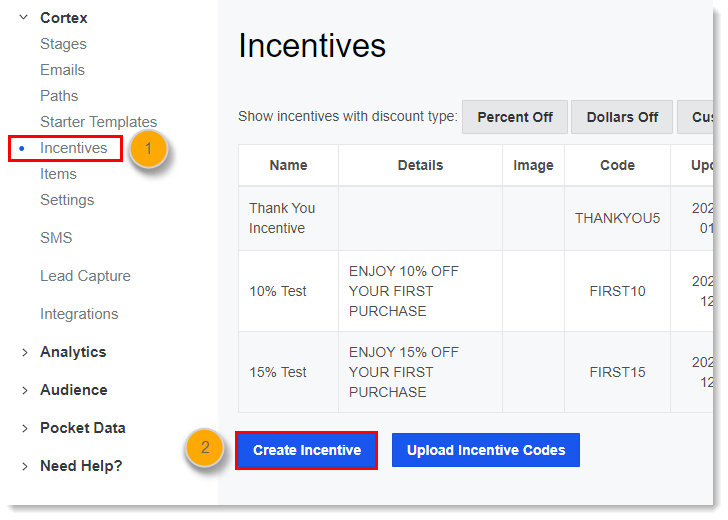
- Enter an name for the incentive.
- Choose the discount type - either percent off, dollars off, or custom.
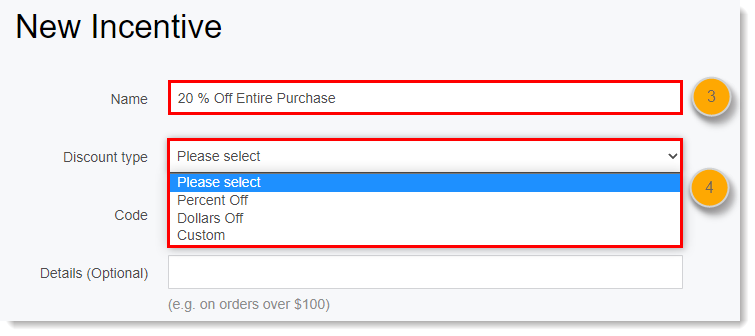
- For the discount type, if you chose:
- Percent off - enter the percent off value.
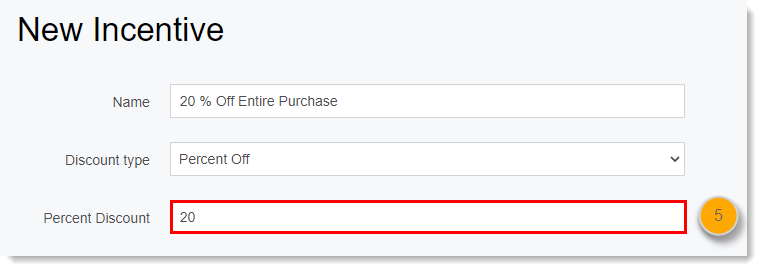
- Dollars off - enter the dollars off value.
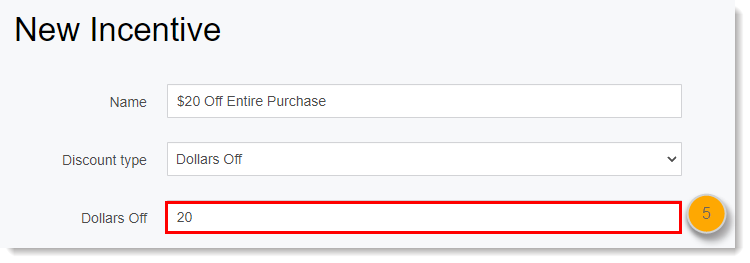
- Custom - enter a description of the incentive (e.g. Free Shipping)
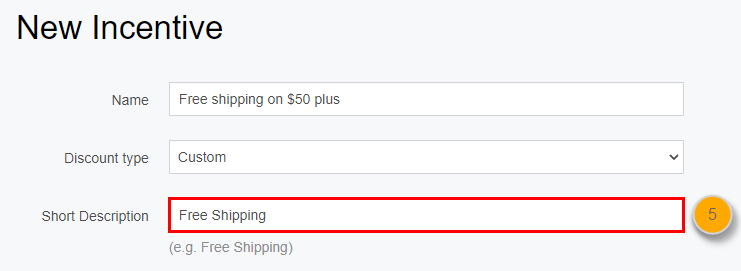
- Percent off - enter the percent off value.
- Choose the type of code - either one code or multiple codes.
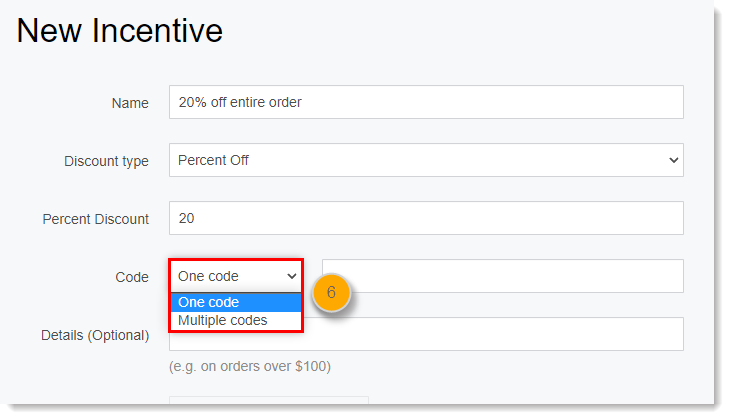
- For the type of code, if you chose:
- One code - Enter the code in the field to the right. Make sure this matches with the code created in your ecommerce platform.
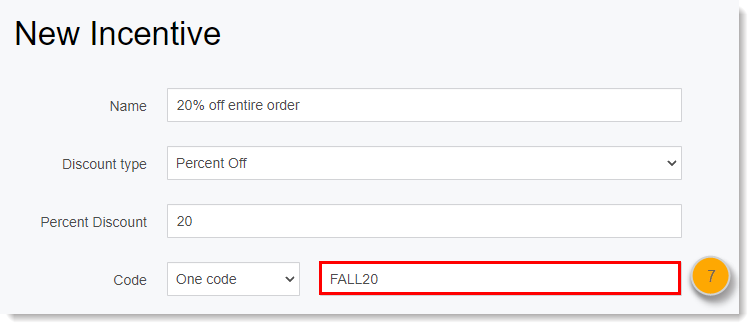
- Multiple codes - Either import a file or copy/paste from a file.
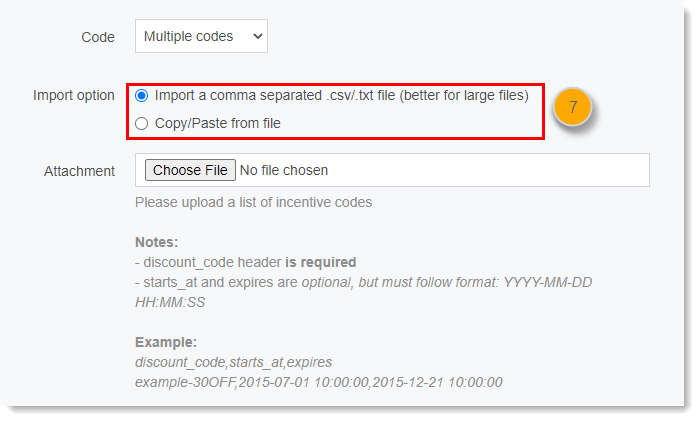
- One code - Enter the code in the field to the right. Make sure this matches with the code created in your ecommerce platform.
- (Optional) In the Details field, further describe the type of incentive being uploaded.
- (Optional) Click Select image to upload the relevant image that will dynamically merge with your email content.
- Click Create Incentive.
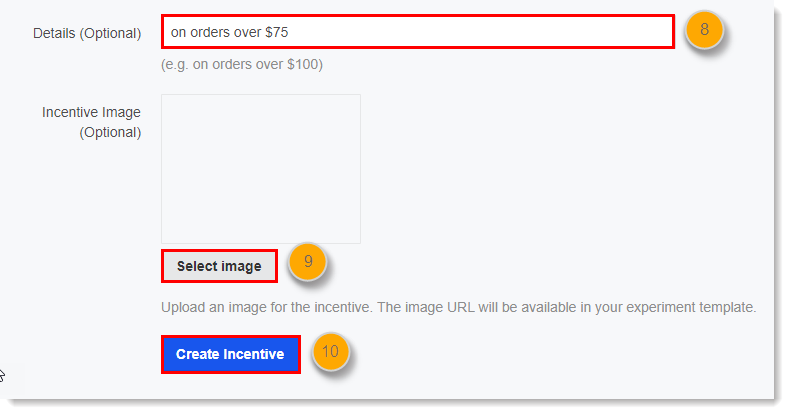
Once you've uploaded your incentives, you can add them to your email templates.
Format a file for uploading multiple codes
If you are uploading multiple codes via .csv or .txt file, make sure the required column header is included: discount_code
The other optional column headers are starts_at and expires. Columns "starts_at" and "expires" require a date or datetime format beginning with YYYY-MM-DD.
Any other columns will be ignored, or may produce an error. Files without headers will not be uploaded.
Example:
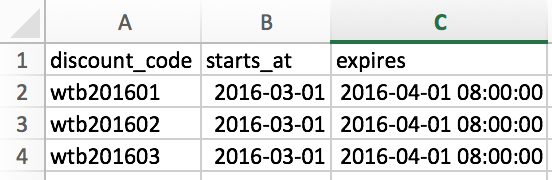
Comments
0 comments
Please sign in to leave a comment.