One type of dynamic image that can be added to an email is a countdown timer. The Dynamic URL, in this case, is a specific date of importance, such as the launch of a new product or the date and time a promotion expires. Based on this date, a GIF animation will be generated that looks like a countdown timer, signaling the time remaining to the event.
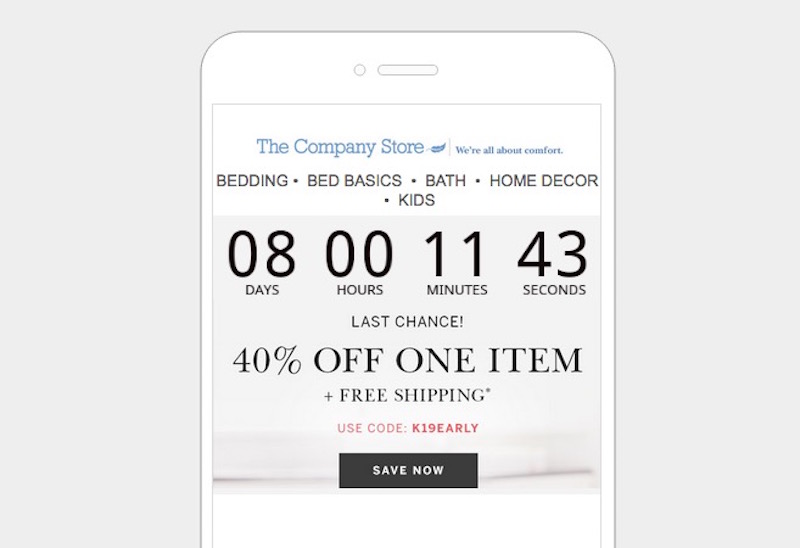
While building your email template, use a placeholder image of a countdown timer, so you have an idea of what the end result will look like.
Once you're ready to add the dynamic countdown timer, there are several options for doing so.
There are many third party services that you can be used, such as Niftyimages, Fresh Relevance, and CountdownMail.
If you don't want to use a third party service, you can build an HTML countdown timer. To learn how to do this, see this guide from Email Design Workshop.
Comments
0 comments
Please sign in to leave a comment.