One of the most important items to understanding how Sub Cortex is getting a good understanding of how your data structure influences Cortex. In this article we'll discuss:
- The 6 core data tables
- The difference between users and user_subscriptions
- Understanding Item Types
- The default definitions of what causes a user to be eligible for the Acquisition, Retention, and Trigger Stages
The 6 core data tables
In this section we'll discuss the six core data tables. These tables are passed to us via your integration with Retention Science. This can either be a custom integration in which your technical team passes this information to us on a daily basis or an integration via your ecommerce store such as Shopify or Magento.
- Users table
This is the table that tells Cortex who we can email. It contains the basic data for each individual user, including their name, email, address, birthday, gender, the date the user was created, any registration_source that was applied to the user, and whether or not the user has unsubscribed from email.
2. User_subscriptions table
This is the table that tells us who has subscribed to your subscription service. A user should only be present in this table if, and only if they have or had a subscription. In most cases the Users table should contain more users than the user_subscriptions table. The information contained in this table is the user_id (this is how we link the user in table 1 to his/her subscription in table 2), subscription status (eg. Active, Inactive, Paused), the date the subscription started, the date the user canceled the subscription, the reason the user canceled the subscription, a churned flag, and a trial flag.
3. Items table
These are the items that users can purchase from you. These incorporate both the items a customer can add to their subscription and/or the subscription itself. The information contained in this table is the name of the item, manufacturer, model #, qty in stock, price, item URL, item image URL, list of category ids associated with the item, and item type (we'll go into more detail on item type in the next section). This information is used to populate dynamic recommendations and also for understanding and personalizing recommendations to your customers.
4. Orders table
This table contains the orders that have been processed by your team. Each order is related to a user by the user id from the Users table. This can be either a one time order or a subscription order. In Sub Cortex, both are considered orders, but understanding which counts as a conversion (and what type of conversion) is important to understand. (CHECK OUT THIS ARTICLE TO UNDERSTAND CONVERSIONS.) The information contained in this table is the user id (to relate the user to his/her order), the order id, the number of items in the order, the total price of the order less any discount applied, date and time the order was placed, shipping amount, if the order is part of the subscription, the status of the order, and whether or not the order is valid.
5. Order_items table
This table contains the items that were purchased in each order, and is related to the orders table through the order id. This allows Cortex to understand what items were in a specific order, and helps power the Follow Up stage and increase personalization in product recommendations. The information contained in this table is the order id (how we relate the orders to the items purchased), the item name, the qty of that item that was ordered, and the price of the item.
6. Categories Table
This table lets Cortex know how items are grouped into categories. It also allows you to look for users interested in specific categories for use with category specific emails and the item targeting feature. This table can help uncover items that are related to each other and/or be cross sold to users. This helps to make recommendations more personalized. This information contained in this table is the name of the category, the category id which allows us to tie the item to a category.
The difference between users and user_subscriptions
The key differences between these two tables is as follows:
An entry in the user subscriptions table identifies a user that has signed up for your subscription product. If a user has NEVER signed up for your subscription product they should NOT be present in the user subscriptions table.
The Users table consists of leads, current customers, trial customers, and churned customers. The User Subscriptions table ONLY contains current customers, trial customers, and churned customers. It is very important that the data in the tables align with the descriptions above. Cortex uses this data to determine what stages a user is eligible to receive.
If you have any questions about this please discuss this with your Onboarding Engineer or send a support request to help@retentionscience.com.
Understanding Item Types
For most subscription business there are two basic types of Item Types, and we'll use Bombfell as an example to differentiate between the two types:
- Subscription Item
- A Subscription Item is how we identify a subscription product. This would be the actual subscription to the service, and not the items that are in the subscription.
- A subscription item allows Cortex to follow up after someone goes through the sign up flow without subscribing. The creative content is usually static and discusses the benefits of being a member. This is done in the Subscription Abandon stage, this stage can be sent ONLY to leads and not current subscribers.
- Individual Items
- These are the items that can be part of the subscription product OR items that can be purchased by both members and non-members as a one off purchase.
- Individual items can be displayed in product recommendations to show what you may get in a subscription box, via the Cart Abandon stage.
- Individual items can be recommended in the trigger stages as well.
Example of the Item Types
A subscription item is the actual service that you are providing. In the case of Bombfell, it is the act of signing up for their styling service. This would be a subscription item because the actual items aren't selected for you until the stylist chooses your items. In this case, you would want to follow up with a message about the benefits of signing up for the subscription service.
The actual clothes (button-downs, jeans, jackets etc.) would be the individual items. These can be marked as a specific type as shown in the parenthesis or simply as an individual item. These items can be displayed in a Cart Abandon email to show what other users have received, or in the trigger stages. The key to remember here, is that these are the actual items that a user can receive from your service.
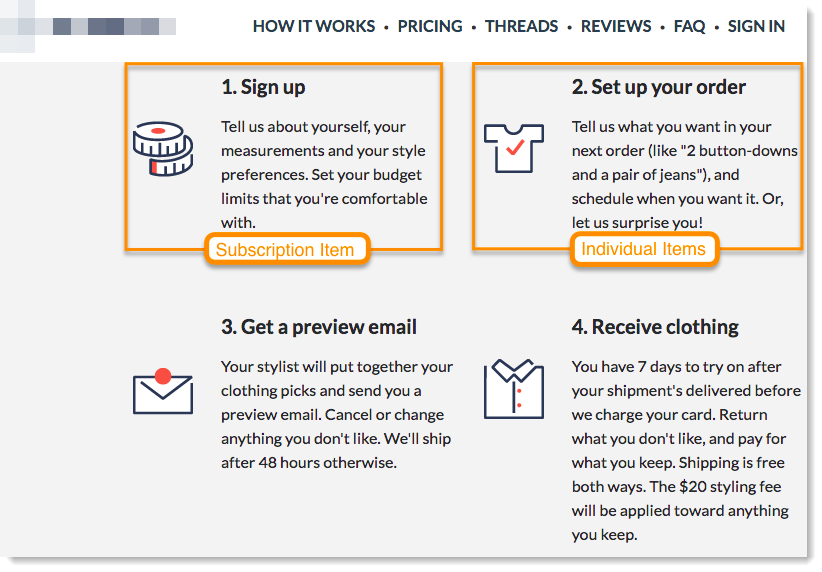
Default User Definitions
In this section we'll go through each of the stage groups (Acquisition, Retention, Triggers, and Experiments) and what users are eligible to receive these stages by default. You can modify who receives what templates through segmentation. All users receiving email are assumed to be subscribed to email.
Acquisition
All users with the following data structure can receive Acquisition stages:
- Present in the Users table but NOT in the user_subscriptions table
- Present in both the Users table AND in the user_susbcriptions table but with a Trial flag = True (1)
- Present in both the Users table AND un the user_subscriptions table but with a Churned flag = True (1) AND a churn date >= 30 days in the past
- Churned Stage: This is considered an acquisition stage so we can attempt to re-acquire the churned user. A user qualifies for the churned stage when they meet the following conditions:
- Present in both the Users table AND un the user_subscriptions table but with a Churned flag = True (1) AND a churn date <= 30 days in the past
- Once the churn date is greater than 30 days in the past the churned user will be eligible for all other acquisition stages EXCEPT New To Your Brand, New + High Intent, New + Low Intent
Retention
All users with the following data structure can receive Acquisition stages:
- Present in both the Users table AND in the user_susbcriptions table but with a Trial flag = False (0)
- Present in both the Users table AND in the user_subscriptions table but with a Churned flag = False (0)
Trigger Stages and Experiments
All users.
If you have any additional questions please discuss them with your CSM, OE or help@retentionscience.com.
Comments
0 comments
Please sign in to leave a comment.