After you've created an incentive that contains multiple codes within Cortex, you can add additional codes to it at any time.
To add additional codes to an existing incentive:
- Click Incentives within the Cortex menu on the left. It must be an incentive that has multiple codes associated to it.
- Click Upload Incentive Codes.
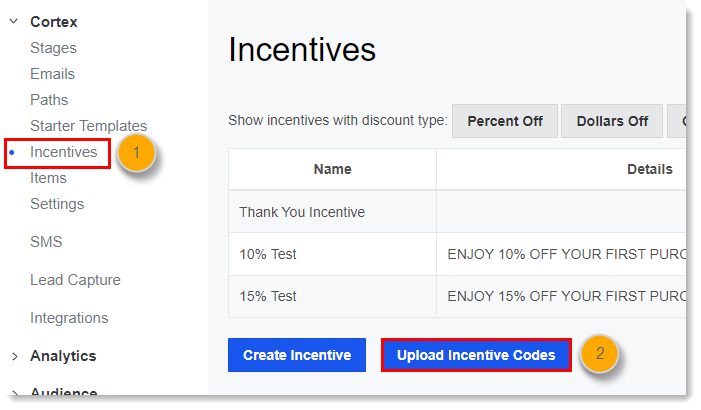
- Choose the Incentive from the dropdown.
- Select an import option.
- Click Upload.
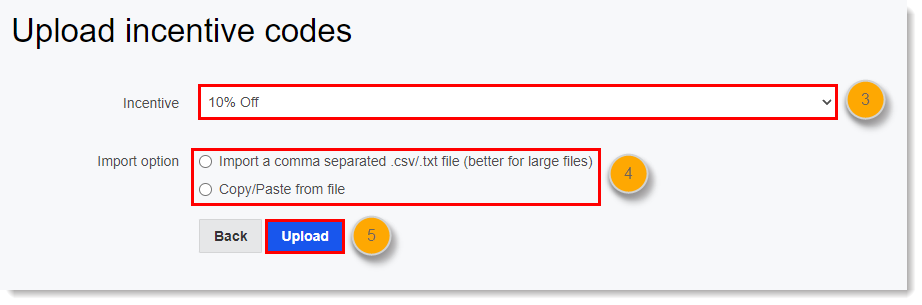
If you are uploading multiple codes via .csv or .txt file, make sure the required column header is included: discount_code
The other optional column headers are starts_at and expires. Columns "starts_at" and "expires" require a date or datetime format beginning with YYYY-MM-DD.
Any other columns will be ignored, or may produce an error. Files without headers will not be uploaded.
Example:
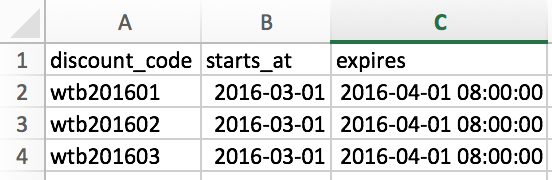
Comments
0 comments
Please sign in to leave a comment.