Please click here if you are using the legacy version of Cortex.
The Wish List feature allows your clients to receive updates on their preferred or favorite items. For example, users can get updates when an item they like becomes available or goes on sale. It ties to the item trigger stages: Item Back in Stock and Price Drop. Review the some basic information regarding the Wish List, and learn how to set up a Wish List template.
What is Wish List?
Wish list is a list of users and items Cortex checks when sorting users for emails.
How do I add users to Wish List?
Users will need to sign up for Wish List by "favoriting" an item on your site, or by adding their email to a specific list. Wish List information can be passed over with Events API, Javascript, Flat File transfer, or User Metafields.
How Do I Send Wish List Emails?
Wish List emails are sent through the item trigger stages: Item Back in Stock and Price Drop. You will need to make a new Wish List template for each stage.
Do I Need Special Wish List Templates?
Yes. Without a Wish List template there is no guarantee your users will receive an update on their Wish List item.
How do I set up a Wish List Template?
When creating an email in the Item Back in Stock or Price Drop stages, switch the "Show wishlist items" toggle within the Advanced tab of the Email Settings:
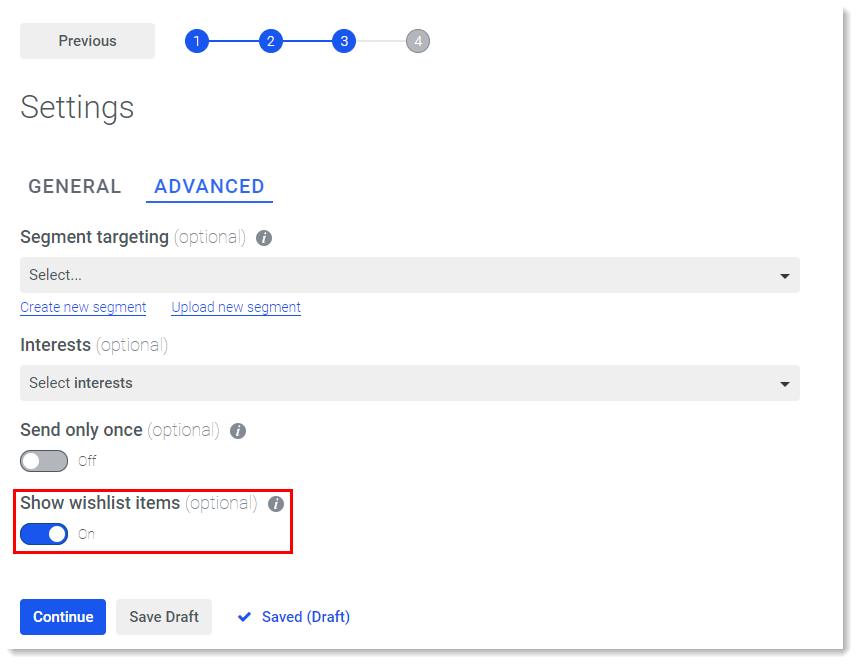
When you set the toggle on, the template will only display items to the user that are on their wish list.
Comments
0 comments
Please sign in to leave a comment.