Similar to the Shopify integration, our Magento 2 extension allows seamless integration of data and JS from your Magento 2 store to the Retention Science database.
- Background
- Installation
- Post-installation
- Data and JavaScript QA
- How to find Magento extension versions
Background
Much of the data and JS that will be automatically installed can be referenced below for more insight:
Installation
- Obtain our extension here.
- Can install code via composer, Magento has plenty of public documentation on this process.
- Example: https://www.magestore.com/magento-2-tutorial/install-magento-2-extension-by-composer/
- You may also obtain the zipped Magento 2 extension code from your Onboarding Engineer or HelpDesk Representative if that is preferred.
- If you try installing the extension manually you may run into the error below after running "php magento setup:upgrade."
- PHP Fatal error: Uncaught Error: Class 'Aws\CloudWatchLogs\CloudWatchLogsClient' not found in <magento_root>\app\code\RetentionScience\Waves\Connection\AWS\CloudWatch.php:77,
- This error occurs due to a missing dependency that would be installed if you used composer.
- To fix this, run one of the two commands below:
- composer require aws/aws-sdk-php:3.19.23
- php composer.phar require aws/aws-sdk-php:3.19.23
- Alternatively, you can download aws-sdk-php and unpack it in your "<magento_root>/vendor" folder so that it becomes <magento_root>/vendor/aws/aws-sdk-php
Post-installation
- Navigate to extension settings.
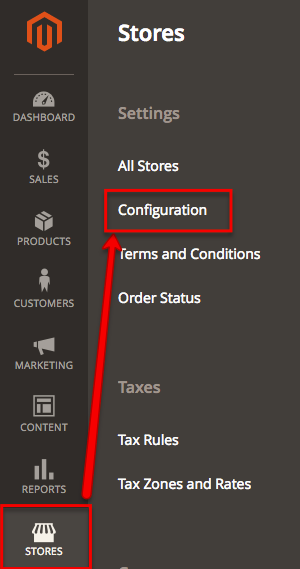
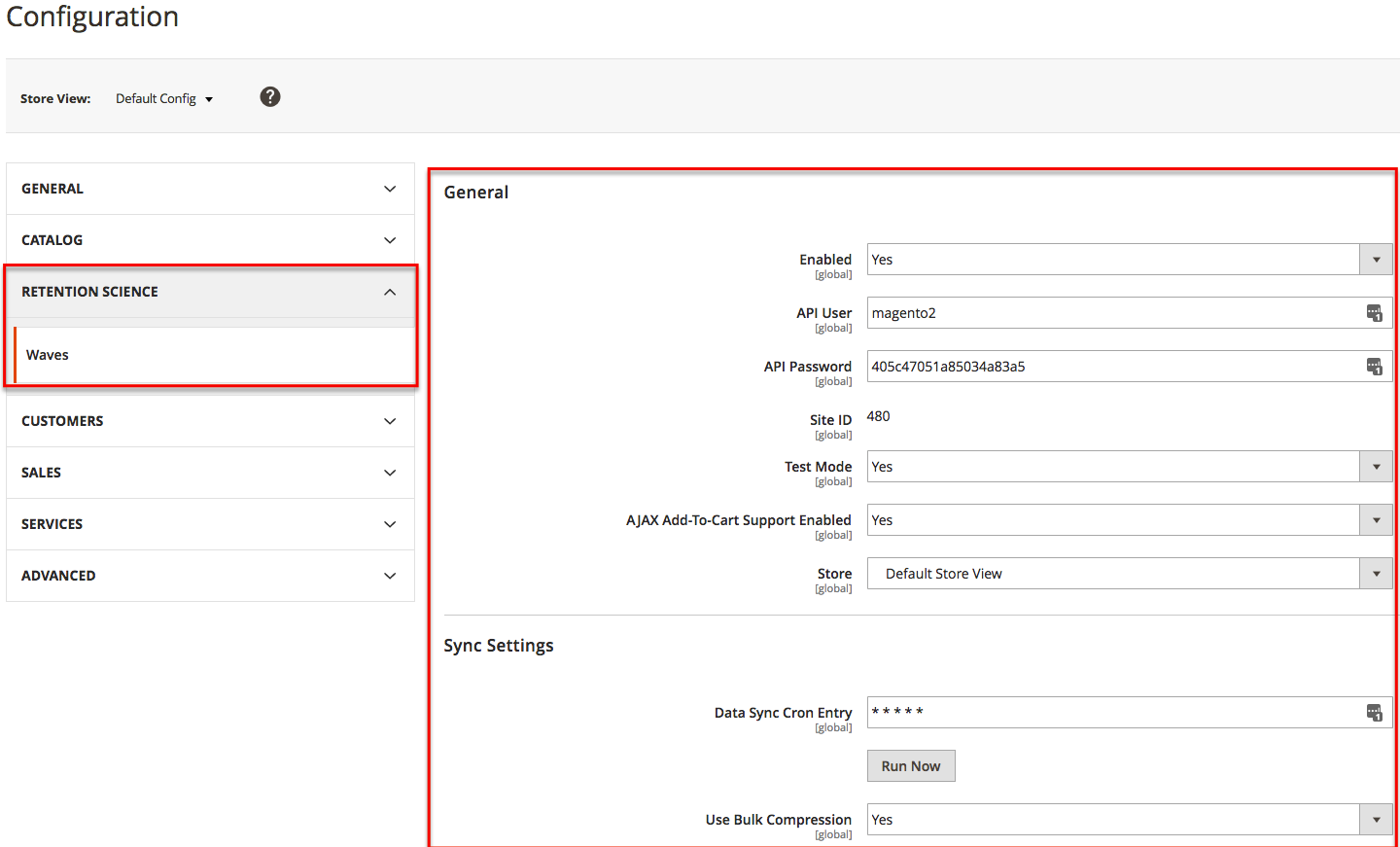
- Configure settings:
- Enabled - Set to "Yes" to activate the integration
- API user and password - Will be provided by RS HelpDesk or Onboarding Engineer. BE CAREFUL not to point your staging Magento 2 install to your production RS database by using the wrong credentials!
- Site ID - Auto-populated via API info, a unique identifier for your site.
- Test Mode - Please set this to 'No' unless asked to do otherwise.
- AJAX Add-To-Cart Support Enabled - Set to Yes if your site has AJAX cart functionality, which is when Add to Cart buttons DO NOT lead to a cart view upon the click.
- Store - The store that data will be drawn from. Typically set at the highest store level since all data is desired, but this may be tweaked if you only want to integrate one particular store with Retention Science.
- Abide by newsletter subscriber - Set to Yes for explicit consent to receive communications for emails. Click here for more details.
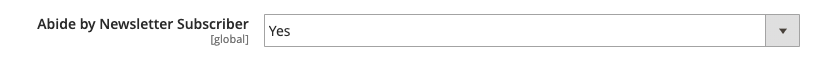
- Data Sync Cron Entry - Technically up to the partner's discretion, but a minimum transfer of once per day is recommended.
- Example: f you choose to transfer twice or three times a day, the real-time conversion stats in the dashboard will be more accurate.
- Example: 0 23 * * * would be once a day, but up to the developer's discretion what may be most optimal for your Magento 2 installation.
- Use Bulk Compression - Set to "Yes."
- THIS IS IMPORTANT AND REQUIRED FOR THE INTEGRATION!!!!!
Data and JavaScript QA
Once the above steps are completed, coordinate with your Onboarding Engineer or HelpDesk representative on verifying the successful data transfer and JS installation whether on staging or production.
Magento 2 installs don't handle all events and data (e.g. subscription data may be another system, email forms may need additional JS/API calls if they are not part of Magento), so post-install tech coordination is always ideal.
How to find Magento extension versions
You can review this article on how to install, update, or remove a Magento Extension.
https://devdocs.magento.com/guides/v2.3/cloud/howtos/install-components.html
Comments
0 comments
Please sign in to leave a comment.