The Magento Extension generates bulk files by querying category, item, order and user information from your Magento tables and pushes these bulk files to our database which are then populated in the app. Since Magento tables are unique and fields are custom across each business, you'll need to modify the extension to pass the proper fields.
The example below demonstrates how to update the item feed and pull the item display_name into the bulk files.
- Find the Magento Extension and open file "Sync/Type/Batch/Group/Product.php." You can update other files by going to the Group folder. Additional files:
- Customer.php
- Category.php
- Order.php
- Category.php
- Look for the load query and add the
display_namefield to the select statement.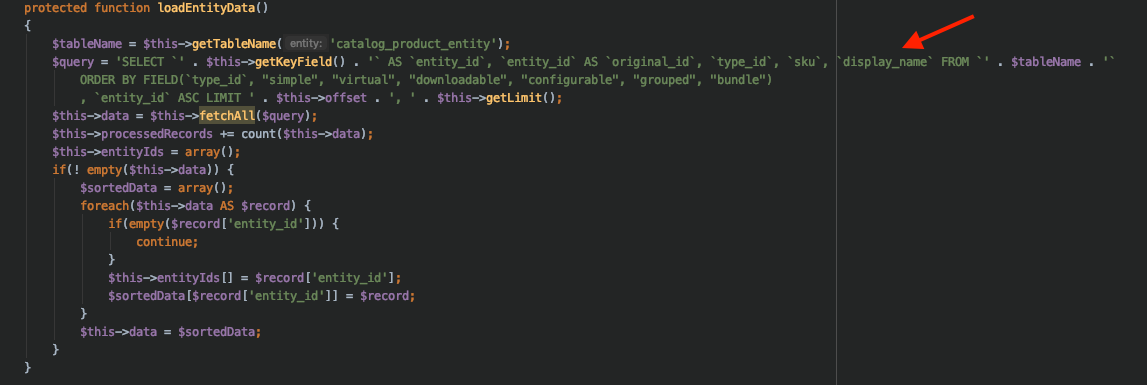
- Add/update the export field function. The naming convention of the getExportFields function should follow the SFTP file schema.
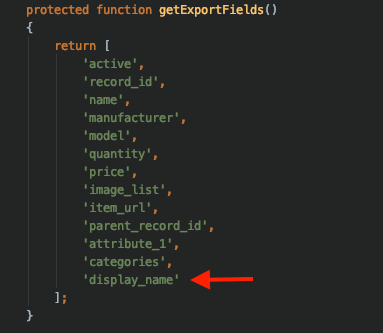
- Create a new "get" method that passes the
display_namevalue from the query.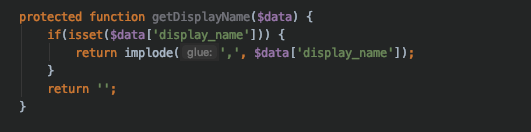
- Save the code and update the Magento extension.
- Reach out to help@retentionscience.com to confirm data sync.
Comments
0 comments
Please sign in to leave a comment.