Please click here if you are using the legacy version of Cortex.
This article is part of the Cortex Stage Guide. For the Subscription Cortex Stage Guide click here.
New + High Intent is one of the intelligent third steps in a newly acquired user's lifecycle. It is separated from New + Low Intent by the behavioral analysis of the users it reaches. This is your opportunity to reach out to newly engaged users and make the case for why they should support your brand with a first purchase.
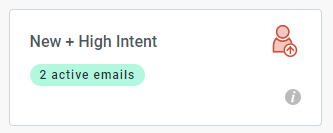
Who receives the New + High Intent email?
When will the New + High Intent email send?
How do New + High Intent Product Recommendations work?
New + High Intent email best practices
Set up your New + High Intent email
Who receives the New + High Intent email?
After a subscriber receives the New To Your Brand email, their behavior determines if they are eligible for the New + High Intent or New + Low Intent stages. Users with higher levels of engagement (opening emails, browsing on site, adding items to cart) will receive New + High Intent emails. A user will receive a New + High Intent email provided they do not make a purchase and you do not override the send with a promo blast.
When will the New + High Intent email send?
New + High Intent sends two days after the user receives the New To Your Brand email, according to the user's best time to contact.
How do New + High Intent Product Recommendations Work?
Cortex will select product recommendations based on the data that has been collected and analyzed for each individual’s browsing behavior, and the purchase behavior of similar customers. This allows Cortex to predict the preferences of each individual and target them with the best recommendations.
Learn more about the New + High Intent product recommendations and about adding dynamic product recommendations to your New + High Intent emails.
New + High Intent email best practices
Keep in mind the following when building your New + High Intent email:
- Use a strong Call To Action to get these shoppers back on your site.
- Use a minimum of 3 dynamic recommendations per template.
- Use language that reflects your brand and inspires engagement.
- Remind the shopper of any standard incentive. (i.e. "free shipping on all purchases")
- Consider using a smaller incentive or no incentive, as these customers have already displayed a higher purchase probability.
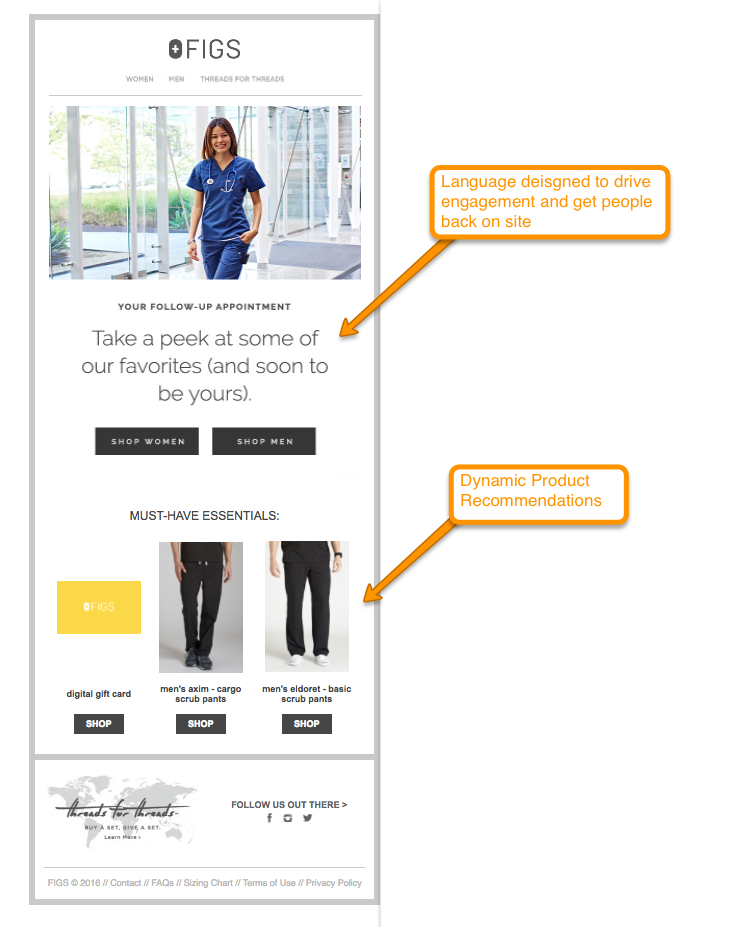
Set up your New + High Intent email
- Under the Cortex menu on the left, click Stages.
- Under the "Welcome" tab, click the New + High Intent block.
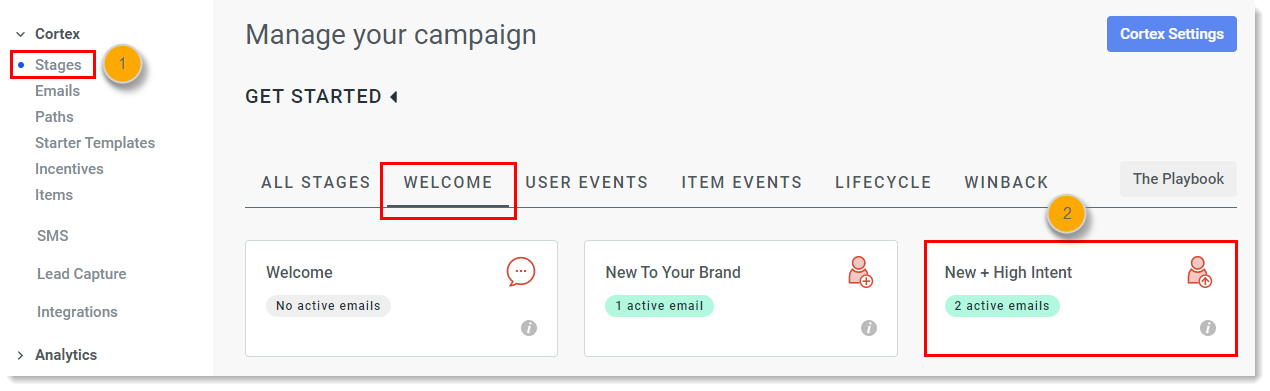
- Click New email > Create new.

Follow these steps for setting up your new email.
Comments
0 comments
Please sign in to leave a comment.