Once someone enters a path, you can use a Segment step to make sure that only users who qualify for certain conditions move onto the next step. This criteria can be based on a segment or an uploaded list.
This step is useful for targeting specific users as they move through your path. Users who meet the conditions of the Segment move onto the next step. Users who don’t meet the conditions are removed from the path entirely. Alternatively, you can create a parallel branch for users who don’t meet the conditions of the Segment step, and deliver a separate and tailored experience.
- Drag a Segment step into your path.
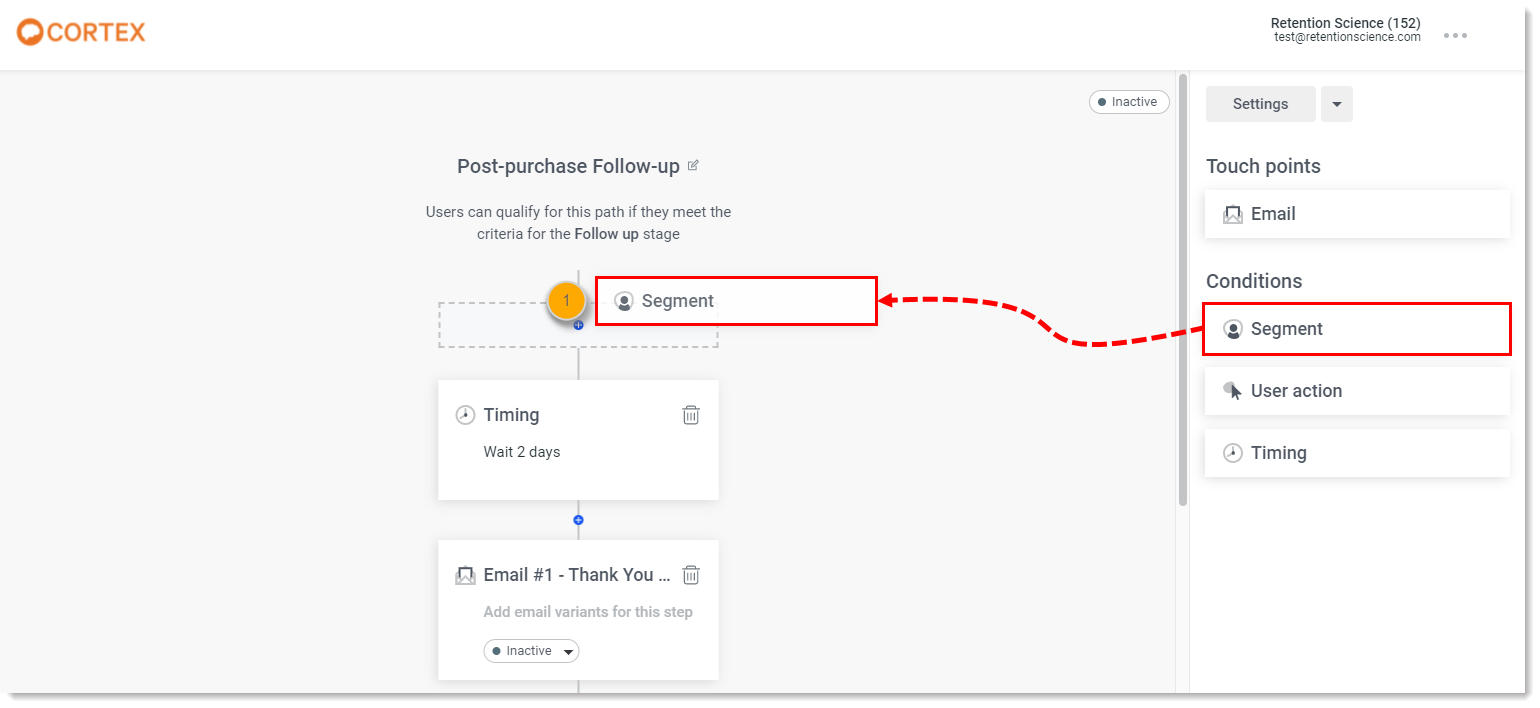
- Click on the new Segment step.
- Click the "Create branch for remaining users" toggle switch to enable it.
- Select the criteria for the Segment.
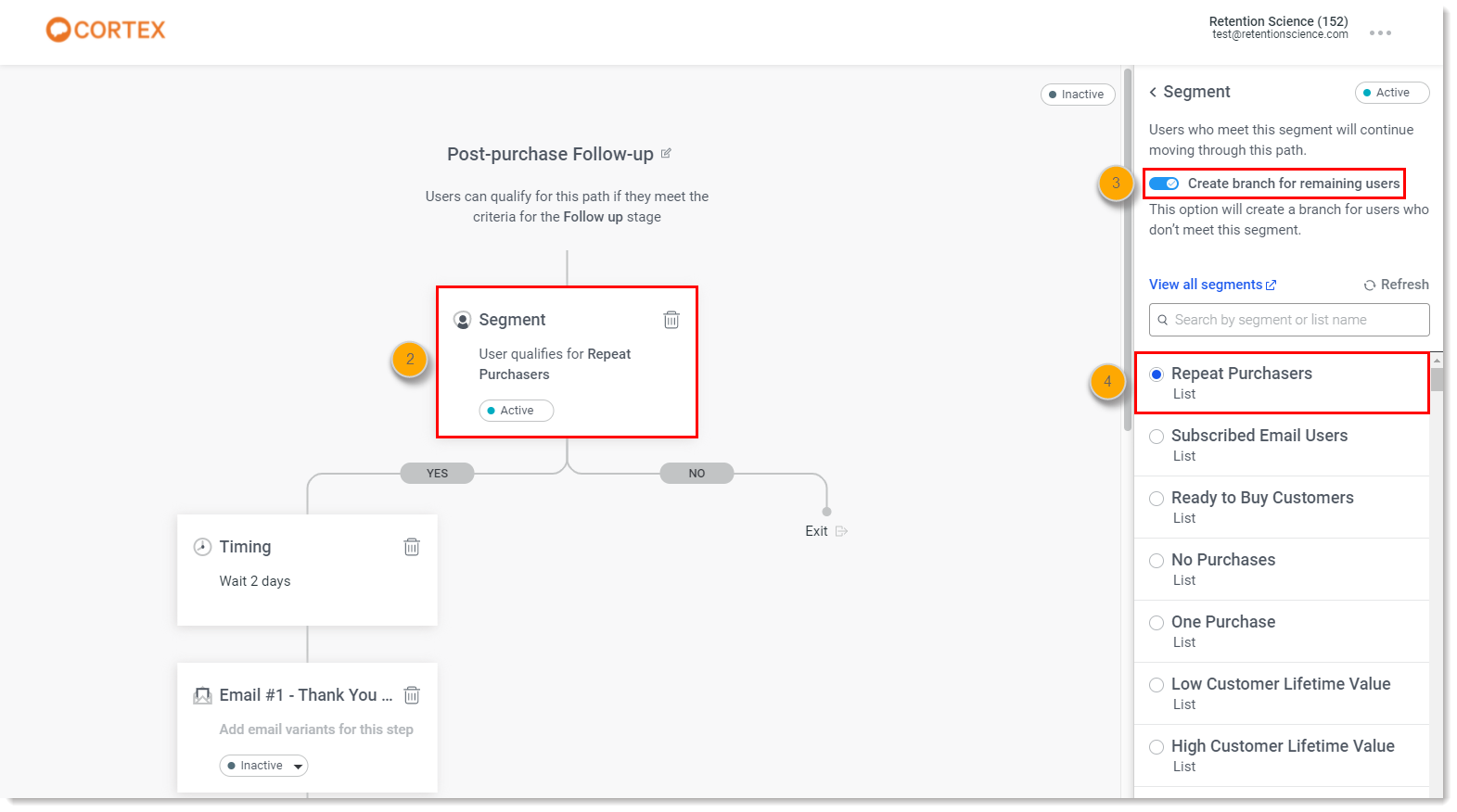
Once your Segment is created, continue to add emails, user actions, timing, and segments steps to finish building out your Yes and No paths.
Comments
0 comments
Article is closed for comments.