ReSci is an official Lead Ads CDP / CRM with Facebook. Lead ads allow you to capture new contacts directly from your Facebook pages and ads.
Sync contacts
To ensure new contacts acquired from Facebook are added to ReSci, please follow these simple setup steps below in your Facebook Business Manager:
- On the Pages tab.
- Click on the Page tied to the Lead Ads.
- Copy the page ID and the Ad Account ID under the page name on top of the screen:
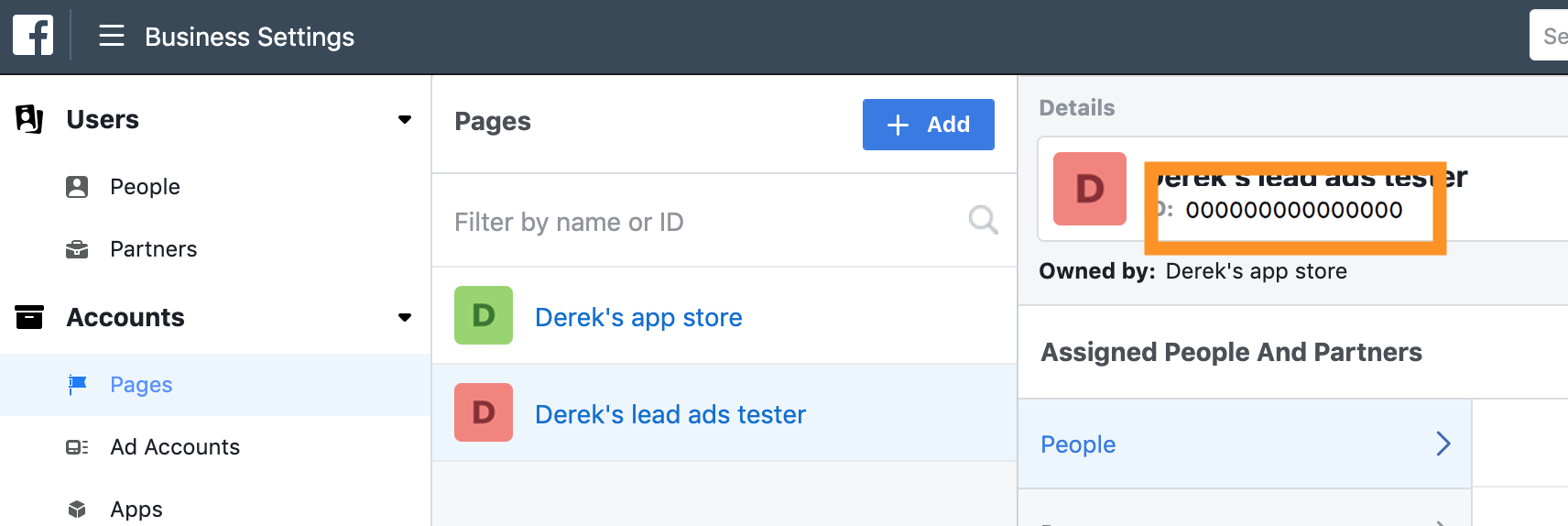
- Submit a ticket to help@retentionscience.com, requesting Facebook Leads Ads access, and include your page ID.
- ReSci then requests access to your page, and responds back to the Helpdesk ticket to alert you. You will see a notification on "Requests" in your left menu.
- Click Requests and approve ReSci's access.
-
Respond to the ticket and let ReSci know access has been granted, await reply before moving forward.
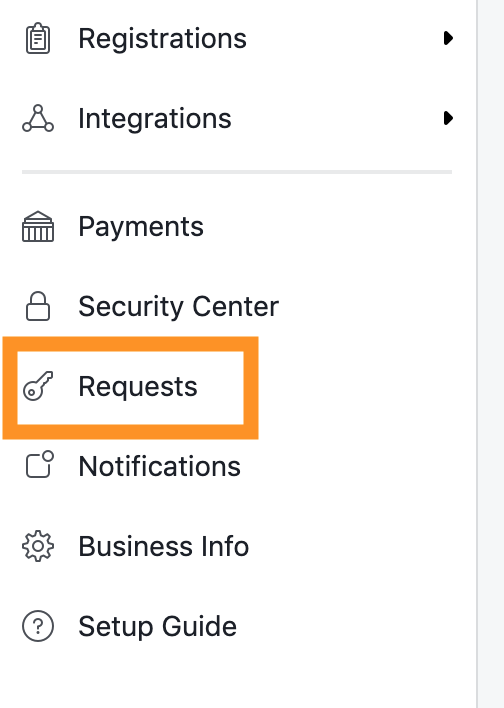
- Click Integrations in your left menu, and then "Leads Access."
- Click "Customize Access.
- Verify Retention Science has been listed under the “Partners” tab.
-
Respond to the ticket once this has been verified, await response before moving forward.
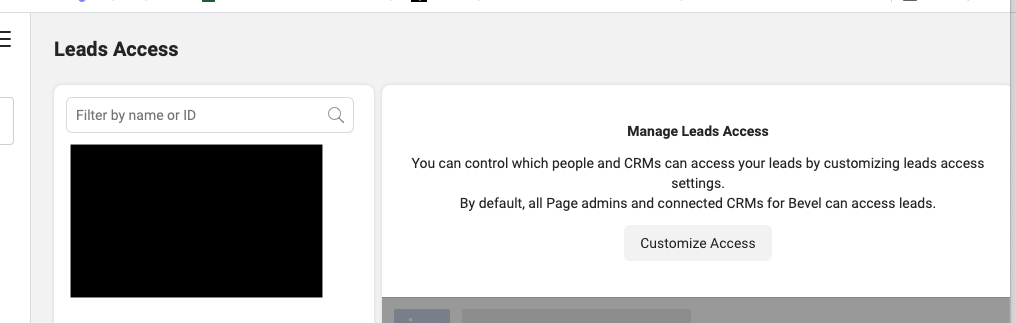
- Click "CRM's", and you should see Retention Science listed.
- Check the box next to "Retention Science", and then click "Assign Access." Everything should be good to go.
- If Retention Science is not listed, write back to Helpdesk and let them know.
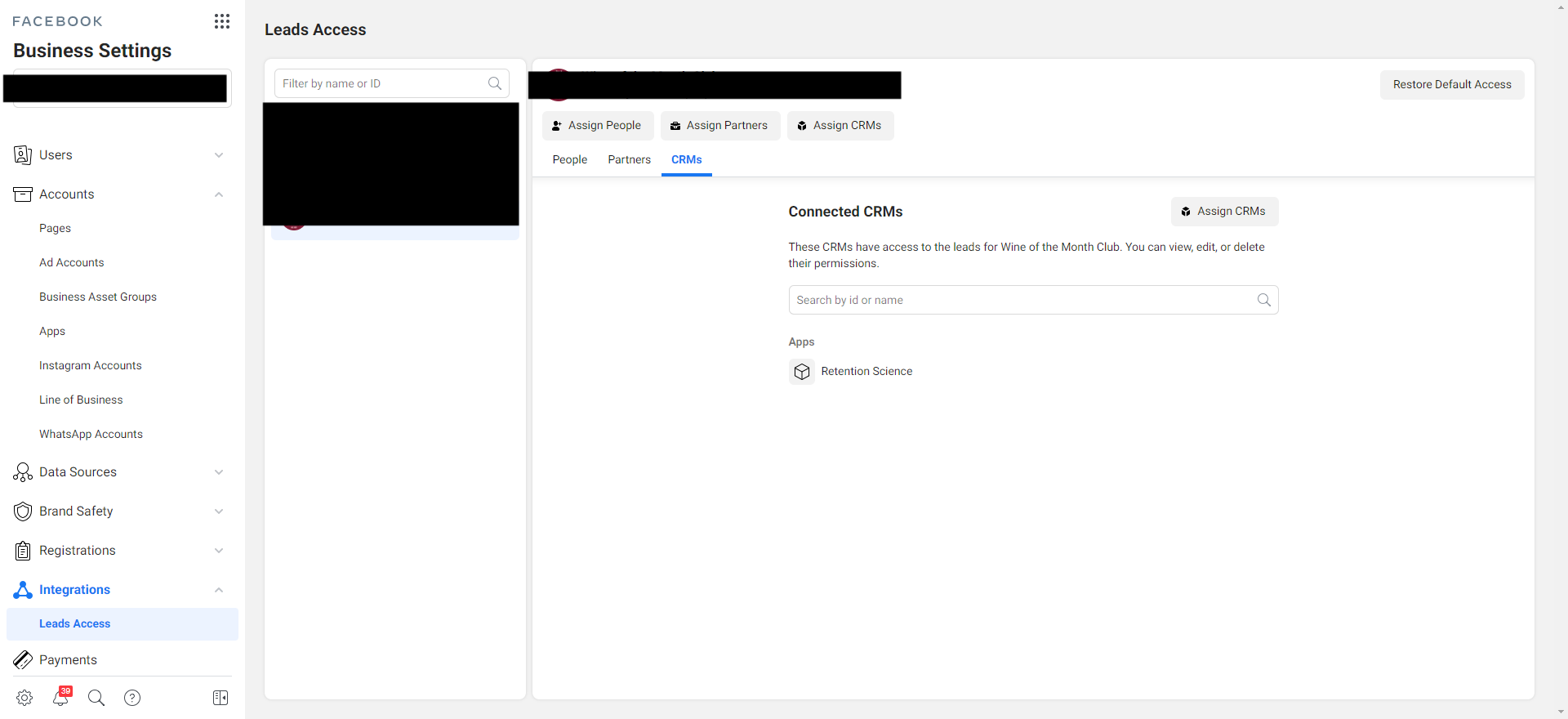
- Once these steps are complete, you should be able to view Retention Science as a Partner with access to Pages, Ad Accounts, and Leads Access, as seen in the screenshot below.
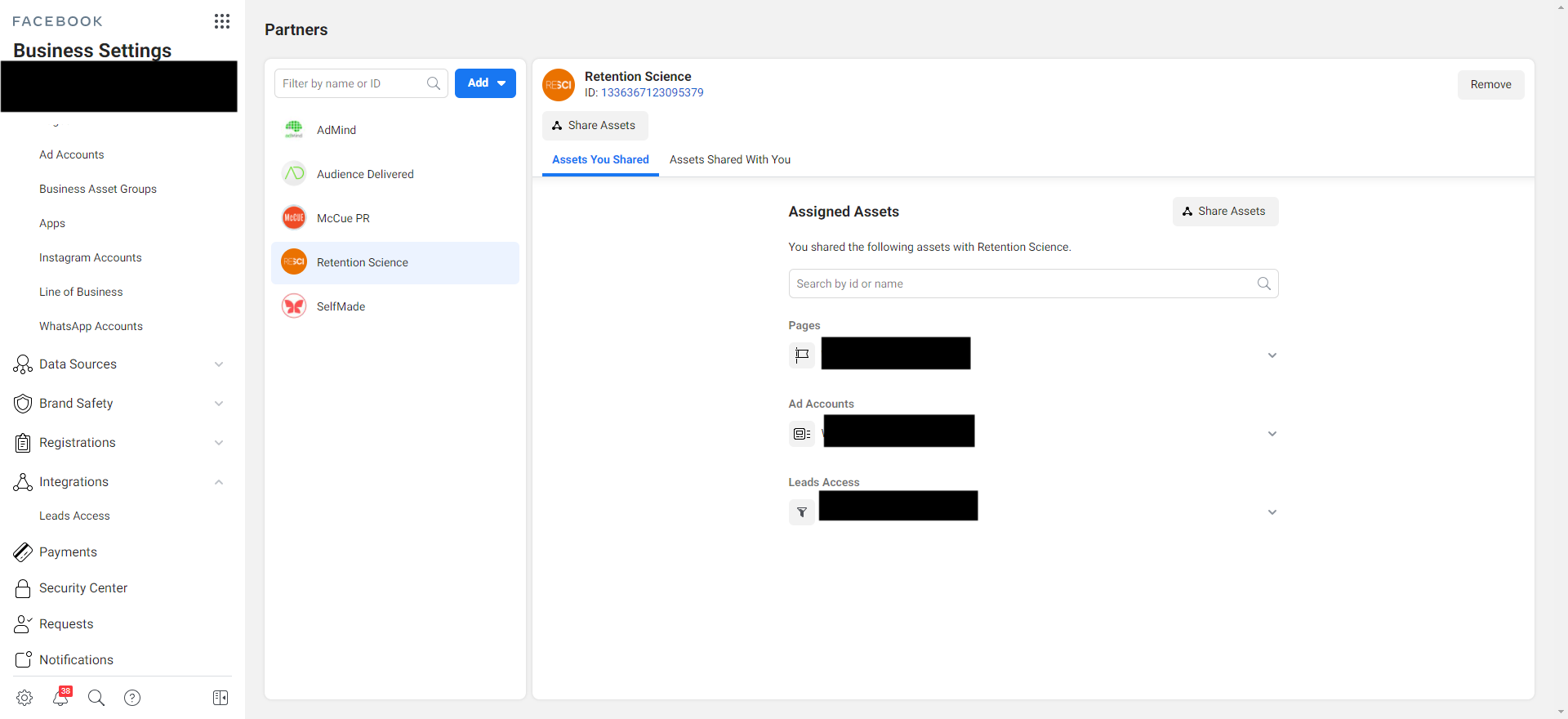
-
Respond back to Helpdesk ticket that request has been granted. ReSci will enable your Lead Ads integration in 2-3 business days, and will alert you when everything is complete and ready to go. You will also receive a testing link, which can be used to ensure the integration is working correctly (requires an active form to utilize).
Select form fields
In Facebook when you are building your lead ads, you can select whichever form fields you would like to include:
We ingest the data in these fields as users fill out your Lead Ad forms, and they are then available in your ReSci CDP. We currently do not support custom fields.
| Important: In your settings on Facebook, you also have the option to change the default field ids for these fields. Please DO NOT CHANGE these ids, or we will not be able to ingest this data from Facebook: |

Next: Some tips for targeting these Facebook Lead Ad users in email campaigns in this article.
Comments
0 comments
Please sign in to leave a comment.