Facebook Custom Audiences allow you to leverage ReSci's powerful predictions and segmentation tools to target specific customer segments with Facebook or Instagram ads. In addition to using the data directly for Ads, you can create targeted lookalike audiences based on targeted custom audiences.
This article covers:
- Facebook setup
- Send your account ID to ReSci Support
- Approve the Facebook request
- Re-accept Facebook's custom audiences TOC
- Usage
- Choosing segments to sync
- Build lookalike audiences
- Build ads and apply your audiences
- Additional resources
- Best practices for Facebook custom audiences
Facebook setup
Facebook is one of the two largest online ad networks. This article will walk you through the setup process to start syncing your Cortex smart segments with your Facebook ad campaigns.
Send Your Account ID to ReSci Support
- Send a new request to Technical Support via help@retentionscience.com or click here.
- Include your Facebook Ads Account ID. (https://www.facebook.com/business/help/1492627900875762)
- Include your client (company) name so we can turn on the facebook sync for your account
| Important: We support syncing of multiple Facebook ad accounts. If you have additional accounts that you would like synched, please submit a request to Technical Support. |
Approve the Facebook Request
- You will receive a notification: "Retention Science Wants Access To Your AdAccount."
- Click on the notification or open your Ad Account Manager.
- Go to Ad Account Settings.
- Go to Account Roles.
- Click "Respond to Request."
- Click “Give Retention Science access to my AdAccount.”
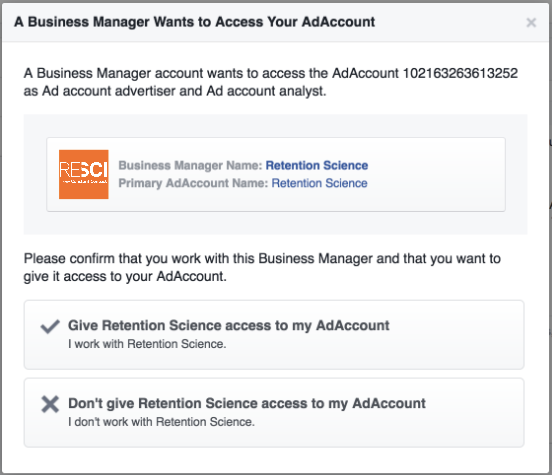
Not seeing this message? Make sure the request is approved by a logged in user with Admin-level permissions.
Re-Accept Facebook's Custom Audiences TOS
- Have your account admin follow this link: https://business.facebook.com/ads/manage/customaudiences/tos
- Click "Accept."
If that link does not work, you may need to inject your Facebook Ad Account ID and business ID to this URL format:
https://business.facebook.com/ads/manage/customaudiences/tos?act=_____&business_id=______
Usage
How to sync your data to Facebook from ReSci and where that data will exist in the Facebook Ad platform:
Choosing segments to sync
- Click on "Smart Segments" under the "Audience" section in the navigation bar to view your segments.
- When you have selected your segment to target in Facebook, click the sync button and the segment will display in your Facebook account. It will sync every 24 hours thereafter. You can also stop syncing any of your audiences at any time.
- Click the "sync" button in the FB auto-sync column.
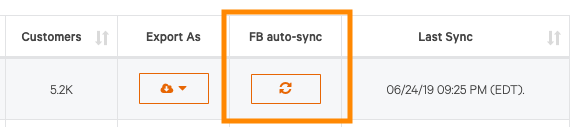
- After a sync starts, the button will change to a "stop" button. Press stop if you want an audience to stop syncing. You can start the sync again at any time.
Note: If there is a sync currently running and you press "stop", that sync will complete running first, and then no future syncs will happen until you start it again.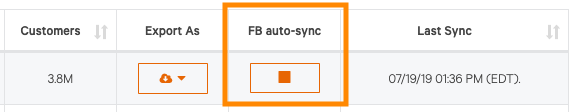
- You should now be able to see these segments in your Audiences in Facebook:
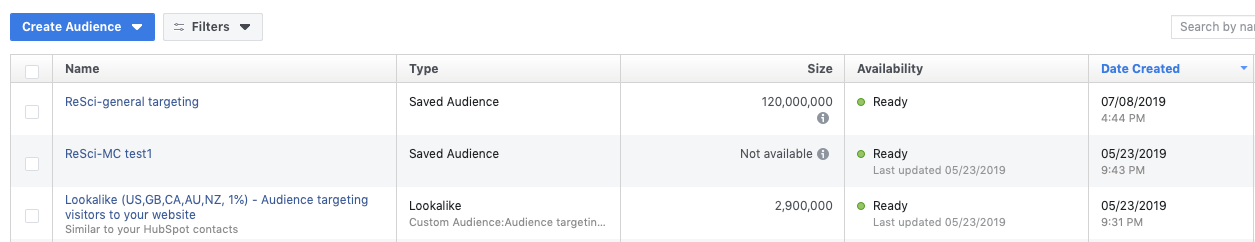
Build lookalike audiences
You can use your ReSci segments to build lookalike audiences and find new leads similar to your best customers.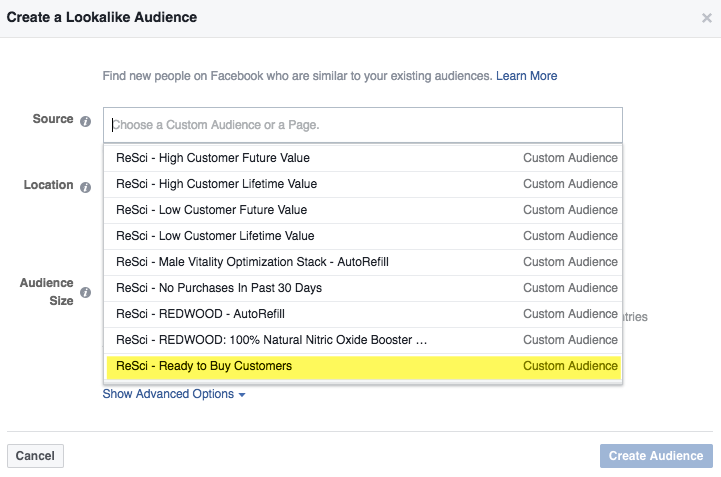
Build ads and apply your audiences
You're all set, time to bring in those customers! Creating an ad with a custom audience or lookalike audience will allow you to power your Facebook and Instagram ads with ReSci predictions.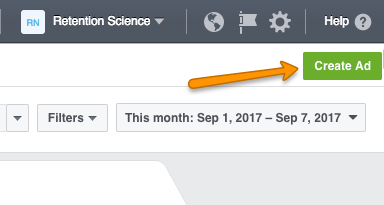
Additional resources
Blueprint eLearning is a series of free, self-paced online courses and learning paths teaching the best practices of Facebook marketing—perfect for small businesses, agencies, advertisers, graduates, MBA holders, or anyone wanting to market more effectively on Facebook. All you need to get started is a Facebook account.
- Click here to get started!
Best practices for Facebook custom audiences
- Lookalike audiences - Ready to Buy Customers or High Customer Lifetime Value Smart Segments: find leads similar to your best customers.
- Winback - At Risk Customers or Churned Customers Smart Segments: win those customers back by sending them targeting at risk of leaving or churned messaging, typically a "come back" offer.
- Re-engagement campaigns - Create a Smart Segment of users that bought "x" timeframe ago and haven't engaged with the brand in awhile. See if you can remind them of your product or services and get them re-engaged with the brand.
- Cross-selling campaigns - Create a Smart Segment of users that bought product "x" and target them on Facebook with a complimentary product.
- Increase first purchase rate - Create a Smart Segment of users that signed up "x" days ago and have not made a purchase. Remind them of their welcome offer they never redeemed to get them to their first purchase.
- Increasing repeat purchase rate - Create a Smart Segment of users that have made only a single purchase and target them with messaging to get them to their second purchase.
Check out the Playbook here for more examples.
Comments
0 comments
Please sign in to leave a comment.