With the rising popularity of Amazon Checkout as an online payment portal, it's important that marketers understand how Amazon's systems tie in to both their e-commerce platform and their Cortex marketing campaigns.
How does Amazon Checkout work?
When Amazon handles a checkout for your business, they create an anonymized and unique email address which looks something like this: zskk49737k@marketplace.amazon.com. This allows Amazon to anonymize the buyer where possible, but more importantly, it allows amazon to filter and control your emails to these customers.
How does Amazon affect Cortex emails?
Amazon takes control over emails sent to their customers by intercepting messages in the Amazon Marketplace mailbox before taking further action. Messages intercepted by Amazon receive one of two treatments:
- Quarantine - The message is isolated and is not delivered to the customer.
- Re-packaging - The message is wrapped in amazon-approved headers and footers. An example is shown below:
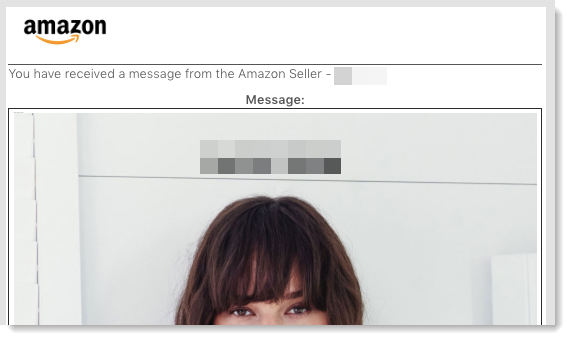
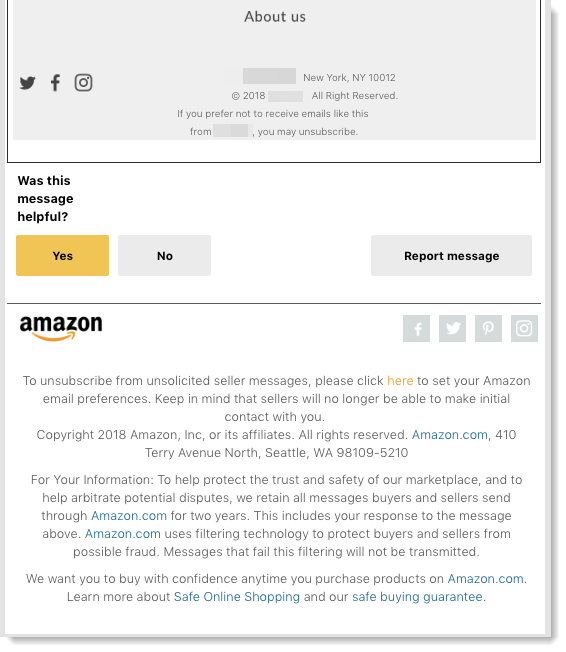
Should I be concerned about Amazon's impact on my campaigns?
Know that allowing Amazon payments means limiting your ability to control customer profile data and associated communications. This can lead to users with duplicate accounts and users who are confused about the origin of emails which are branded for your store, but wrapped by Amazon. From an analysis and marketing perspective, these acquisitions are less valuable than other customers, since their data is not made available.
This is a decision that should be made by leadership in your company: is it more important to allow more checkout processes, or to tightly control communications and customer data?
How can I remove Amazon Marketplace emails from Cortex?
Amazon Marketplace emails can be removed by following three steps:
- Using a Cortex Global Filter, and removing the marketplace.amazon.com email domain.
- Applying a Transactional Rule to all Welcome emails, removing the marketplace.amazon.com email domain
- Updating any filters applied to Promo Blast sends to remove the marketplace.amazon.com domain
Example Filter Condition: Use this in your Global Filter, Promo Blast Filtering, and Transactional Rules.
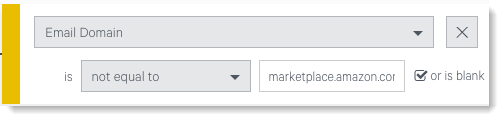
Example Transactional Rule using only the above condition:
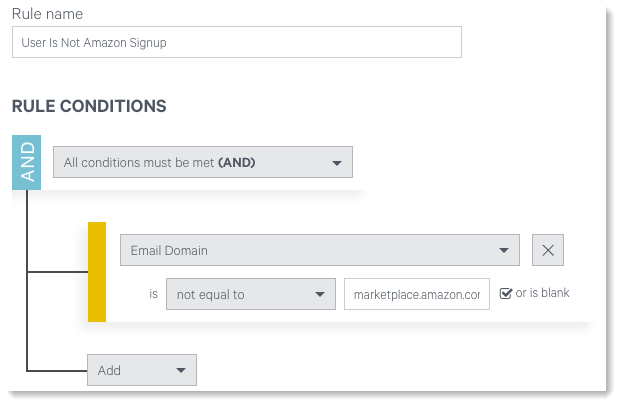
Comments
0 comments
Please sign in to leave a comment.