By combining Smart Segments with Smart Blasts you can create timed messaging to your users based on different factors like the last time they received a Cortex email, their sign up date, or their last order date.
Example of timed messaging after a user has signed up to be on your mailing list and they have not made a purchase within 30 days
Typically this is what your Welcome (Acquisition) messaging looks like.
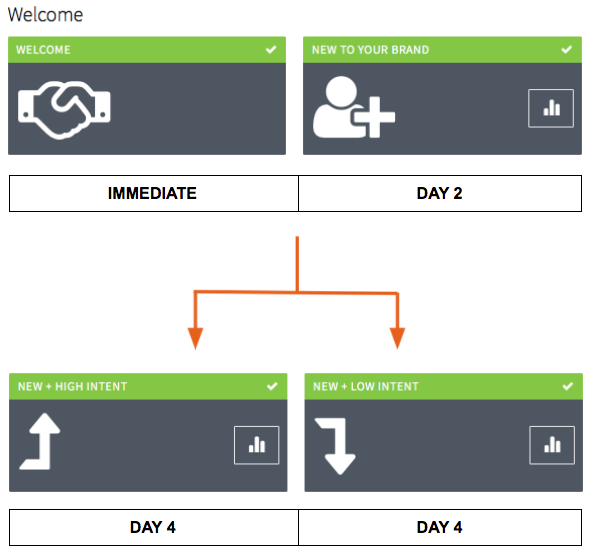
Users that have not made a purchase will follow this Welcome flow. If you want to elongate this Welcome messaging in order to increase conversions and first purchase rate, we can use the Smart Blast stage with Smart Segments to deliver timed messaging after the user has received the above stages.
If you want to deliver 3 more messages to new users that have not made a purchase, this is what it would look like. This example shows timed messages on day 7, 10, and 15.
Day 7 setup
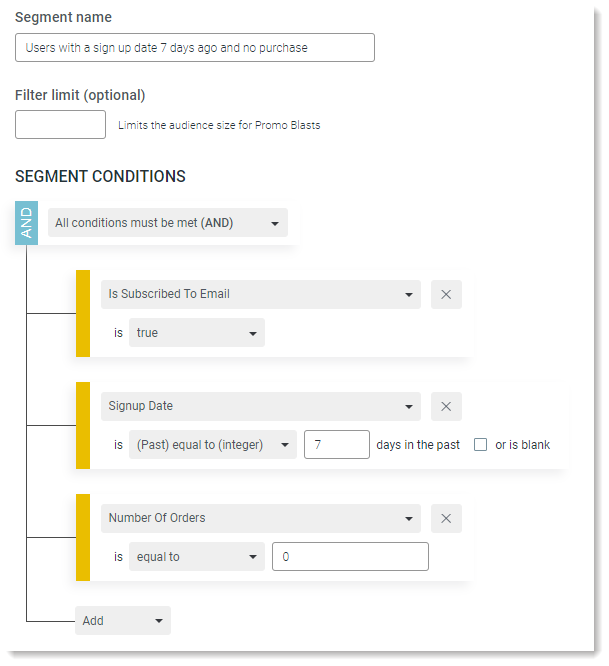
Day 10 setup
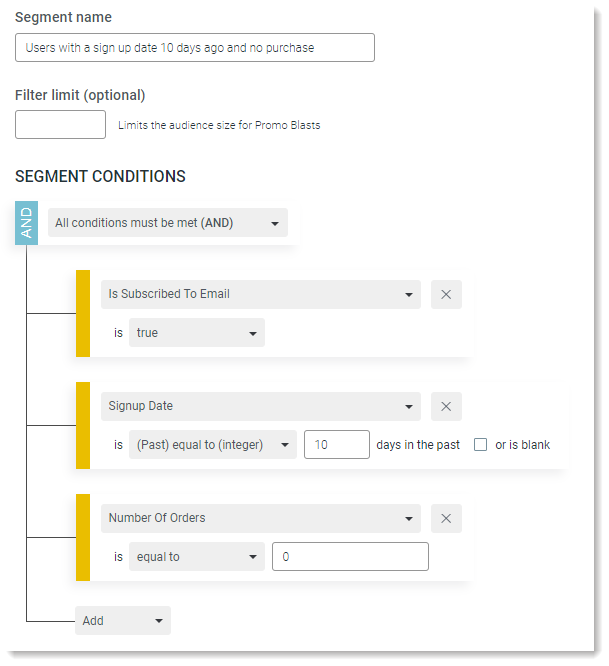
Day 15 setup
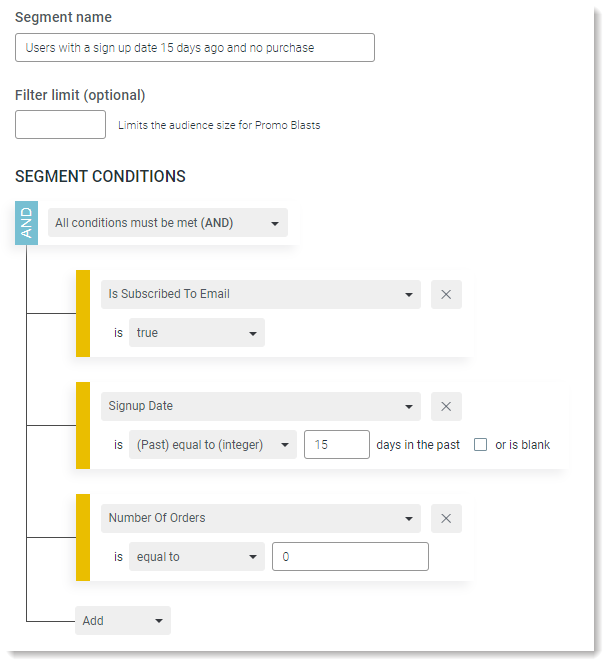
Order of operations for setting up this campaign:
- Create your Smart Segments.
- Create your Smart Blast emails within the stage.
- Assign the appropriate Smart Segment to each of the Smart Blast email templates.
- Schedule the Smart Blasts to run x amount of days. If you want this to run indefinitely until you decide to disable the templates, a safe number of days to have this run is 365 see example here:
 This 365 day time frame allows you to "set it and forget it" until you are ready to disable the templates and try out new strategies.
This 365 day time frame allows you to "set it and forget it" until you are ready to disable the templates and try out new strategies. - Once the template is scheduled and saved you will see the template enabled and the Smart Blast tile illuminated until you disable the template or the duration (number of days) expires.
Why would a user NOT receive these Smart Blasts?
A user will receive a Smart Blast email provided they do not qualify for a high converting stage (such as Cart Abandon) that day, and you do not override the send with a Promotional Blast.
An example of timed messaging after a user has made a purchase and has received a Followup stage email template
Typically this is what your Followup messaging looks like. This Followup stage messaging is set to send 3 days after purchase.
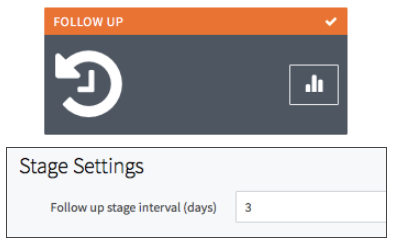
If you want to elongate this post-purchase messaging in order to increase engagement, provide educational content, or upsell them to other products or services, we can use the Smart Blast stage with Smart Segments to deliver timed messaging after they have received the Followup stage email.
If you want to deliver 3 more messages to users that received the Followup stage email, this is what it would look like. This example shows timed messages on day 10, 21, and 45 (approximately).
Day 10 (Approximately)
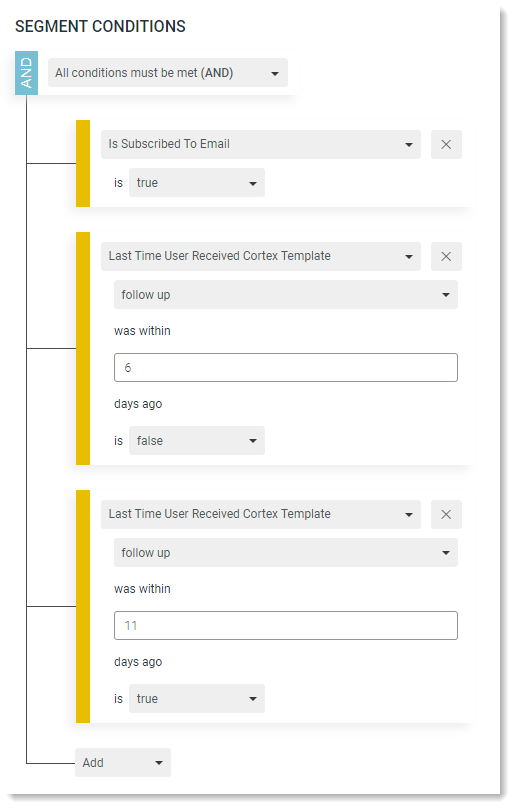
Day 21 (Approximately)
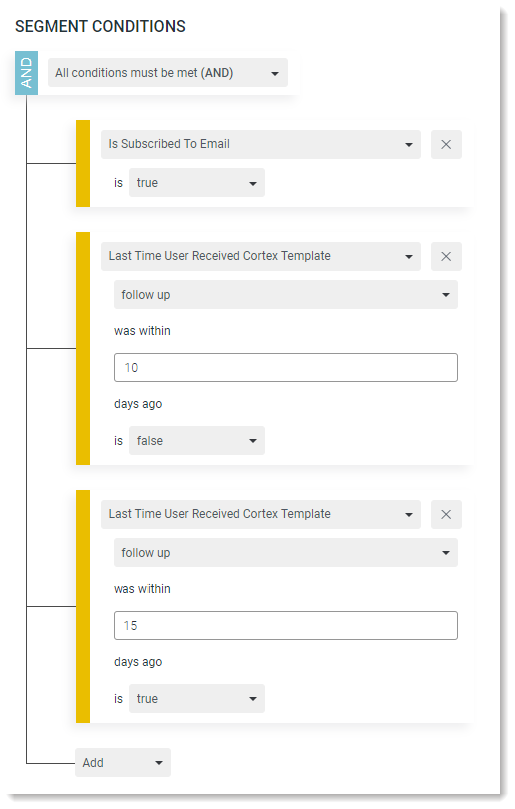
Day 45 (Approximately)
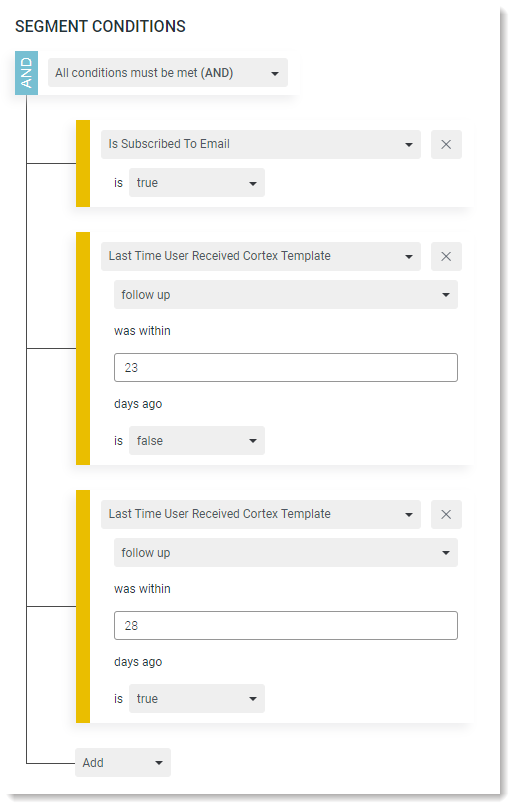
Order of operations for setting up this campaign:
- Create your Smart Segments.
- Create your Smart Blast emails within the stage.
- Assign the appropriate Smart Segment to each of the Smart Blast email templates.
- Schedule the Smart Blasts to run x amount of days. If you want this to run indefinitely until you decide to disable the templates, a safe number of days to have this run is 365 see example here:
 This 365 day time frame allows you to "set it and forget it" until you are ready to disable the templates and try out new strategies.
This 365 day time frame allows you to "set it and forget it" until you are ready to disable the templates and try out new strategies. - Once the template is scheduled and saved you will see the template enabled and the Smart Blast tile illuminated until you disable the template or the duration (number of days) expires.
Why would a user NOT receive these Smart Blasts?
A user will receive a Smart Blast email provided they do not qualify for a high converting stage (such as Cart Abandon) that day, and you do not override the send with a Promotional Blast.
Additional Resources
Smart Segments for Messaging Sequencing
Adding Smart Segments to Cortex Stage Templates
Comments
0 comments
Please sign in to leave a comment.