When it comes to product recommendations, some Cortex stages treat product recommendation merge tags differently. The article discusses how recommendations are generated specifically for the Price Drop stage.
For information on product recommendations for other stages, click here.
Using Product Recommendations in a Price Drop email
The purpose of this stage is to notify a customer of a price drop of 1% or greater for a particular item. A customer will receive this email if Cortex identifies the item as one that would interest the customer, based on their interactions with your brand and other variables, ensuring targeted content.
It’s important to create a sense of urgency in this email to drive conversions. Additional product recommendations that relate to the price dropped item should be displayed in a separate section, highlighting that the items were selected specifically for the user. Together, these product recommendations will drive conversions. Read below for the details on how each product recommendation is populated.
First Recommended Product
Cortex will utilize its artificial intelligence to populate the first merge tag with the targeted and discounted item. This gives the customer good sentiment for your brand because of the targeted nature as well as the price drop notification. See the example below. On the left side is the email template with the merge tags, and on the right side is how the email will display in the user's inbox:
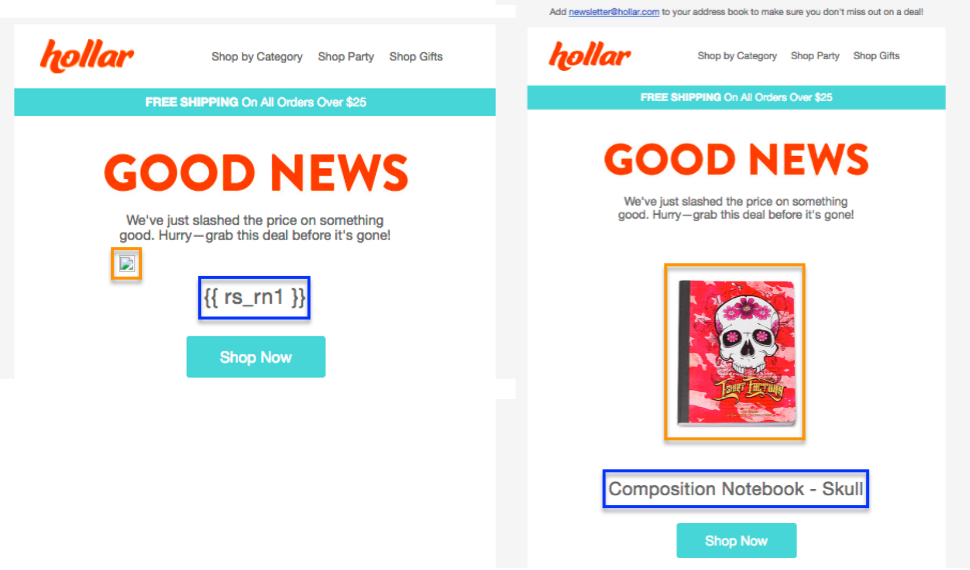
Additional Recommended Products
This is where the power of AI is leveraged. Cortex will select the remaining product recommendations based on the plethora of data that has been collected and analyzed for each individual’s purchase history, browsing behavior and other insights powered by Cortex. This selects the best possible products for each individual user, to increase engagement with your brand. You can see an example of how the merge tags for additional product recommendations are populated below:
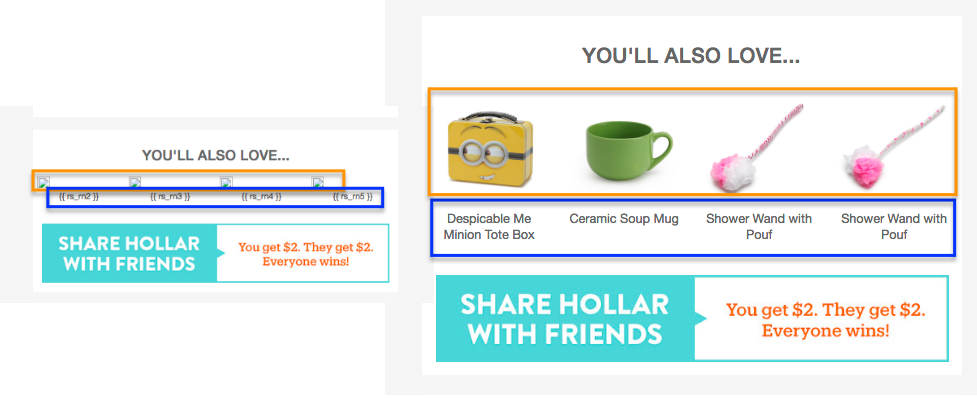
This product recommendation scheme ensures your templates are ready to target your customer on their individual journey throughout your sales funnel.
See here for a full list of available merge tags, and then review this step-by-step guide on adding merge tags to your HTML email.
Comments
0 comments
Please sign in to leave a comment.