Are you part of a large brand or marketing agency where you manage email campaigns that tie back to different stores and web pages? Odds are, you will need access to more than one Cortex site to complete the tasks of your job.
Logging In
Like all customers, you can log in at members.retentionscience.com with your email and password.
After logging in, you will arrive at the select a site screen. Here you will see one tile for each site where you have access. You will see the site ID and the brand associated with that site, with onboarding (inactive) sites stacked above your active sites.
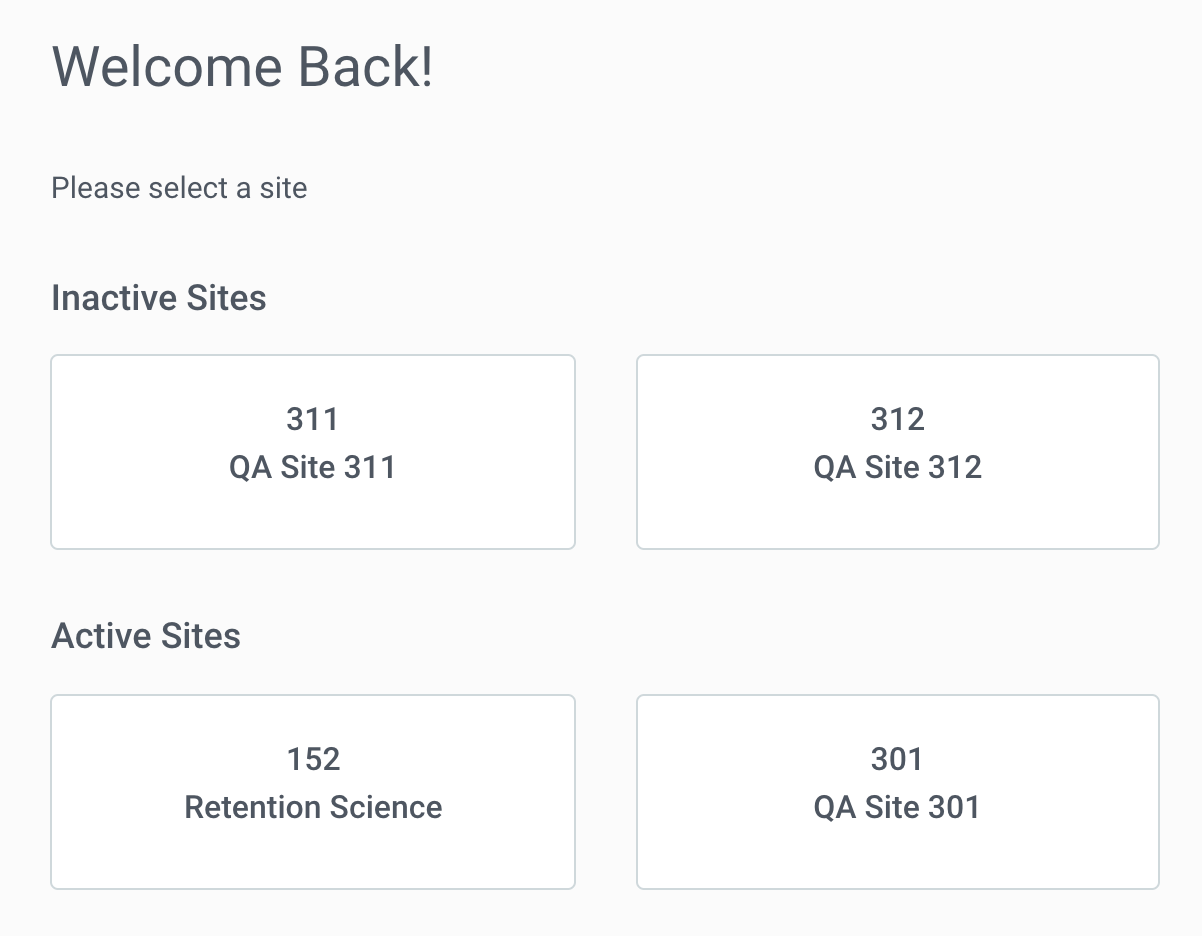
Navigating Between Sites
!! Important !! Save And Close In-Progress Work
Navigating between sites logs out all open tabs, and any unsaved work will be lost. Do not attempt to open different sites in different tabs.
From (almost) any screen in Cortex, select "My Accounts" from the ··· menu
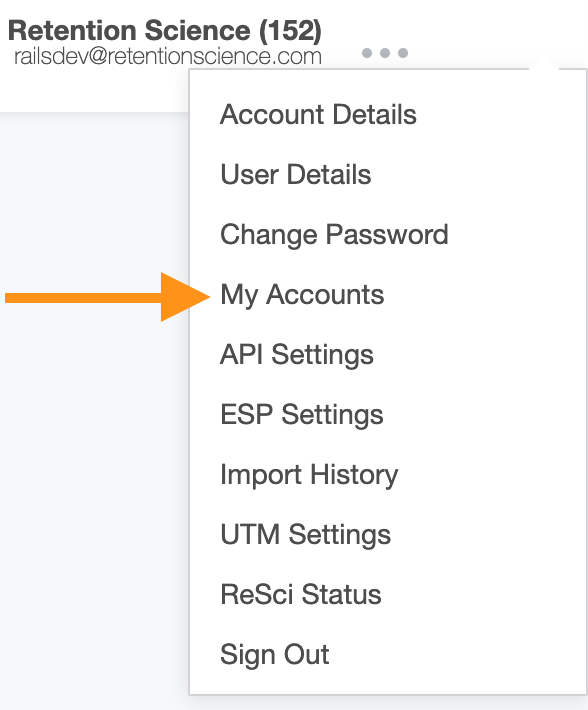
After this selection, you will be taken to another "Select a site" screen. After selecting a new site from this screen, you will log into that site. If you have other Cortex tabs open, your other tabs will be logged out.
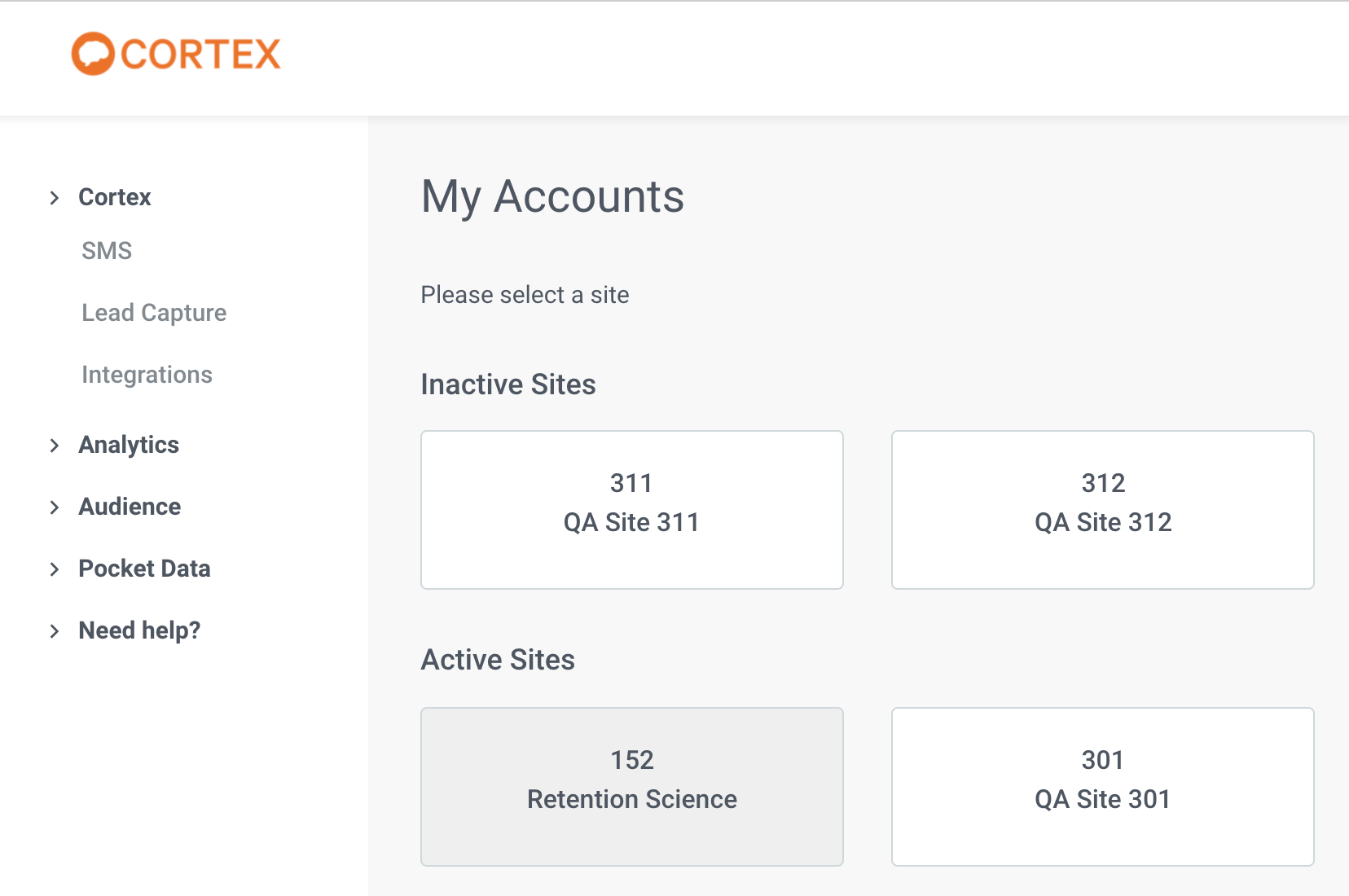
Comments
0 comments
Please sign in to leave a comment.