Follow the steps below to get your lightbox up and running on your site.
- Log into ReSci Lead Capture and click on the "Additional Settings" arrow in the upper right-hand corner and click Setup Instructions from the drop-down menu.
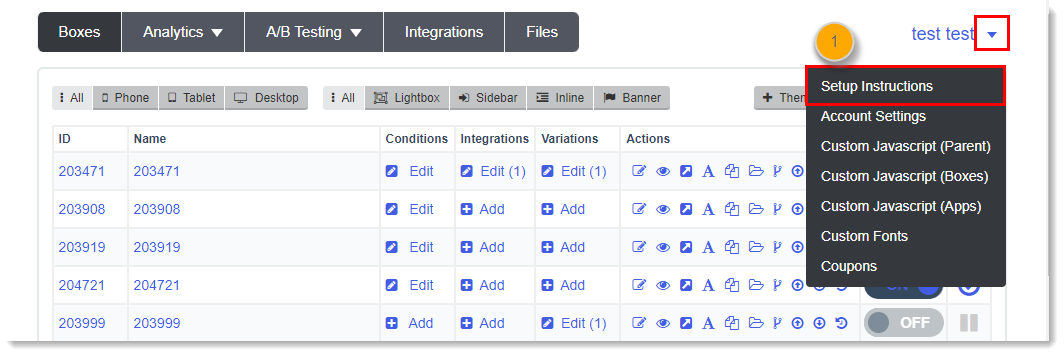
- On the Setup Instructions page, select Google Tag Manager Embed Code on the drop-down menu and copy the installation code.
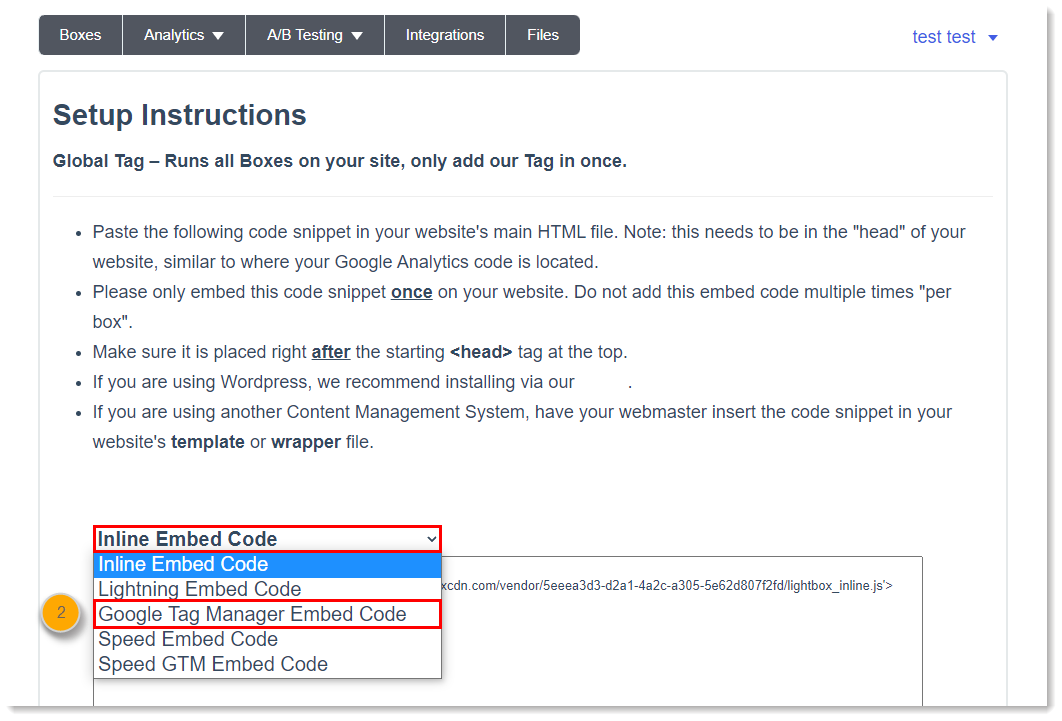
- Navigate to your site code and paste the lightbox install code into your general website header right before the ending </head> tag. Click Save and you're all set! If you're using Google Tag Manager, please follow this article.
Need any help? Send an email to help@retentionscience.com.
We can walk you through it.
Comments
0 comments
Please sign in to leave a comment.