
Shopify is a sleek, powerful, and easy to use eCommerce solution. You can engage your customers in new and exciting ways by adding the ReSci Lead Capture Lightbox to your store! Follow the steps below to get the lightbox up and running on your Shopify store.
- Begin within your Shopify account and click on Online Store on the left menu.
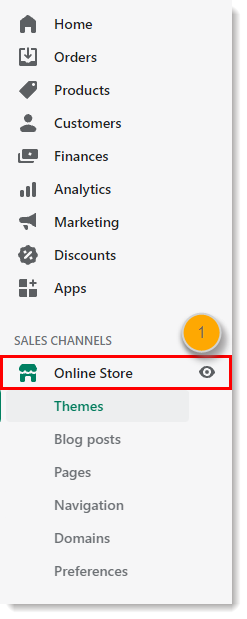
- Select Themes.
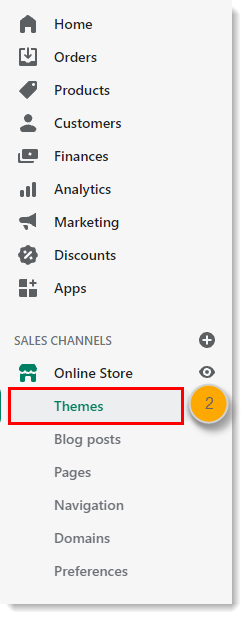
- Under the "Current Theme" section click on the Actions drop-down menu and select Edit Code.
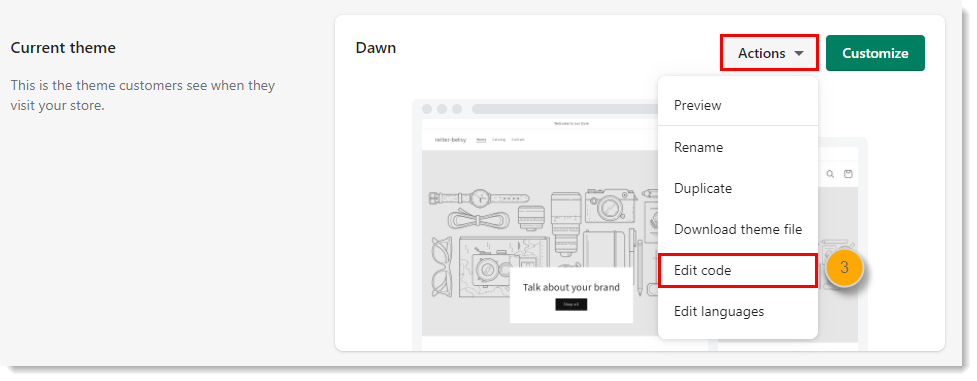
- Then open theme.liquid from within the "Layout" area.
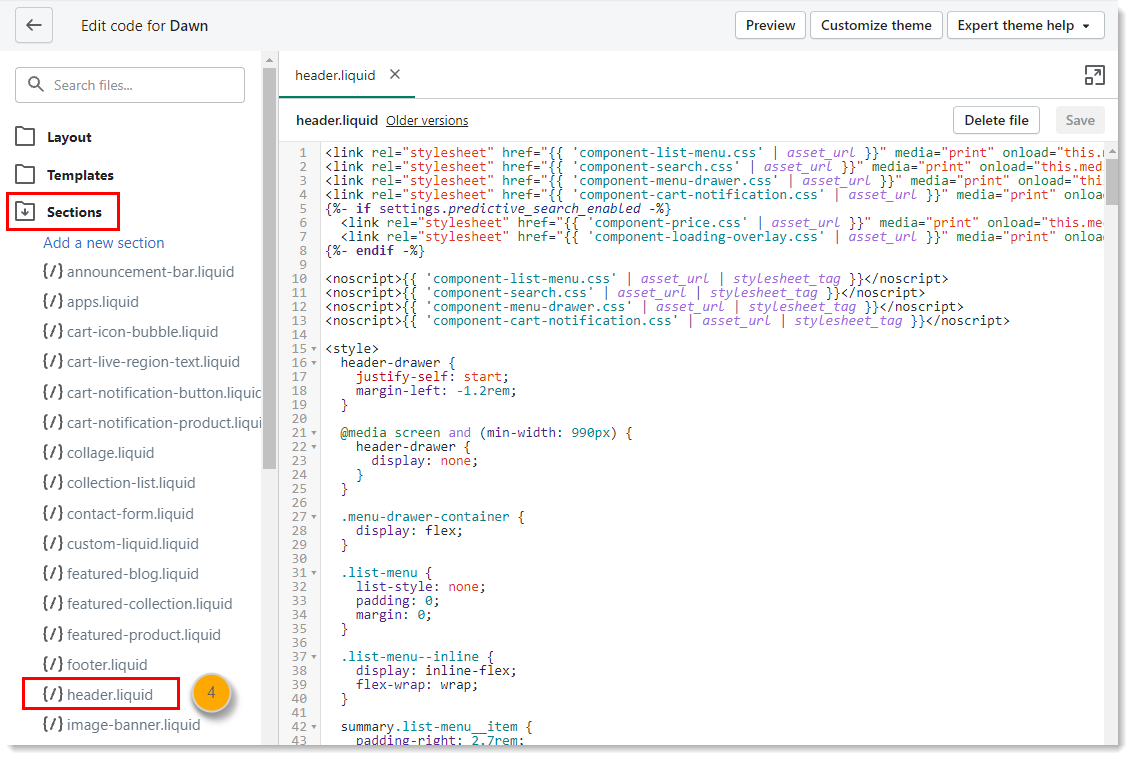
- Log into ReSci Lead Capture and click on the "Additional Settings" arrow in the upper right-hand corner and click Setup Instructions from the drop-down menu.
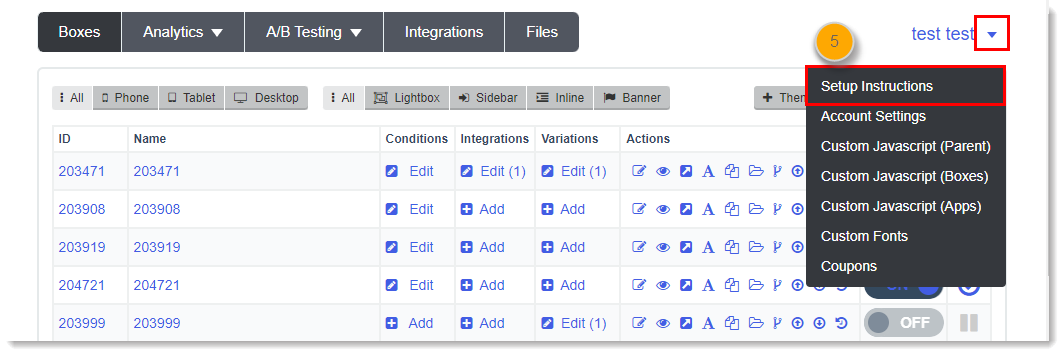
- On the Setup Instructions page, select Google Tag Manager Embed Code on the drop-down menu and copy the installation code.
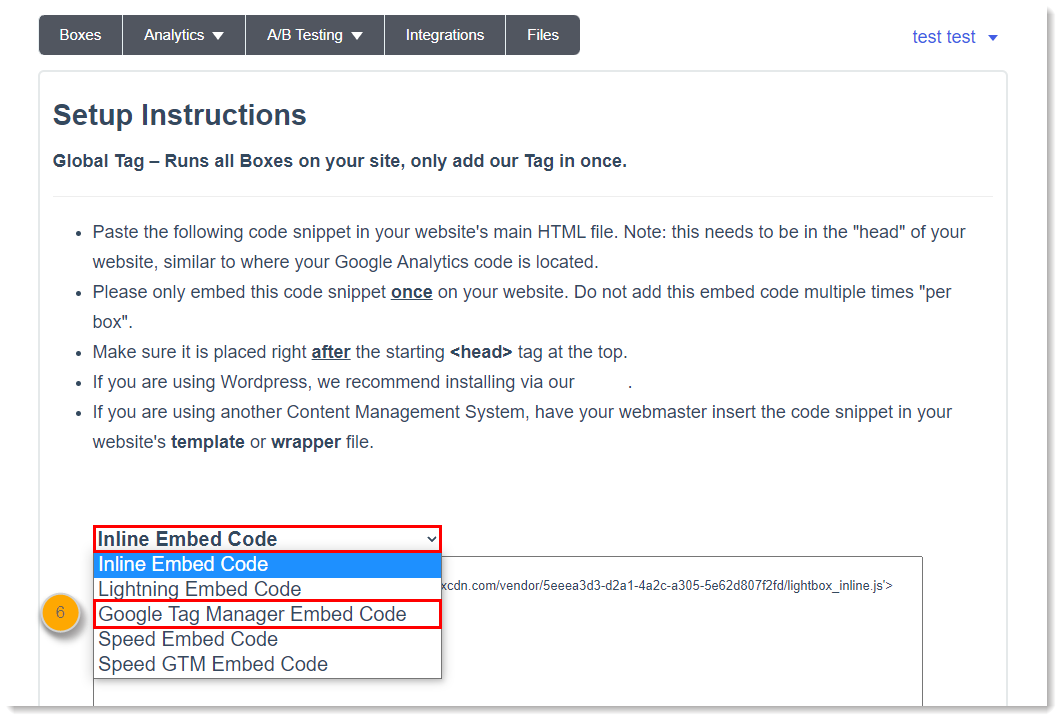
- Navigate back to Shopify. Scroll to the bottom of the editor panel, and paste the lightbox install code right before the ending </head> tag.
- Click Save and you're all set!
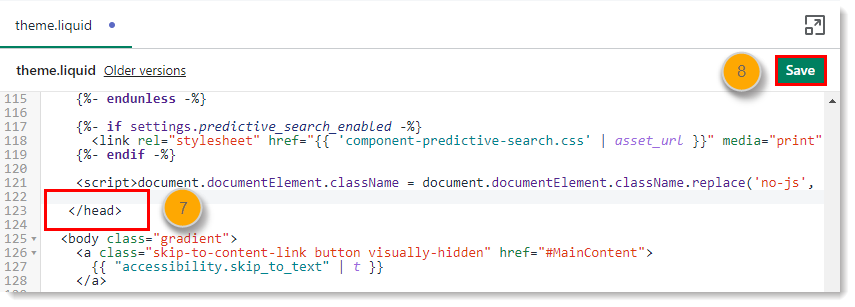
Need any help? Send an email to help@retentionscience.com.
We can walk you through it.
Comments
0 comments
Please sign in to leave a comment.