When building out your segment and selecting filters, you may see an "or is blank" checkbox, depending on the filter you choose.
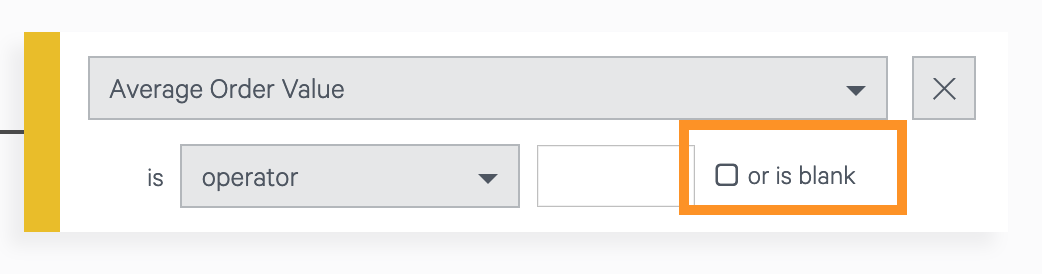
Sometimes, your data will not have a value at all. For example, a user who has not provided all of their address information may have a blank city, state, and zip. By checking the "or is blank" box, you are indicating that you want to include users in the segment even if their value for the chosen filter is blank.
This is particularly important if you are using "comparison" filters to find a value, such as "equal to", "greater than", or "like". Those filters would never capture a blank value. So by checking the "or is blank" box, you can still capture those users that otherwise would have been left out.
Example 1:
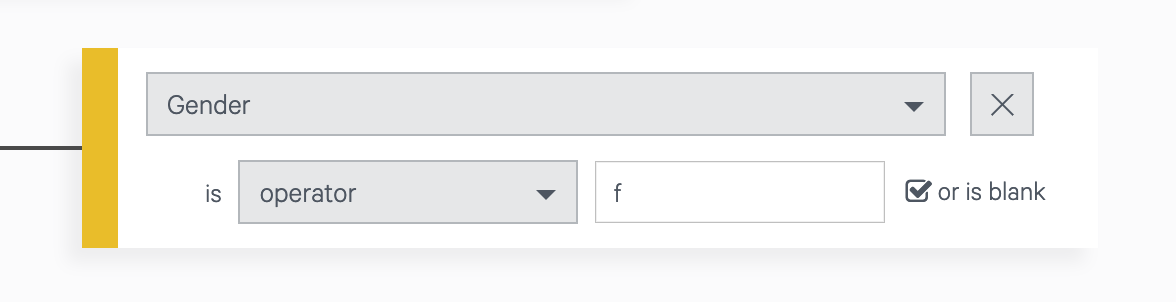
The filter shown above will include all subscribed users with gender "f" and all users with no gender information specified. A good usage for this type of filter is if your store has mostly female shoppers. You'd want to set the "or is blank" option in this case, since users in which the gender is unknown are more likely female.
Example 2:
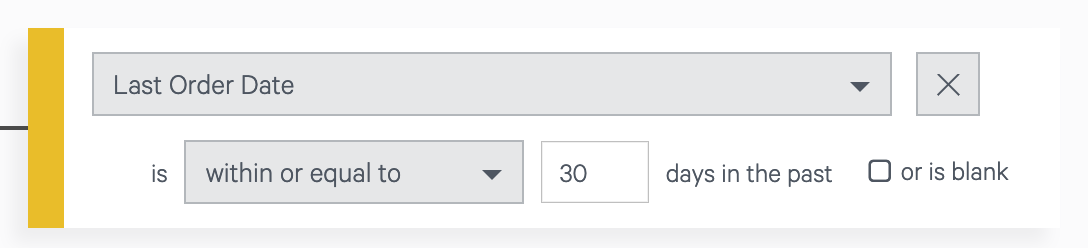
This filter shown above is designed to reach users who have purchased in the last 30 days. In this case, we should not include null values. A null value for "Last Order Date" means there is no purchase data to compare. Therefore, setting the "or is blank" option would include all users who have purchased with 30 days, as well as all users who have never purchased, which is not the purpose of the filter.
Example 3:
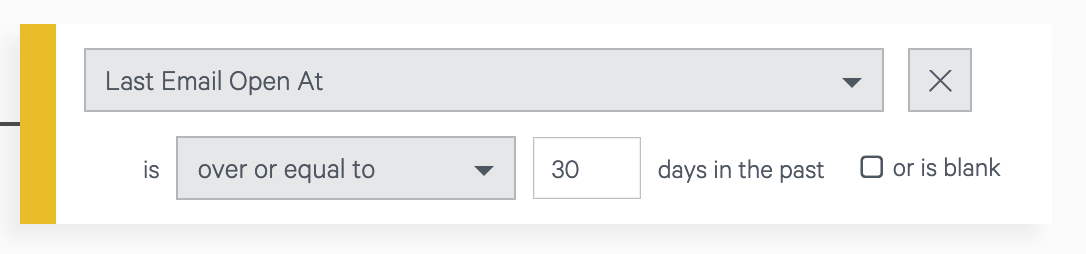
The filter shown above is designed to reach users who have not opened an email in the last 90 days. In this case, we should include null values. Because if a user has never opened an email, they will have a null value for 'Last Email Open At' and they are users that we'd want to include in the filter.
Comments
0 comments
Please sign in to leave a comment.