You've decided that you'd like to segment your Cortex email campaigns into more detailed groups based on preferences your users can specify.
That's great! But how can we do that in Cortex?
We'll need to leverage two tools: Smart Segments and Custom User Attributes.
If your brand is not already using Custom User Attributes, they can be added to your service level by contacting solutions@retentionscience.com
Define your groups
Determine how many different preferences you want to support. Break your groups out into different types of messages. Users who want to specify a frequency should still be grouped using frequency to help define the message type.
Example message types: Lifecycle, Weekly Newsletter, Monthly Newsletter, Product Updates
Define your Custom Attributes
Now that we've defined the message types, we can redefine each one into a "subscribed to (message type)" custom attribute.
Example Custom Attributes:
- Subscribed To Weekly Newsletter
- Subscribed To Monthly Newsletter
- Susbcribed To Lifecycle
- Subscribed To Product Updates
These will store a 0 or 1 value, with 1 representing "subscribed to this message type"
Define your Preference Center
Users need an interface which allows them to sync these values into their Cortex data. Custom User Attributes can be updated through flat file sync and through the Realtime User Properties javascript call. Your team will need to build out a menu which records their entries and sends this data back to Cortex.
Build your segments
Now that the user preference data is flowing into Cortex, it's time to set up those segments! As part of your custom attribute package the ReSci team will provide custom filter features which reflect your subscription groups. Once your filters are built, apply them to all relevant Cortex emails.
Remember that all users can qualify for unfiltered emails!
Example:
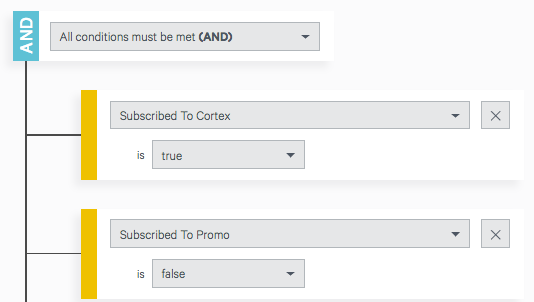
Comments
0 comments
Please sign in to leave a comment.