If an unsubscribed user is reporting to you that they're still receiving your emails, your first step should be to double check whether they are subscribed to email in ReSci.
Go to your Microscope page and check the Last Unsubscribed Date field. N/A means the user is subscribed to email. If the user is unsubscribed, the field will be populated with a date.
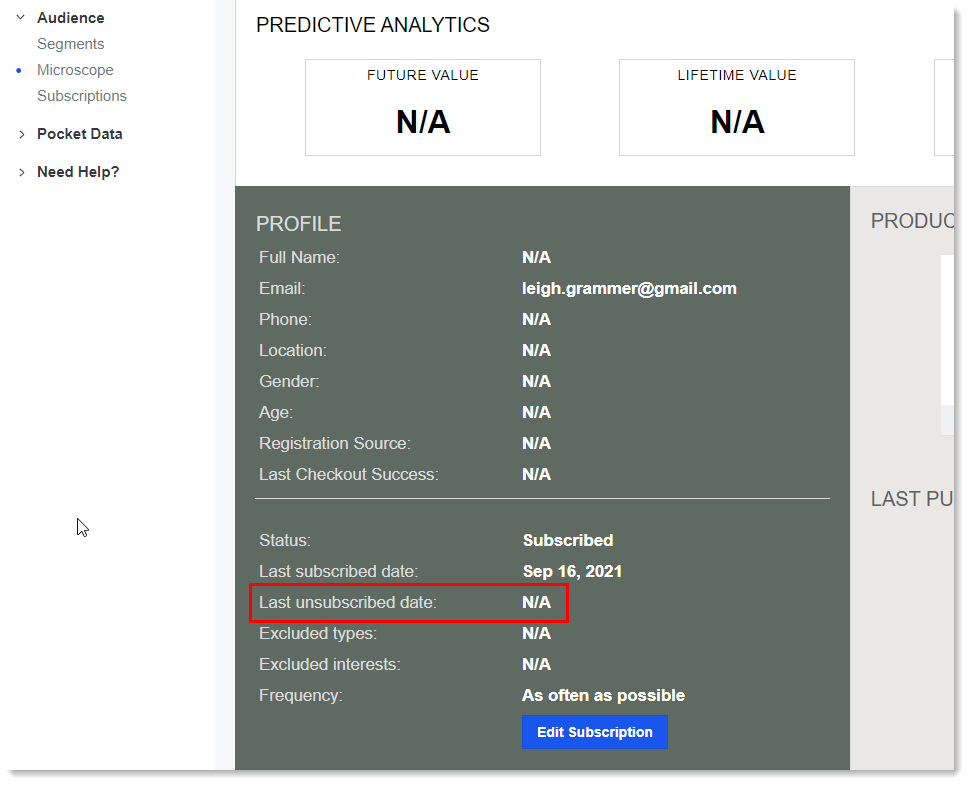
Additional troubleshooting steps:
- If you are sending your unsubscribes through your users file, try sending an incremental file a few times a day, such as every 3 hours.
- Check that the fields in your file are correct and match our Flat File Export document in this article.
- If you are using a Retention Science URL to manage your unsubscribes, check the URL is working with a test email. If it’s working, please submit a ticket through our help center or via chat within RS Insights.
- If you are using a third party ESP for managing your unsubscribes, please submit a ticket here.
If you have any further questions or are still experiencing issues, please submit a ticket here and we will follow up shortly.
Comments
0 comments
Please sign in to leave a comment.