Getting the right data to ReSci is ensures your campaigns function correctly. When import errors occur, it's important to understand what occurred, as well as the severity of the error.
When an import error occurs you'll receive a pair of emails that look something like the emails below:
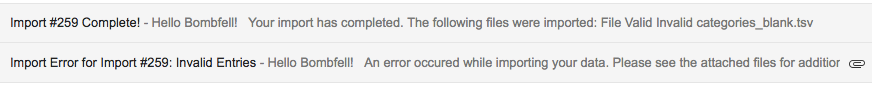
The first "Import Complete" email will contain a summary of all imported files, with the number of valid and invalid rows for each file. (Looking to learn more about dropped records? Click here.)
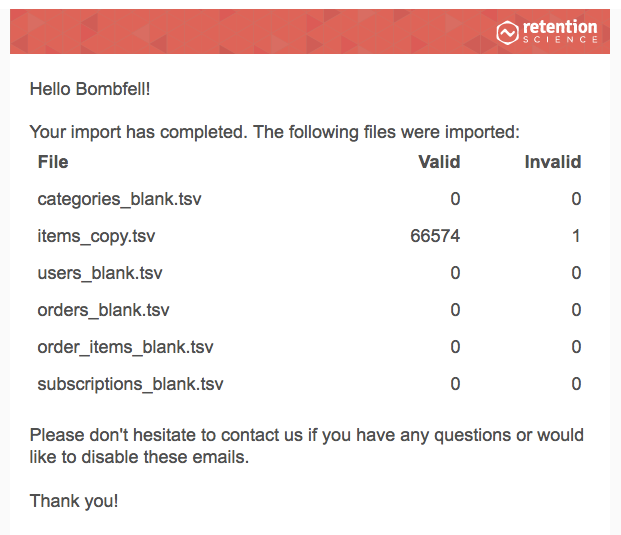
For an import with no error, the "Invalid" column on the right would be all zeroes:
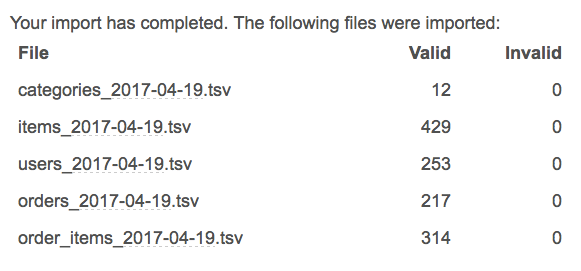
It's common, however, for human error to result in a few invalid rows. It's time to involve your tech team and ReSci tech support when reported errors reach the hundreds to thousands, or if you're seeing the same error occur repeatedly.
To learn more about the errors, you will need to open the second "Import Error - Invalid Entries" email, which contains files summarizing the errors. There will be one attached file for each imported file with errors, and each respective attached file will contain one line for each error.
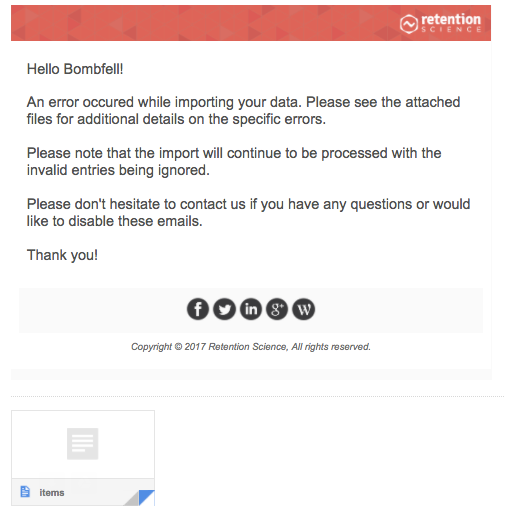
If you have access to the files created and output by your system, you can use these files to investigate the lines that are causing errors in your imports. It's often as simple as a missing piece of required data (a user with no email address) or a special character invalidating a piece of the entry (e.g. "90012\" for zip code, instead of "90012").
In the example below a single formatting error caused hundreds of errors in the items file:
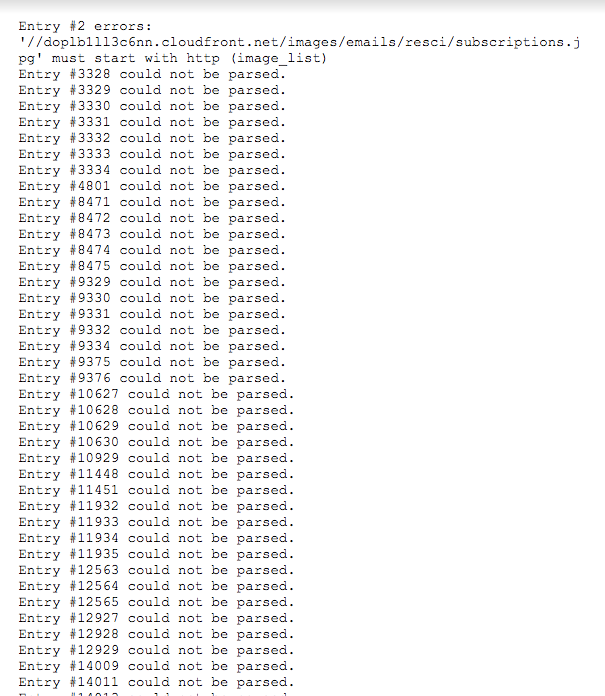
Once it was fixed only the single bad image url remained:
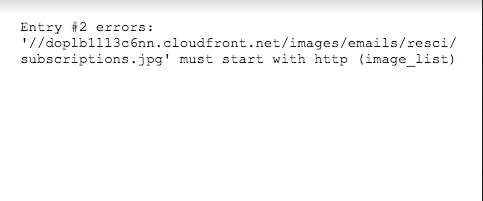
Another example of an alert is from errors in the abandon_checkout file. As a general rule you can ignore errors from the abandoned_checkouts file. Checkouts with missing user record ID or missing email are most likely guest checkouts or had incomplete information when abandoned.
If you're experiencing trouble with your item imports, submit a request to the help desk and we will be glad to assist with the troubleshooting!
Comments
0 comments
Please sign in to leave a comment.