Download and install Cyberduck or another FTP client
Bookmark your FTP login
- Click on the "create new bookmark" button.
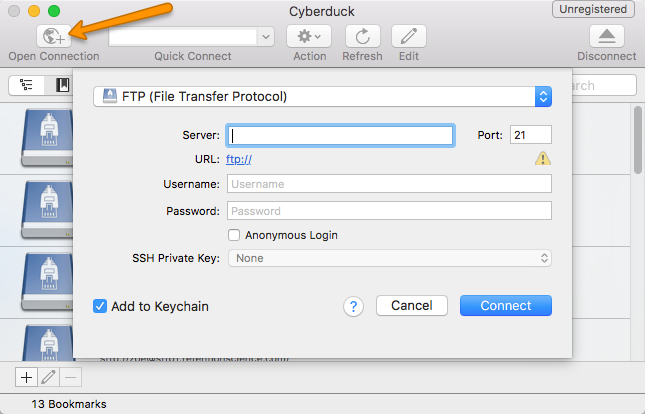
- Fill in your bookmark details:
- Change drop down to "SFTP (SSH File Transfer Protocol).
- Server - Change the server from "ftp" to "sftp."
- Port - Change the port to "22."
- Username and Password - Email help@retentionscience.com or your CSM for your username and password.
- Check the box "Add to Keychain."
- Click Connect.
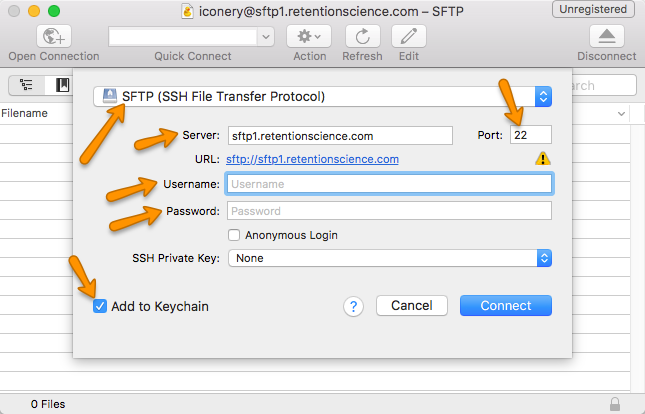
Import your file
- Format your file for FTP import.
- Upload your file by either dragging them into the upload queue or selecting "Upload."
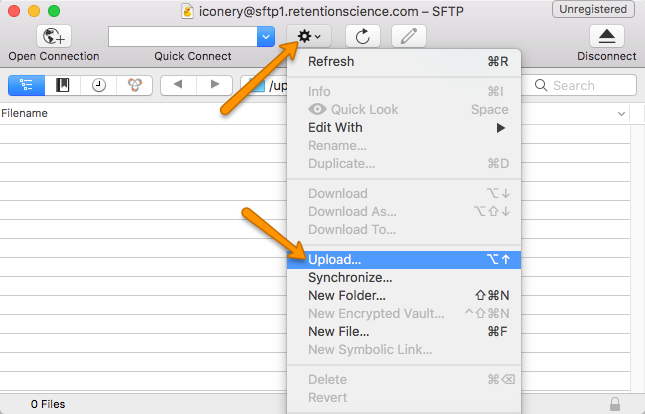
- Ensure that your files are sitting in the "uploads" folder and are not uncategorized, or in archive, qa, or exports.
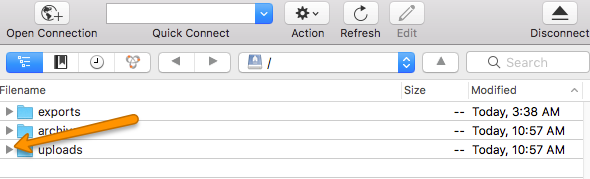
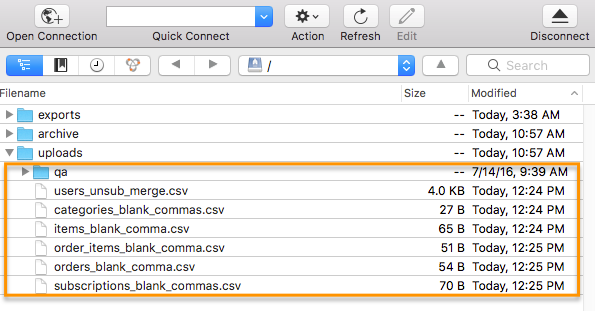
- Wait for "upload was processed successfully" email. Refresh to see if file has been picked up (it will disappear, files are picked up approx. once per hour).
Comments
0 comments
Please sign in to leave a comment.