There are many possibilities for incorporating dynamic content into your lightboxes. For starters, you can add text from URL parameters to your lightboxes. Here are a couple of ways you can use URL parameter text in your lightboxes:
- Welcome email subscribers by name: If you append mail merge tags to your URL, you can personalize lightboxes with each subscriber’s name.
- Show promotions customized to PPC keywords: For example, present a “20% off all Android phones” if the keyword is “Android phones."
- Personalize lightboxes based on referring websites: Referring websites can include Facebook, Pinterest, or LinkedIn. You can also personalize based on the Campaign, like a Black Friday promotion.
Want to start dynamically adding text from URL parameters into your lightboxes? Here’s how.
In this example, we’re going to dynamically add text from the utm_content parameter to a text field in our lightbox to look like this:
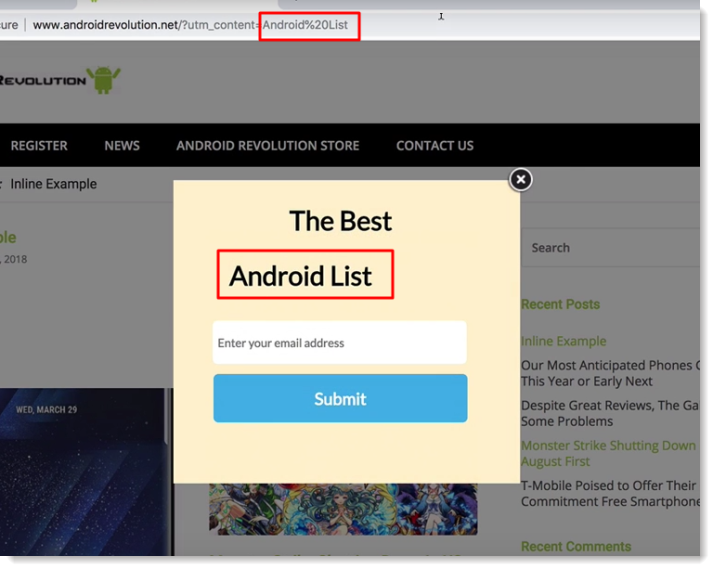
- Navigate to the Boxes section and click on the Dynamic icon next to the appropriate lightbox.
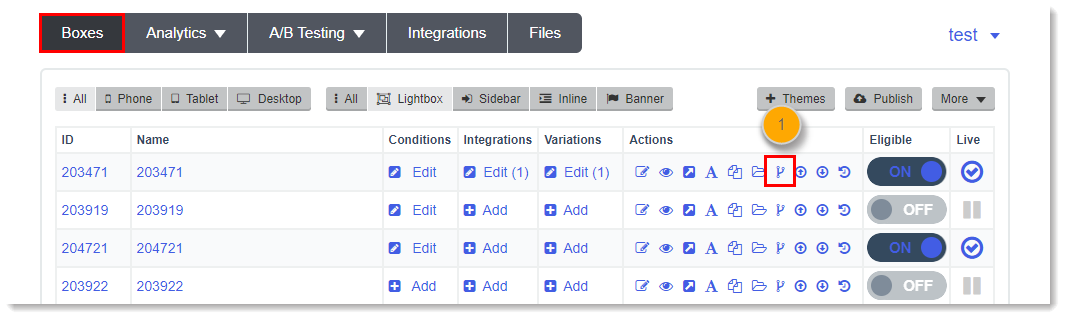
- Click on + New Dynamic Item.
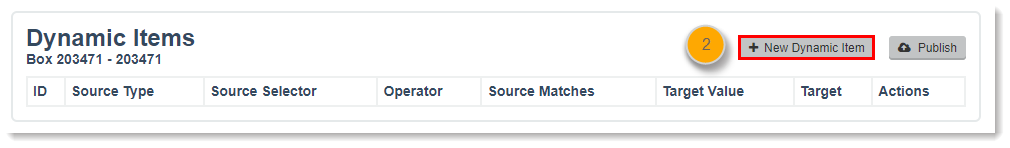
- You're presented with the page below:
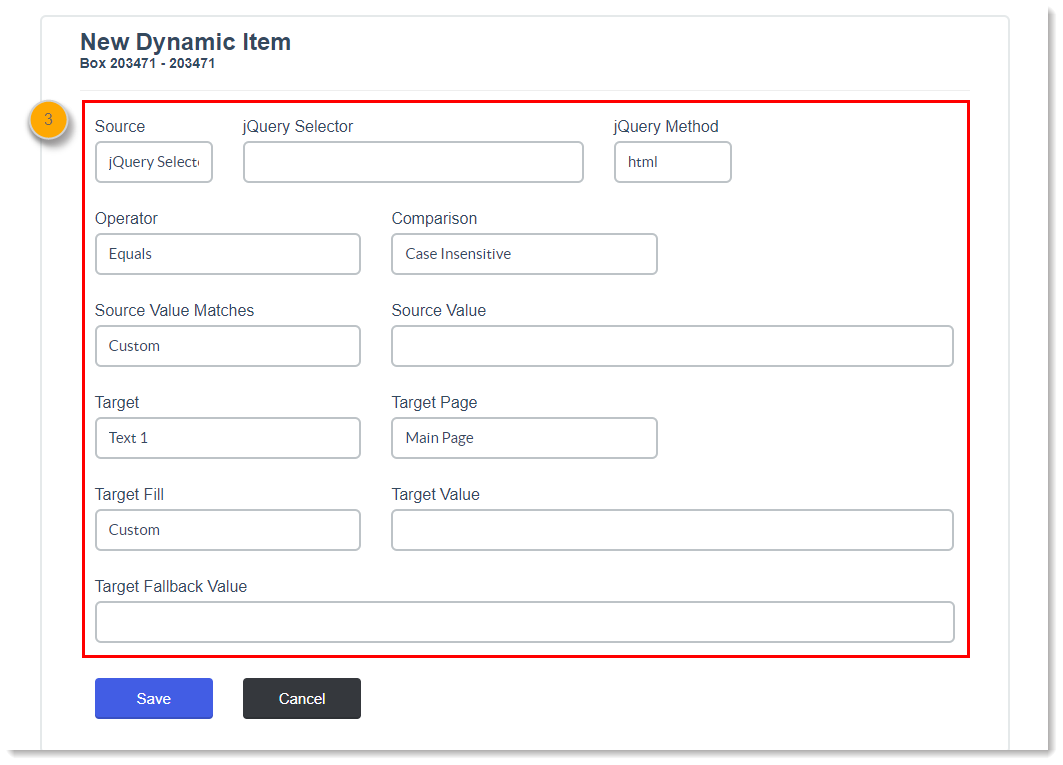
- Source: In this example, we’re choosing URL param as the source. Other source options are jQuery selector and URL.
- URL Parameter Name: In this case, we’re pushing text from the utm_content parameter. In other instances, you may need to push text from a different UTM parameter.
- Operator: In this case, we’re using equals, but you have a range of options in this drop-down menu.
- Comparison: Here we’re not worried about matching the case, so we're picking case insensitive, but you can select case sensitive if you need to.
- Source Value Matches: Here we’re saying the source value (the utm_content parameter) can match anything. In other cases, you may have a specific match in mind, and you can select Custom from the drop-down menu.
- Target: The target in our case is the Text 2 field within our lightbox. You can target text fields, image fields, HTML, buttons, and more.
- Target Page: Here we’re targeting the Main Page of our lightbox.
- Target Fill: Here we’re pushing the text from the URL parameter, so we’re going to use Source Value. If you want to display something else, choose Custom.
- Target Fallback Value: If there’s no value in the UTM content parameter, we’ll display a fallback value, in this case, Mobile Marketing Newsletter.
This is what you’ll have once you’re all set up:
If utm_content=Mobile%20Newsletter:
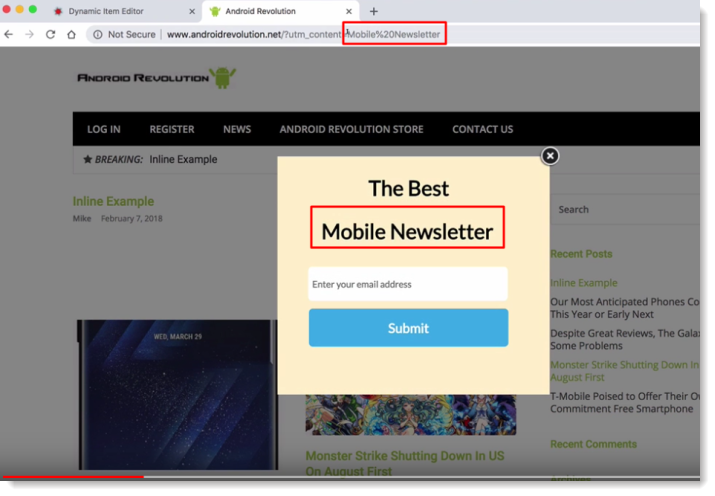
And if utm_content=Android%20List:
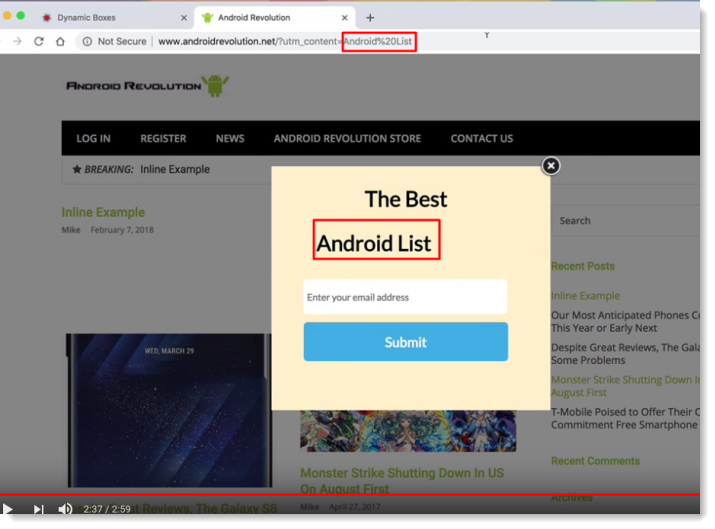
Have questions about dynamically adding text to your lightboxes from URL parameters? Send an email to help@retentionscience.com. We're happy to help!
Comments
0 comments
Please sign in to leave a comment.