Cortex partners with the everyday tools that you already use and love. We'll use existing data from your favorite apps (like rewards programs, lead and capture forms, and subscription billing) to create highly personalized email experiences and help you work more productively and creatively.
This article will give you a brief introduction into the Integration Center page:
- Where can I find all of the available Cortex integrations?
- How do I install and use a specific integration?
- Why is my integration in an "Installing" or "Uninstalling" stage?
- Where do I find a ReSci API key for a specific integration?
- How can I find where custom attributes from a specific integration are being used in my segments and emails?
- How do I uninstall an integration?
- What if I want to integrate with an app that isn't on the list?
Where can I find all of the available Cortex integrations?
Our Integration Center helps you easily browse, install, and manage third-party apps. Navigate to your account's Integrations tab to find all of the built-in integrations that we support. You'll also be able to see which tools you've already installed.
How do I install and use a specific integration?
Explore documentation for all of our individual integrations here.
Why is my integration in an "Installing" or "Uninstalling" stage?
Certain third-party apps will add custom attributes to your account; you can use these fields in your segments and emails. Sometimes, we need an extra minute or two to make sure that all of these fields are properly added or removed.
If an integration is currently installing or uninstalling, you can still navigate away from the page and access other pages and features within Cortex.
Where do I find a ReSci API key for a specific integration?
If you want to connect your ReSci account to a third-party app, you may need to generate an API key. Navigate to the individual page for that specific integration; after installation, you'll be able to generate a new API key.
For your security, we don't store the API keys that you generate. If you forget your key or need a new key, you can always generate new ones; your previous API keys will remain active. API keys are automatically revoked when an integration is uninstalled.
How can I find where custom attributes from a specific integration are being used in my segments and emails?
If you're using custom attributes that have been added to a third-party app, navigate to the Usable table on the individual page for that integration. You'll be able to locate the specific segments and emails where your custom attribute is being used. 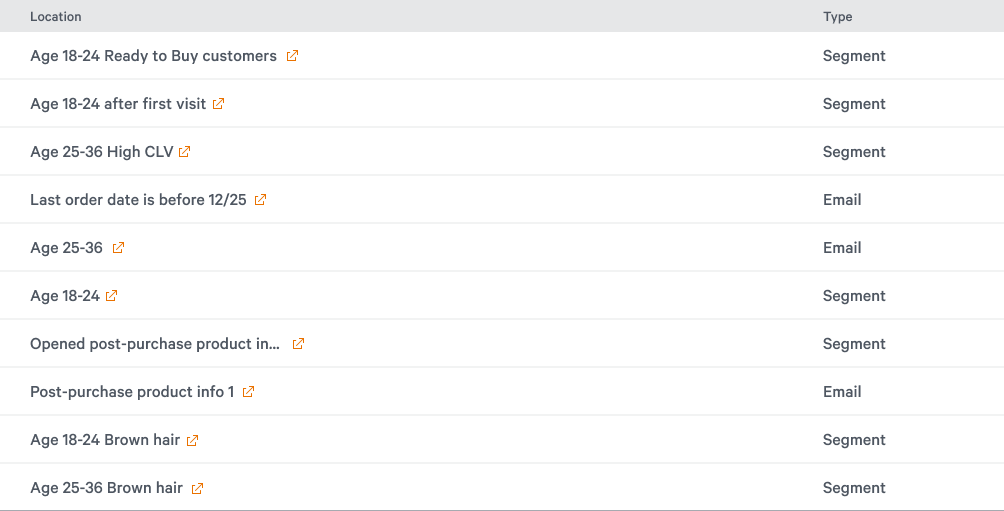
How do I uninstall an integration?
Navigate to the individual page for the integration that you want to disconnect. Uninstalling an app will remove data tied to the integration, and disable the app's automation with Cortex. You won't be able to use any associated custom fields in segments or emails.
Before you can uninstall an integration, make sure that custom attributes from that integration aren't being used in any segments or emails. If you don't remove those attributes, you won't be able to fully uninstall the app.
What if I want to integrate with an app that isn't on the list?
We're constantly rolling out new technology partnerships. If you don't see a tool that you love on our list, let your CSM know or drop a line to our Support team.
Comments
0 comments
Please sign in to leave a comment.