You are able to capture user emails using our JavaScript snippet directly from your WordPress site. In order to do so, you must insert the email capture JS into the "Theme Header (header.php)" section of your WordPress site.
You can navigate to this section from your WordPress dashboard by clicking Appearance > Theme Editor or Appearance > Editor. Please see the below screenshot that details where on the site you can add this snippet to capture your users' emails: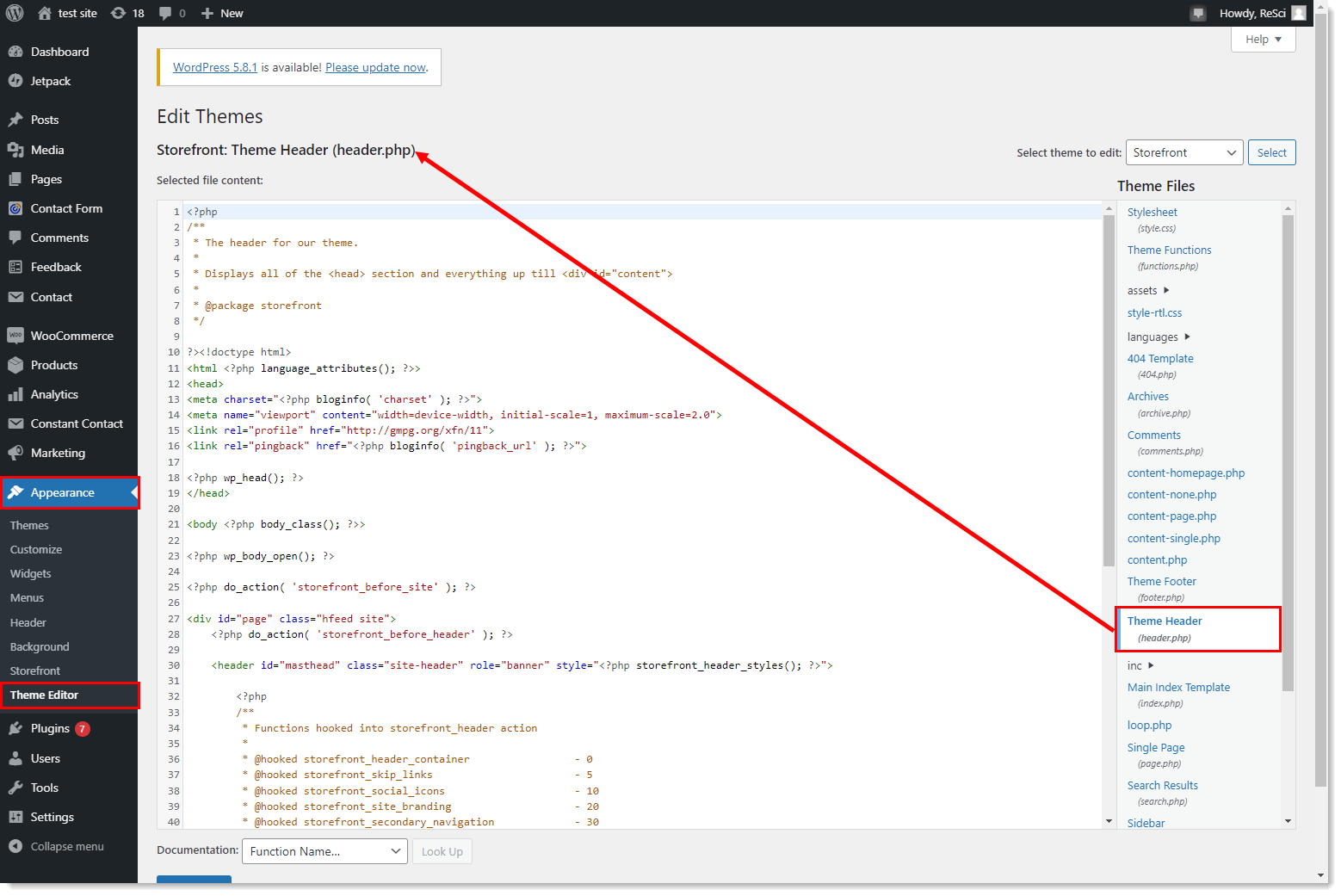
| Double check your website and form behavior: The email_entered action creates a user who is opted in to email, after which the user can only be unsubscribed. Make sure that the user has a chance to explicitly opt in before your forms trigger this action. |
Comments
0 comments
Please sign in to leave a comment.