After you submit your first Support request to help@retentionscience.com you will receive an email asking you to create a password to sign-in. This will allow you to sign-in at any time to view your Support tickets with us.
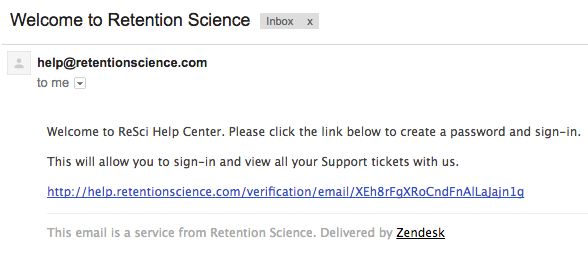
When you click the link in this email you will be taken to a page to set your password.

Once you set your password you will be taken to our Help Center, which is filled with helpful resources and How-To articles, as well as a section for you to view your Support tickets.
To view all your Support tickets, select the drop-down under your user name and select "My activities".
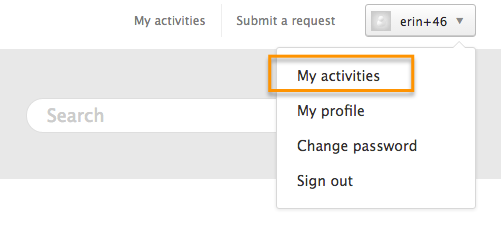
This will take you to this page with a list of your tickets. You can also see the status of each ticket on this page:
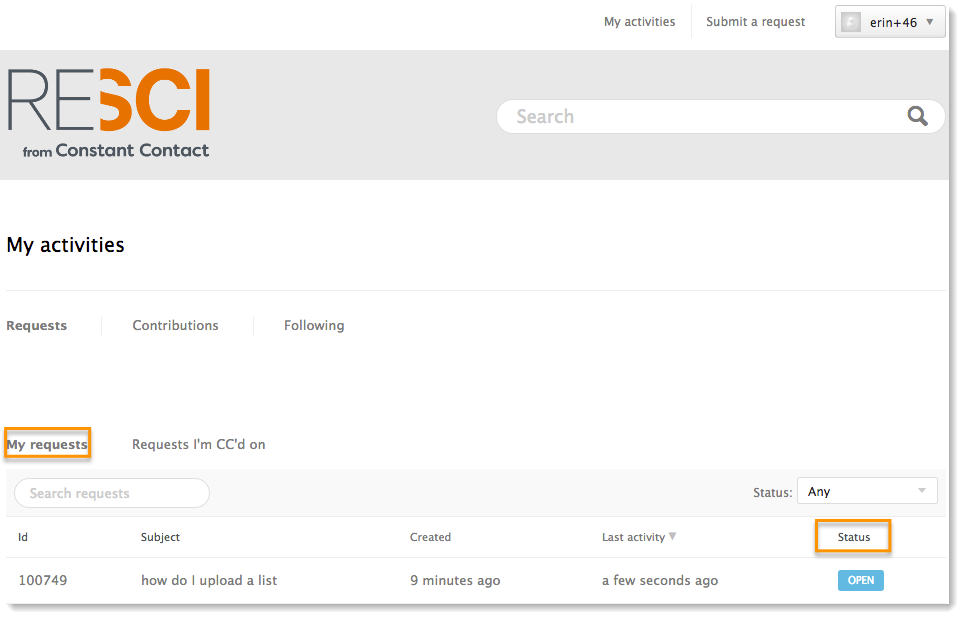
Comments
0 comments
Please sign in to leave a comment.